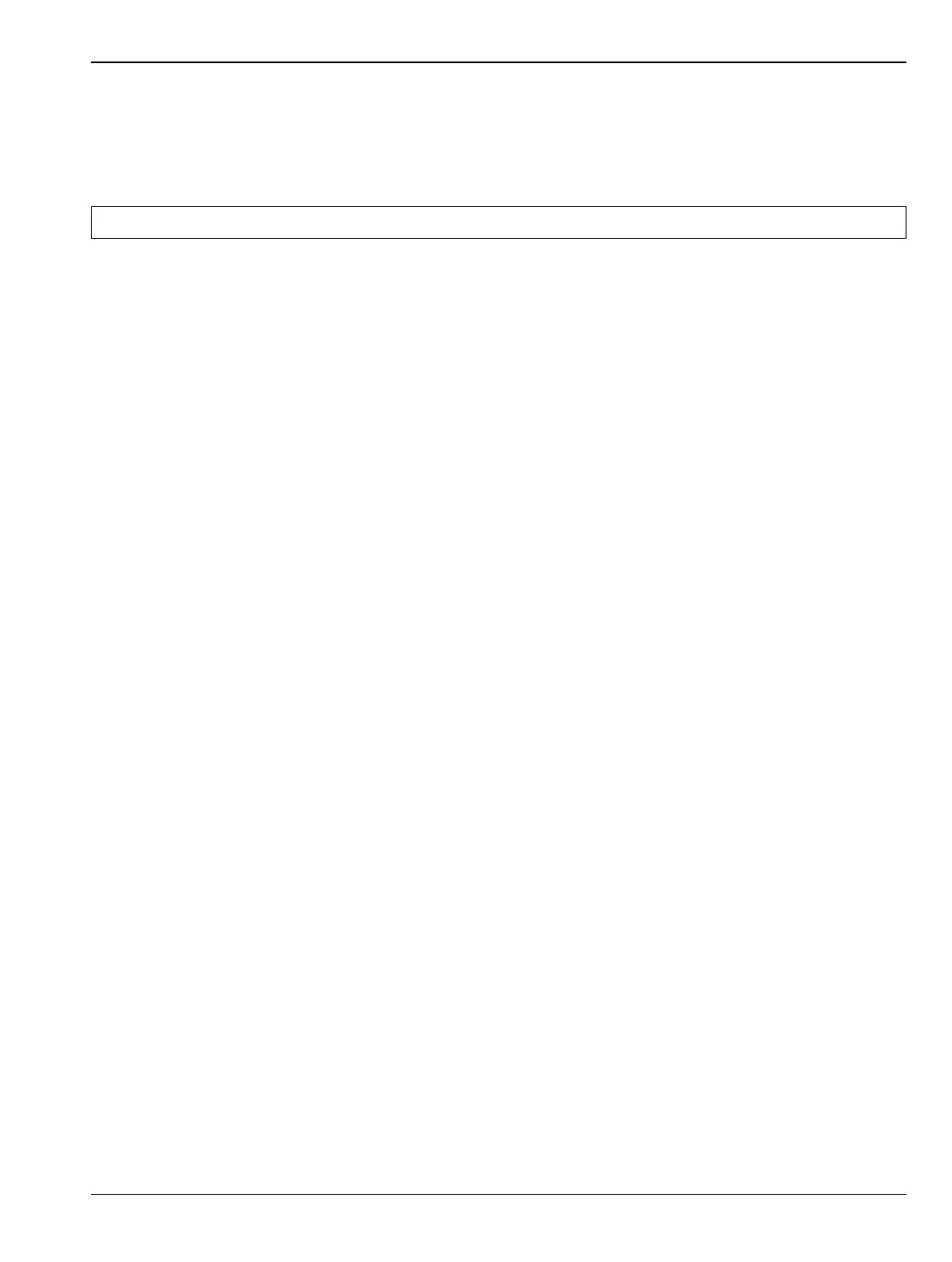Performance Verification 2 3-11 TD-SCDMA Signal Analyzer (Options 60 and 61) Verification
MS2721B MM PN: 10580-00177 Rev. D 3-67
4. Set the MS2721B to TD-SCDMA Signal Analyzer mode and preset the unit.
5. On the MG3700A, press the Preset key (yellow key on the upper left hand side).
6. Press the Down Arrow key or turn the knob to select Yes.
7. Press the Set key (Note that two Set keys are available, and they both do the same thing).
8. Press the F1 soft key to select Load File to Memory.
9. Press the F1 soft key again to select Select Package.
10. Using the Down Arrow key, step through the selection list until the TD-SCDMA(MX370001A) option is
highlighted.
11. Press the Set key.
12. Press the Return (F6) soft key.
13. Press the Set key. The Select Package box appears. Use the rotary knob to highlight
TD-SCDMA(MX370001A), and press the Set key to select.
14. Another file list appears. Use the rotary knob to select rmc-P-CCPCH_bs_dl, and press the Set key to
select.
15. Press the MOD On/Off key to turn on the Modulation LED and verify that the “Playing” indicator in the
center of the LCD is flashing.
16. Press the Frequency key, enter 2010 MHz.
17. Press the Level key, enter –20, and press the dBm soft key.
18. Adjust the MG3700A output so that the power meter reads –45 dBm ± 0.5 dB, and record the actual;
reading into the “Power Meter Reading” row of Table A-114, “TD-SCDMA (at 2010 MHz, –45 dBm Level)
(Option 60 or Option 61)” on page A-37.
19. On the MS2721B, press the Freq function hard key and the Center Freq soft key, then enter 2010 MHz as
center frequency.
20. Press the Measurements function hard key and press the TD-SCDMA Summary soft key (a red dot
appears on the label).
21. Press the Setup function hard key and press the Trigger soft key. Then press the
Trigger Type soft key to
toggle to Ext. Then wait 15 seconds to allow the MS2721B to update its measured results.
22. For an MS2721B with Option 60 (TD-SCDMA RF Measurements)Measurements), record the “Displayed
Channel Power” into Table A-114, then subtract the displayed channel power value from the power
meter reading (from Step 13). Then record the calculated channel power error to Table A-114.
23. For an MS2721B with Option 61 (TD-SCDMA Demodulator), record the displayed frequency error, EVM,
and Tau in Table A-114.
24. Verify that the measured values in Step 22 and Step 23 are within specifications.
Note The TD-SCDMA pattern requires a Waveform Data license MX370001A that must be purchased.
