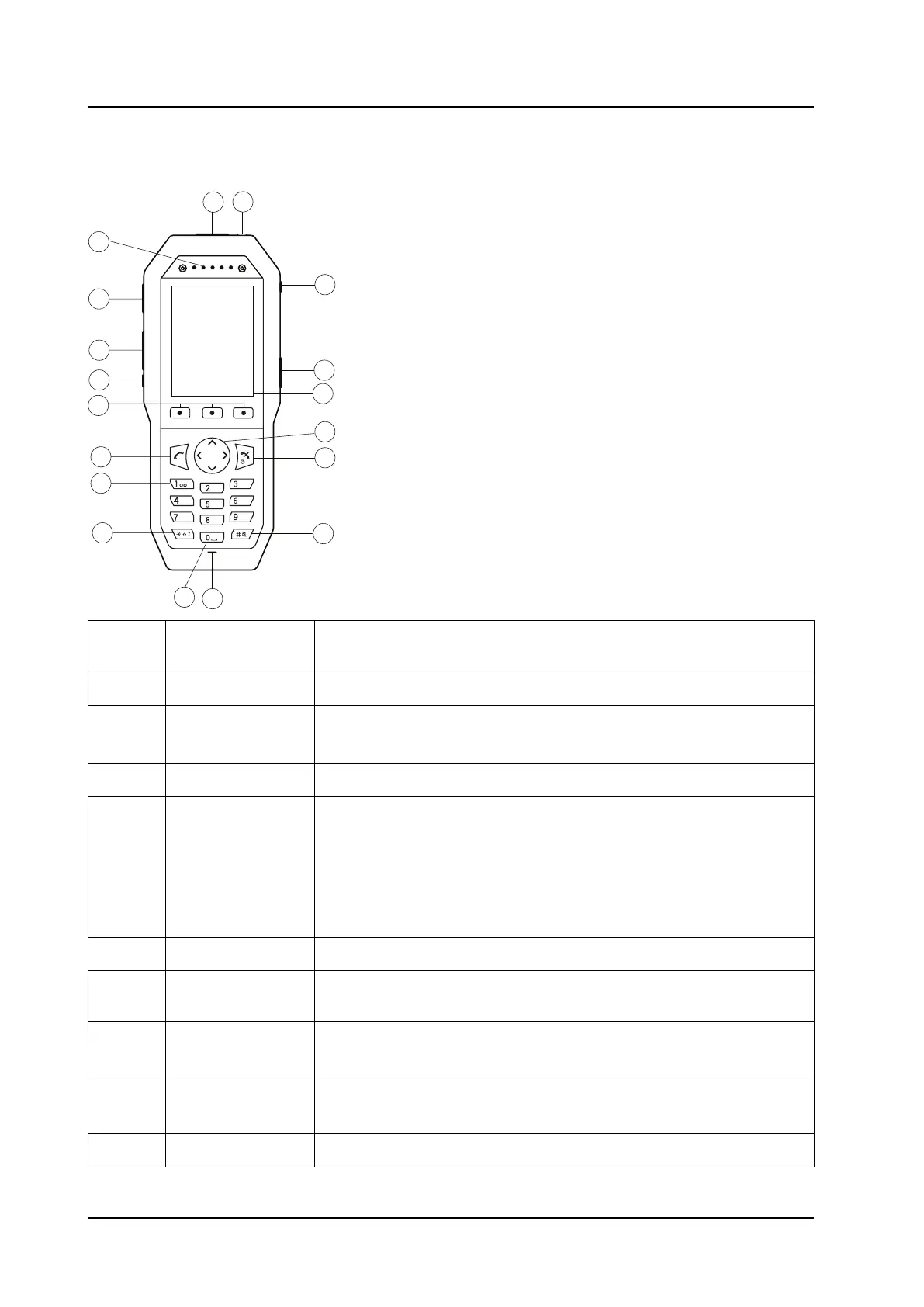USER MANUAL
Ascom d83 DECT Handset
Descriptions
2 Descriptions
Figure 1. Description of the handset
DEF
MNO
WXYZ
ABC
JKL
TUV
PQRS
GHI
1
9
10
11
12
13
14
15
16
17
3
5
6
8
7
4
2
18
Number External
Characteristics
Description
1 Alarm button Available only for Protector, the button is a push-button alarm.
2 LED indicator Muticolor LED indicator. Available only for Messenger and Protector,
Talker has only green, orange and red colors.
3 Pull-cord connector Available only for Protector, it is used for pull-cord alarm functionality.
4 Multifunction
button 2
The button can be configured for different functions. The function can
be used both with long and multiple press.
Only multiple press is configured by default to put the device in sleep
mode.
NOTE: If configured, the button can be specifically used as a PTT
button.
5 Color display 2.4-inch TFT full color display with backlighting.
6 Navigation keys Left, right, up, and down navigation keys. These keys can be configured
for shortcuts.
7 On-Hook key
On/off key
Used for ending a call, returning to Idle mode, and by a long press for
switching the handset on/off.
8 Sound off key Used for turning on/off audible signals in Idle mode, silencing the ring
signal at incoming calls, and turning on/off the microphone during calls.
9 Microphone Used in voice communication.
TD 93434EN / 01 December 2021 / Ver. B 5