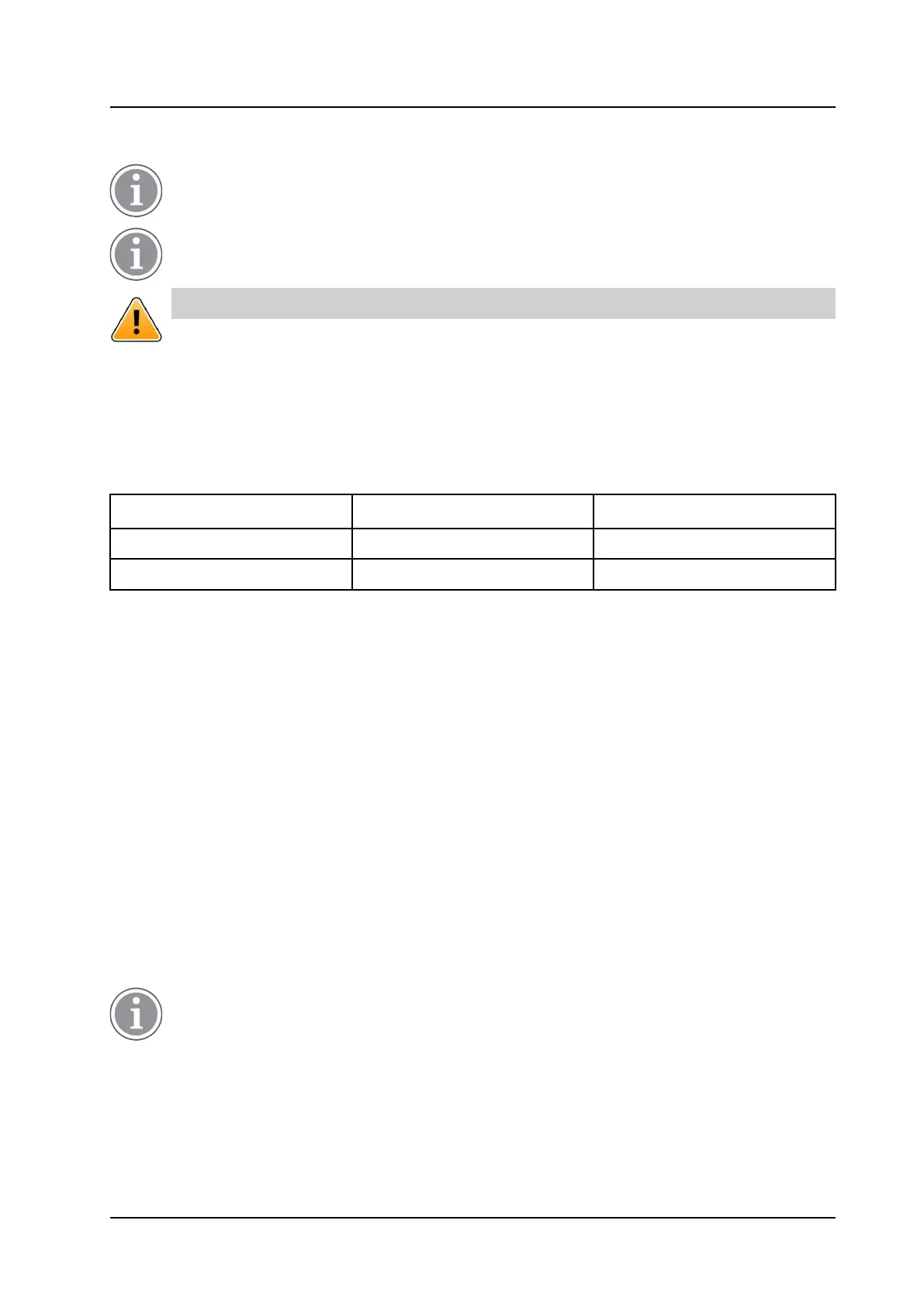Alarm Operation
USER MANUAL
Ascom d83 DECT Handset
7 Alarm Operation
Applicable to Protector only.
If a shared phone is used, it must be logged in to the system to be able to send alarm. See 4.2 Log
a Shared Phone On and Off, page 24.
Caution
Recognition of alerts, warnings, and conversation messages can be impeded if the volume of
the sounds used to indicate alerts, warnings, and conversation messages is lower than the
ambient sound levels.
Table 2 Alarm sound pressure levels, page 46 shows the sound pressure levels for the alarms, measured
according to IEC 60601-1-8.
Table 2 Alarm sound pressure levels
Medium priority alarm (1 beep) High priority alarm (siren)
Minimum 44 dB 46 dB
Maximum 80 dB 81 dB
7.1 Push-Button Alarm
The push-button can be defined to send an alarm by a long press and by multiple press. By default, long
press is defined for test alarm and multiple press is defined for personal alarm.
When the alarm is triggered and depending on set parameters:
• a beep is heard
• the white LED flashes twice
• the vibrator stirs
• the handset receives a notification that the alarm has been received by the system. This is a system
dependent feature.
• if configured, the ALS (see 7.4 Acoustic Location Signal, page 48) is activated after the alarm has been
sent, or a call is established to a predefined number (see 7.6 Automatic Call after Alarm, page 49)
NOTE: If the parameter "Silent alarm" is set, no ALS is triggered and no indication of an alarm has been
sent by the handset or received by the system is shown.
information about the handset’s location is sent along with the alarm, see 7.5 Alarm with Location
Information, page 48.
It is always possible to trigger the alarm when speaking, editing settings, or while the handset is
locked.
Test Alarm
Press and hold the push-button until a dialog window Test Alarm (default) is displayed.
46 TD 93434EN / 01 December 2021 / Ver. B