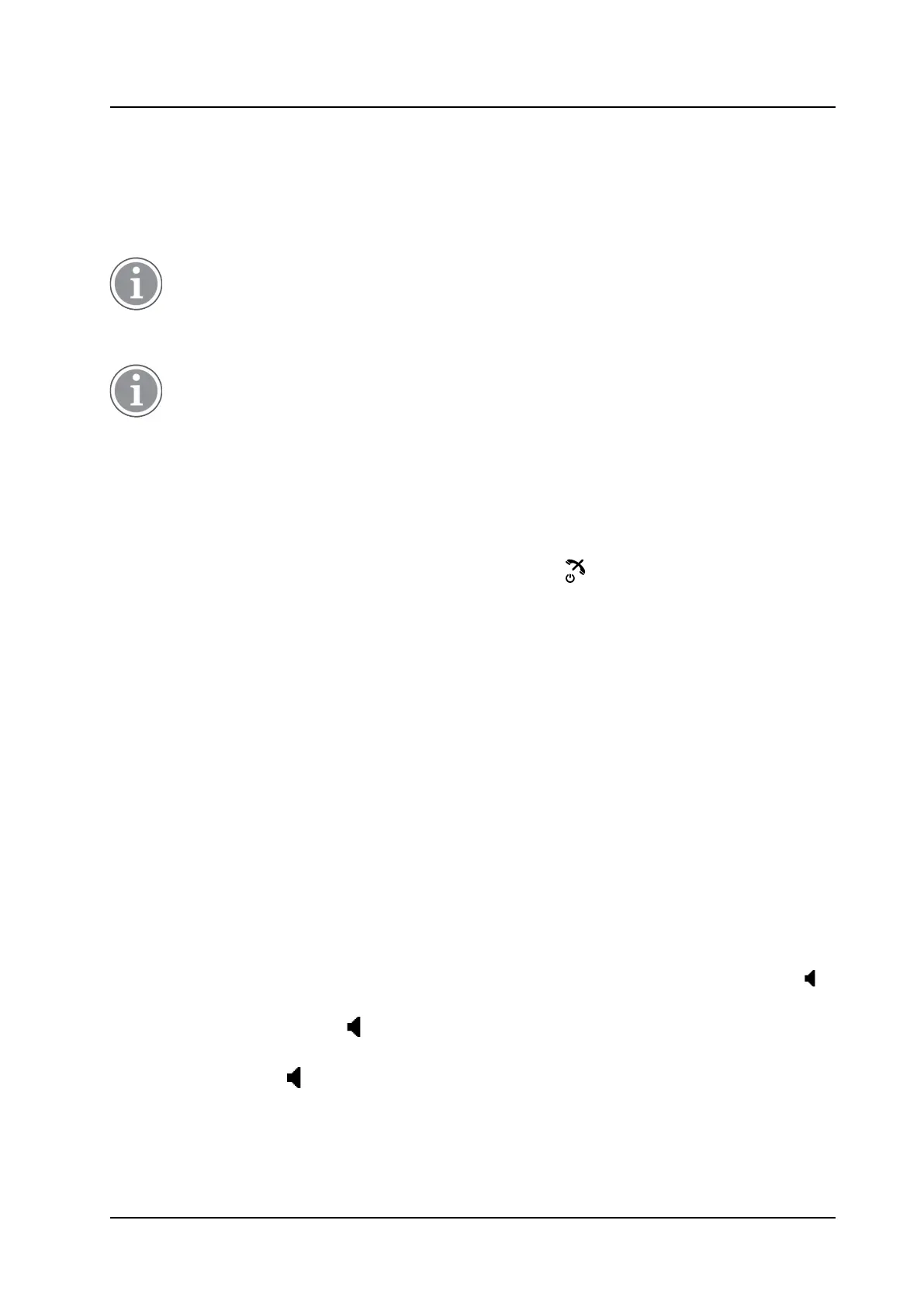Calling
USER MANUAL
Ascom d83 DECT Handset
The text Switch briefly appears on screen, and the handset transfers to the second call. The first call is
put on hold.
2. When finished speaking with the first caller, select the More soft key.
3. Select End Call.
The second call is closed and the first call is retrieved.
A second call can be rejected by pressing the Decline soft key. The second caller will hear an
engaged tone, and the call will be logged as a missed call in the handset.
5.4.16 DTMF
This option is only visible if configured in the handset. For more information, refer to the Configura-
tion Manual, Ascom d83 DECT Handset, TD 93426EN.
Some systems and PBXs require that the handset sends Dual Tone Multi Frequency (DTMF) when pressing
the keys. DTMF can be enabled as follows:
1. Press the soft key More during the call.
2. Select DTMF.
3. Press Select. This will enable the use of DTMF signals.
The handset can also be configured to send DTMF when pressing
and pressing releasing the Mute
button. Refer to the Configuration Manual, Ascom d83 DECT Handset, TD 93426EN.
5.4.17 DECT Info
DECT info is an advanced function intended for an administrator using the handset to measure RF link and
system parameters as part of a troubleshooting or site surveying procedure. This option is only visible if the
Admin menu is activated as described in section 11.1 Admin Menu, page 80.
For more information, refer to the Configuration Manual, Ascom d83 DECT Handset, TD 93426EN.
5.4.18 Send Data
User entered data can be sent from the handset by pressing a pre-programmed hot key or soft key, or
selecting a Service. Sent data can be used to initiate actions such as opening a door or starting and
stopping a machine. The data can either be predefined, entered after the hot key or soft key is pressed, or
send when the relevant service is selected.
5.4.19 Loudspeaking Function
There are five options to activate the loudspeaking function:
• Press a Multifunction button, Navigation key, Hot key or Soft key defined as shortcut to a Phone call
function. When pressing the key/button, a predefined number is called, see 8.3 Shortcuts, page 60.
• When receiving a call, press the
soft key. The Soft key might have another/no function depending on
its configuration of the In call function in WinPDM/Device Manager.
• During a call, press the
soft key. The Soft key might have another/no function depending on its
configuration of the In call function in WinPDM/Device Manager.
• During a call, put the handset in a charger. Requires that Loudspeaking is chosen in the In Charger menu.
34 TD 93434EN / 01 December 2021 / Ver. B