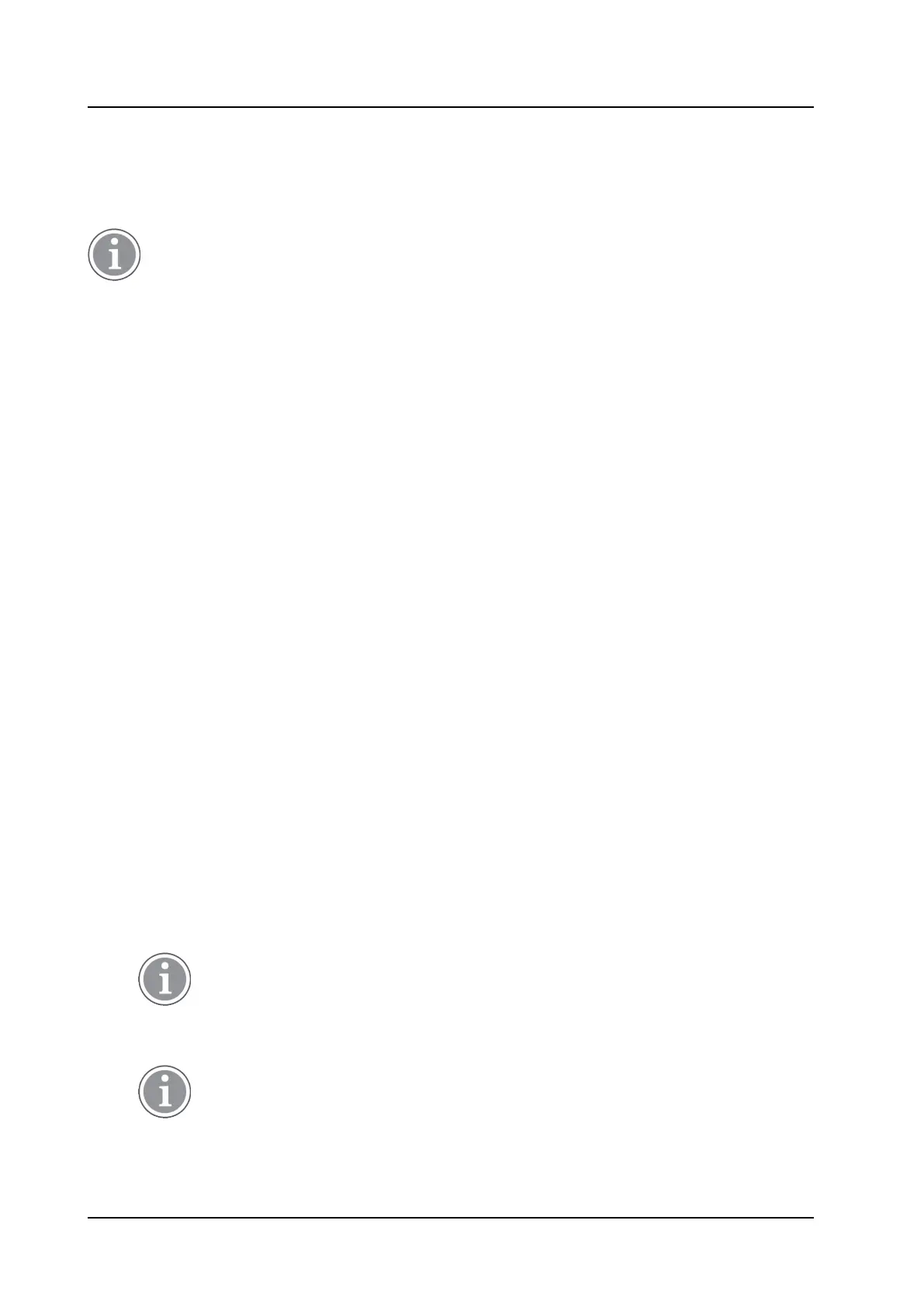USER MANUAL
Ascom d83 DECT Handset
Menu Operation
Priority
The default order of priority is the order of entered subscriptions. This means that the first subscribed
system has the highest priority. This list can be edited by the user. A system priority can be modified by
moving it up or down in the list.
This is used in combination with system set to be Automatic, see Change System, page 51.
1. Select Priority.
2. Change the priority if needed by selecting Up or Down. The priority will be saved when Back is
selected.
8.1.4 In Charger Action when in Call
The behaviour of the handset placed in charger during a call can be set in one of the following ways:
1. Select In charger.
2. Select Call behavior.
3. Select one of the following:
− No action - no action is performed when handset is placed in charger during a call.
− Loudspeaking - The loudspeaker is activated when handset is placed in charger during a call.
− End call - The call is disconnected when handset is placed in charger.
8.1.5 In Charger Action when Not in Call
The behavior of the handset placed in charger when not in call can be set in one of the following ways:
1. Select In charger.
2. Select Other actions.
3. Select one of the following:
− No action – No action is performed when the handset is not in a call and placed in a charger.
− Change profile – When the handset is placed in the charger it changes profile. When the handset is
removed from the charger, the profile is changed back.
Press Edit and select the wanted profile. By default only the profile Normal is selectable, but
additional profiles are visible if they are configured. See 8.6 Profiles, page 65.
− Switch off – When the handset is placed in the charger it switches off. When the handset is
switched off in the charger, the Owner ID of the handset is still displayed. This simplifies the identifi-
cation of the handset when, for example, it is being charged with other handsets. When it is
removed from the charger it switches on again.
If handset restrictions are enabled, the handset might not be switched off when placed in
the charger.
− Sound off – When the handset is placed in the charger it is muted. When it is removed from the
charger it switches the sound on again.
If handset restrictions are enabled, the handset might not be silenced when placed in the
charger.
TD 93434EN / 01 December 2021 / Ver. B 53
