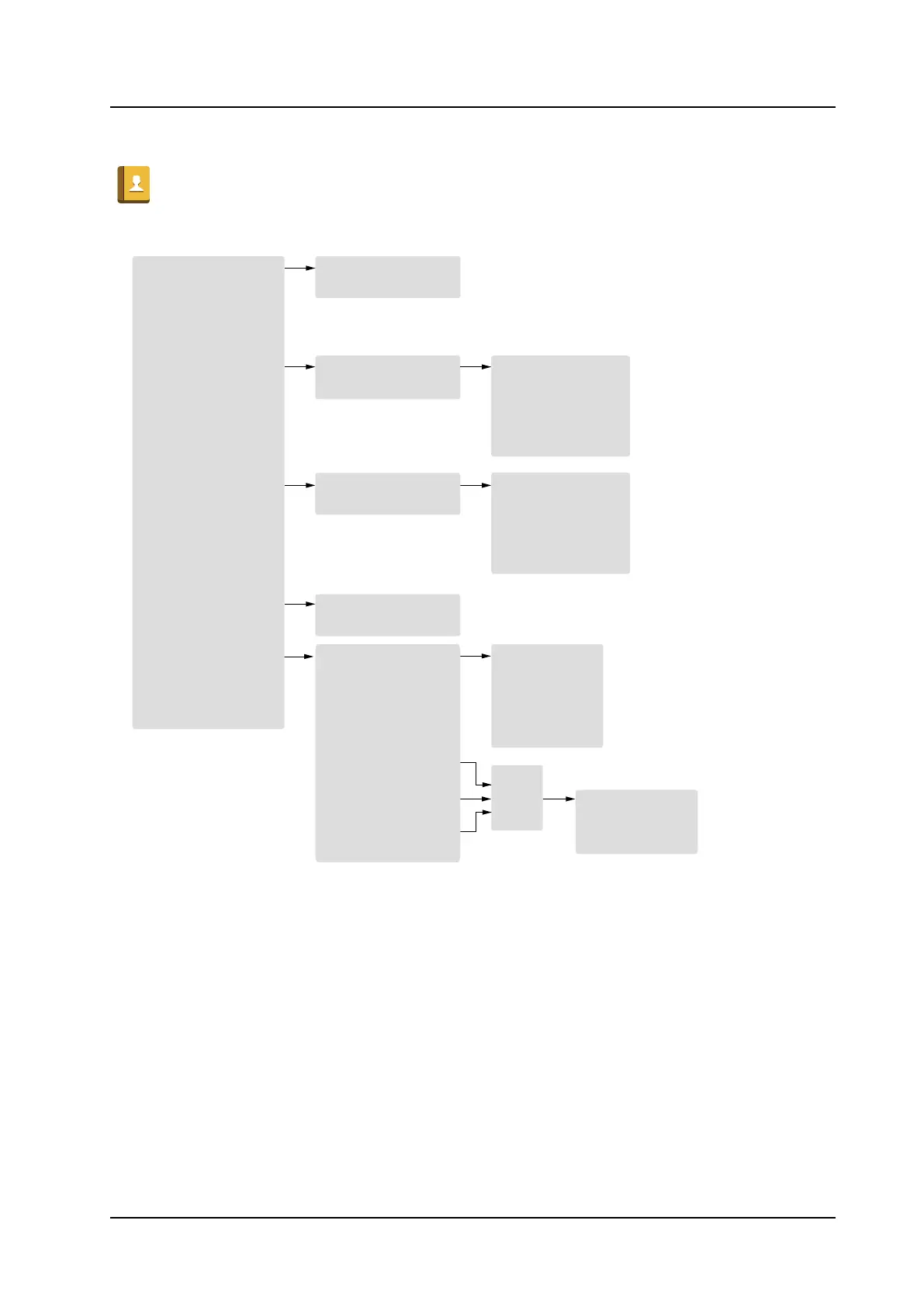Menu Tree
USER MANUAL
Ascom d83 DECT Handset
3.2 Contacts
Group freq.
Enterprise
Enterprise freq.
User
Group
Call contact
Add contact
Edit contact
Central phonebook
1
New
[Call list]
Name
Work number
Mobile number
Other number
Ring signal
Search by name
Search by number
Last result
Search
[Contact list]
View contact
Add to contacts
Send message
Delete contact
Call
More
Back
1. System dependent function.
2. Not applicable to Talker.
Name
Work number
Mobile number
Other number
Ring signal
Search
[Contact list]
Search
[Contact list]
[Selected directory]
When adding or editing a number in a contact, a variable or the character U in the Work/Mobile/Other
number field can be added that allows the user to enter one or more additional numerical characters before
calling the number. See 9 Procedure Call, page 77 for more information.
16 TD 93434EN / 01 December 2021 / Ver. B