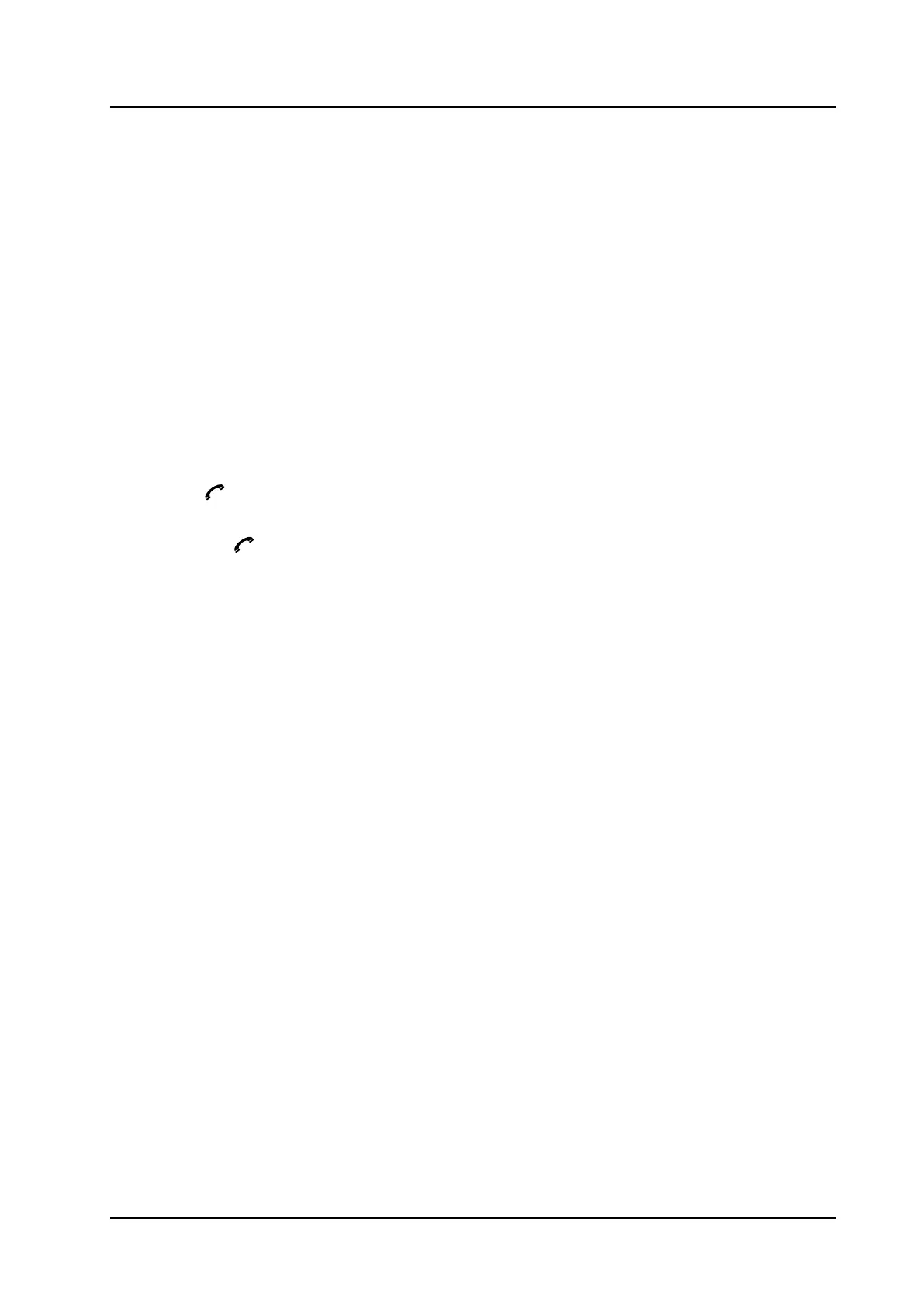Messaging
USER MANUAL
Ascom d83 DECT Handset
7. Press Send to forward the message.
6.3.5 Call the Sender of the Message
1. In the Messaging menu, select Inbox.
2. Select message.
3. Press More.
4. Select Call sender.
6.3.6 Call a Number Included in a Message
If the sender has written a number in the message, the number can be called without dialling. This option is
only visible if the number consists of minimum three digits.
1. Select View.
2. Do one of the following:
− Press More and select Call no. in text.
− Press
.
3. If the message contains several numbers, select the number to be called from the list.
4. Press Call or
.
6.3.7 Save Number
1. In the Messaging menu, select Inbox.
2. Select message.
3. Select View.
4. Press More.
5. Select Save number.
6. Select Work number, Mobile number, or Other number.
7. Add name and press OK.
8. Press Save. The number is saved in the contact list.
6.3.8 Message Templates
Predefined messages contained in message templates can be used in a number of different situations to
quickly construct a message rather than having to construct the message completely from scratch.
Up to five predefined messages can be configured for the handset in the WinPDM/Device Manager. This
lets the user select and send a message appropriate to the current situation, such as "I am in a meeting" or
"I am in the operating theatre".
How to use the WinPDM/Device Manager to create store predefined messages the handset is described in
the Message Templates section of the Configuration Manual, Ascom d83 DECT Handset, TD 93426EN.
Before a message is sent, the user may edit, add, or remove text from the message. For example, the
message "I am in a meeting" could be appended with " - please call back after 1500".
The message template function can be used in the following contexts:
• When a call is received that the user wishes to decline, but still acknowledge with a message, without
having to type a completely new message. See 6.9 Decline a Call with a Predefined Message, page 42.
38 TD 93434EN / 01 December 2021 / Ver. B