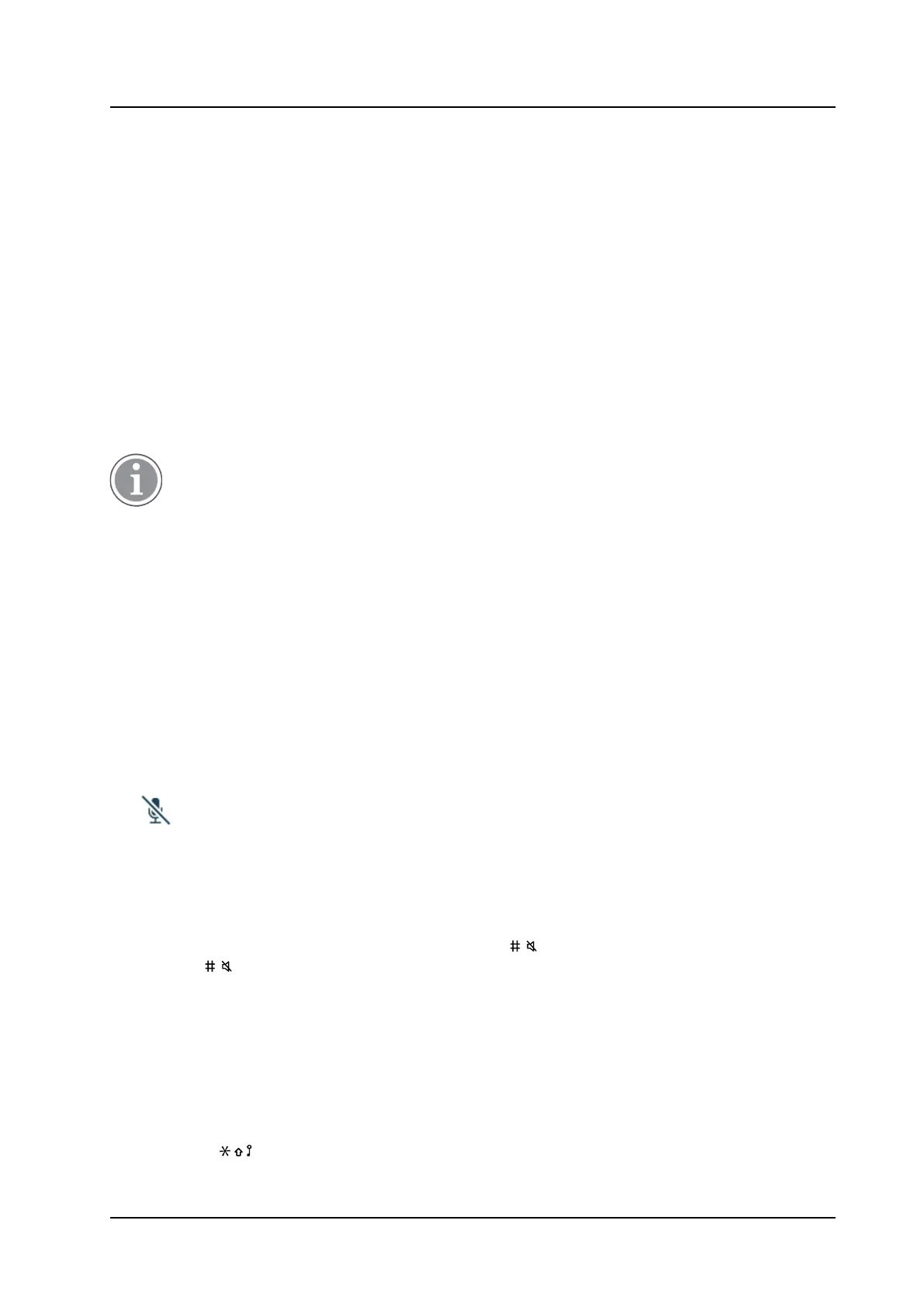Calling
USER MANUAL
Ascom d83 DECT Handset
5.4.1 Adjust the Volume during a Call
Press the Volume up button to increase the volume, and the Volume down button to decrease the volume.
The handset stores and keeps the new volume level. The navigation key can also be used to adjust the
volume (press up or down on the navigation key).
5.4.2 Open Contacts during the Call
1. Press the More Soft key during the call.
2. Select Contacts.
3. Press Select.
4. Select Call contact for searching a local or company phonebook contact, or select Central phonebook
for searching a central phonebook contact.
5. Press Select.
6. Select or search contact.
The selected contact can be called by pressing Call. When calling the contact, the first call is put
on hold. See also 5.4.7 Start a New Call during Conversation, page 31.
5.4.3 Open Messaging Menu during a Call
The Messaging menu can be accessed during an ongoing call by pressing the soft key More.
1. Press the soft key More during the call.
2. Select Messaging.
See 6 Messaging, page 36 for more information about messaging.
5.4.4 Turn the Microphone On or Off during a Call
1. Press the More Soft key during the call.
2. Select Microphone off.
3. Press Select.
The
icon indicates a silenced microphone. This means that the other part in an ongoing call cannot
hear you. To turn the microphone back on, do as follows:
1. Press the More Soft key during the call.
2. Select Microphone on.
3. Press Select.
The microphone can be turned on and off by long pressing
or short pressing the Mute button . When
long pressing
or pressing the mute button, a short beep is also heard indicating that the microphone is
turned on or off. When pressing the mute button in a PTT call, no beep is heard.
5.4.5 Lock and Unlock the Keypad during a Call
To prevent accidentally pressing keys, the keys can be locked during a call. This can be useful when a
headset is used and the handset is attached to a pocket or belt.
Lock keypad
1. Long press
.
30 TD 93434EN / 01 December 2021 / Ver. B