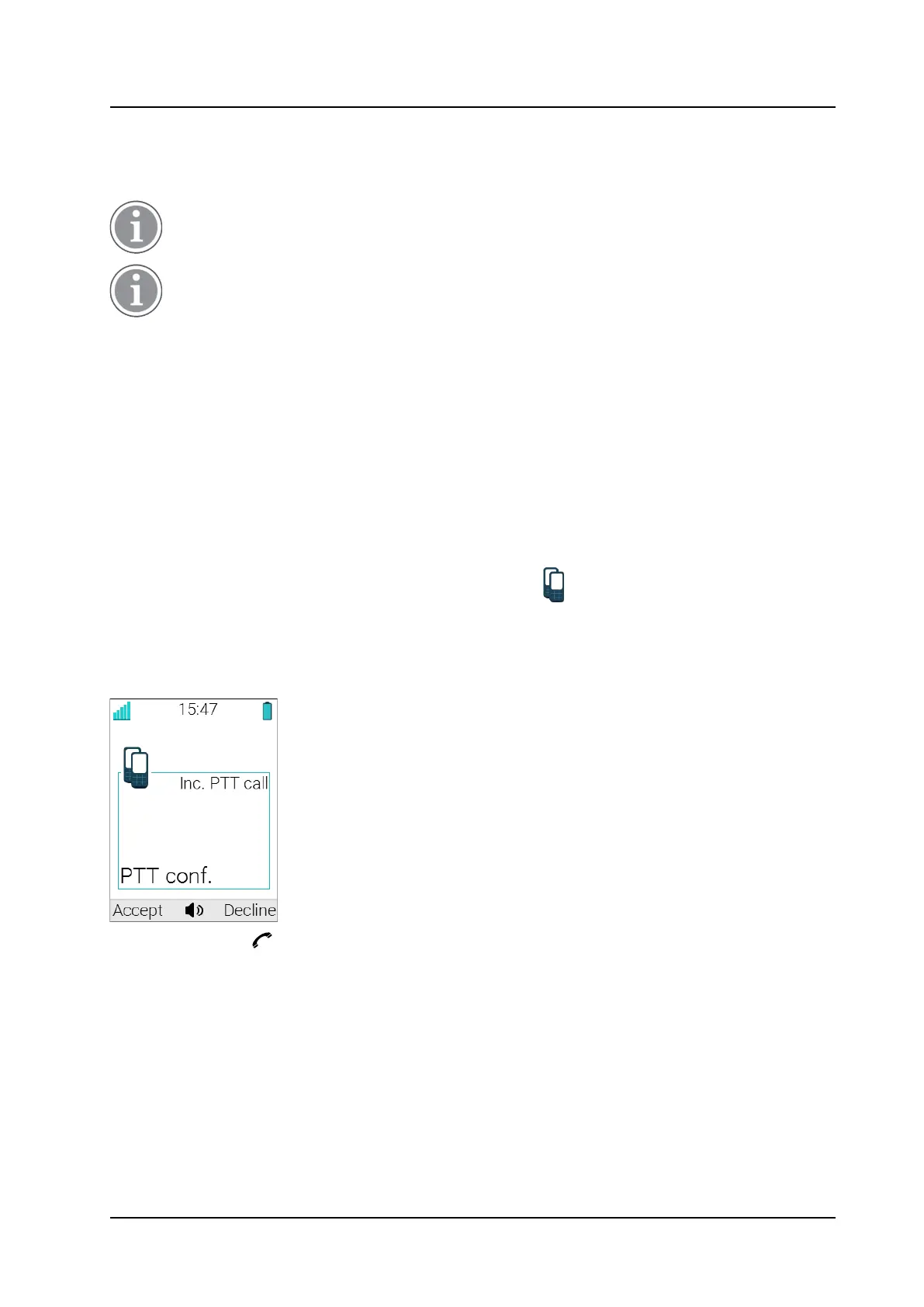Menu Operation
USER MANUAL
Ascom d83 DECT Handset
The push-to-talk (PTT) function can be described as a group or conference call to a predefined group of
members. If one of the group members wants to get in contact with the others, he or she presses and holds
the PTT button to open the microphone.
By default, the Multifunction Button 1 can be used as the PTT button. The Multifunction Button 2,
which is larger than the Multifunction Button 1, may also be configured to serve as the PTT button.
Some legacy systems/PBXs require that the handset sends a predefined DTMF tone when
pressing/releasing the PTT button. For more information, refer to the Configuration Manual,
Ascom d83 DECT Handset, TD 93426EN.
To participate in the conference, the group members must first accept an invitation received as an incoming
call or as a text message. See 8.2.4 Accept an Invitation, page 56.
If a member declines an invitation, he or she can re-join the group or conference later on. See 8.2.7 Re-join
a Group, page 59.
A user can also invite a group of members to participate in a conference call by calling a PTT group, see
8.2.6 Call a PTT Group, page 58.
8.2.4 Accept an Invitation
8.2.4.1 Accept Invitation Received as Incoming Call (PTT Basic)
A PTT invitation received as an incoming call is indicated by the
icon. In the dialogue window, a
message containing maximum 24 characters can also be shown. See Figure 8. Incoming Invitation
Received as a Call, page 56.
Figure 8. Incoming Invitation Received as a Call
1. Press Accept or .
Default the handset starts in inverted mute and loudspeaking mode, but it can be configured differently
in a PTT group.
2. Press and hold the PTT button to open the microphone for transmitting. The microphone is muted
again when is released.
3. Multifunction button 2 may also be configured to act as the PTT button.
8.2.4.2 Invitation Received as Incoming Call during an Ongoing Call
If a user receives an invitation during an ongoing call, it is displayed as an ordinary invitation, see Figure 8.
Incoming Invitation Received as a Call, page 56. The user can either accept or decline the invitation by
pressing Accept or Decline, respectively
56 TD 93434EN / 01 December 2021 / Ver. B