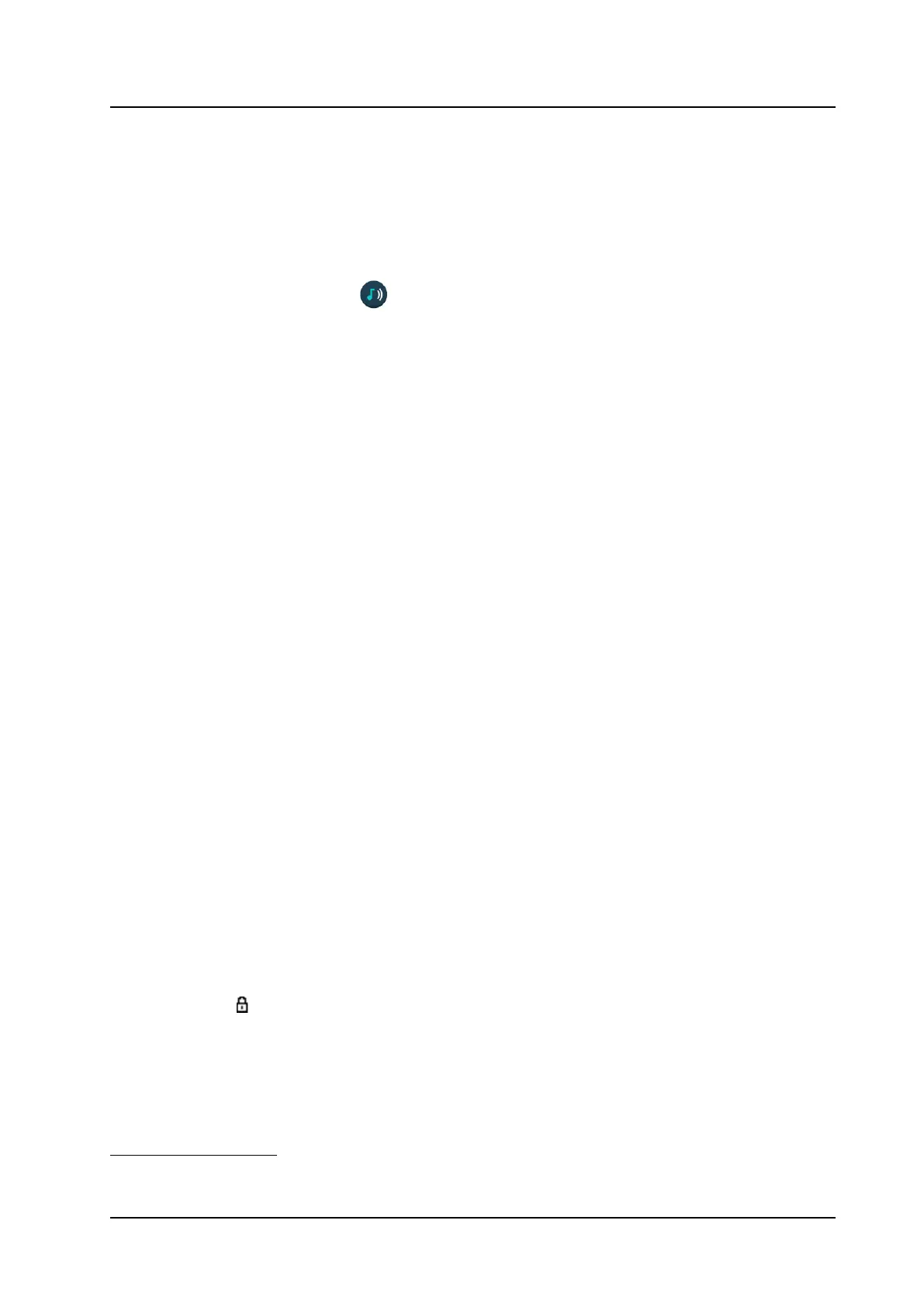Menu Operation
USER MANUAL
Ascom d83 DECT Handset
6. If needed, press More and then select corresponding option to add/import additional settings or
remove settings.
Activate Profile
1. Open the Profiles menu.
2. Select profile from list.
When a profile is activated, the icon
and the name of the profile are displayed in idle mode.
Delete Profile
1. Open the Profiles menu.
2. Select profile from list.
3. Press More.
4. Select Delete from menu.
5. Press Select.
6. Press Yes to confirm.
Edit Profile
1. Open the Profiles menu.
2. Select the profile to edited.
3. Press More and then select Edit.
4. Following options can be performed:
− Edit the wanted setting by marking it and then press Edit.
− Add additional settings by pressing More and then select Add setting or Import from.
− Remove a setting by marking it and then select More → Remove setting.
5. If needed, mark the added settings and press Edit to make the changes.
8.7 Contacts
The handset has a Contacts list with 250 entries, where names and numbers freely can be added, deleted,
and edited by the user. The phonebook lists all names in alphabetical order, where three numbers can be
added for each contact, that is, work number, mobile number, and other number.
In addition, a company phonebook with up to 1000 entries can be downloaded to the phone via the
WinPDM/Device Manager. The company phonebook name and numbers cannot be edited or deleted by
the user. The phonebook lists all names in alphabetical order.
The local and company phonebook appears in the same list but the company contacts are indicated by a
Locked entry icon
in front of the name. The company contact includes work number only. See 5.3.9 Dial
a Number from the Company Phonebook, page 29 for more information.
A central phonebook
2
can also be accessed, see 5.3.8 Dial a Name from the Central Phonebook, page 29.
When searching for a contact, the input language can be temporarily changed by long pressing. This can be
used to temporarily access characters in a foreign language.
66 TD 93434EN / 01 December 2021 / Ver. B
2. This is system dependent