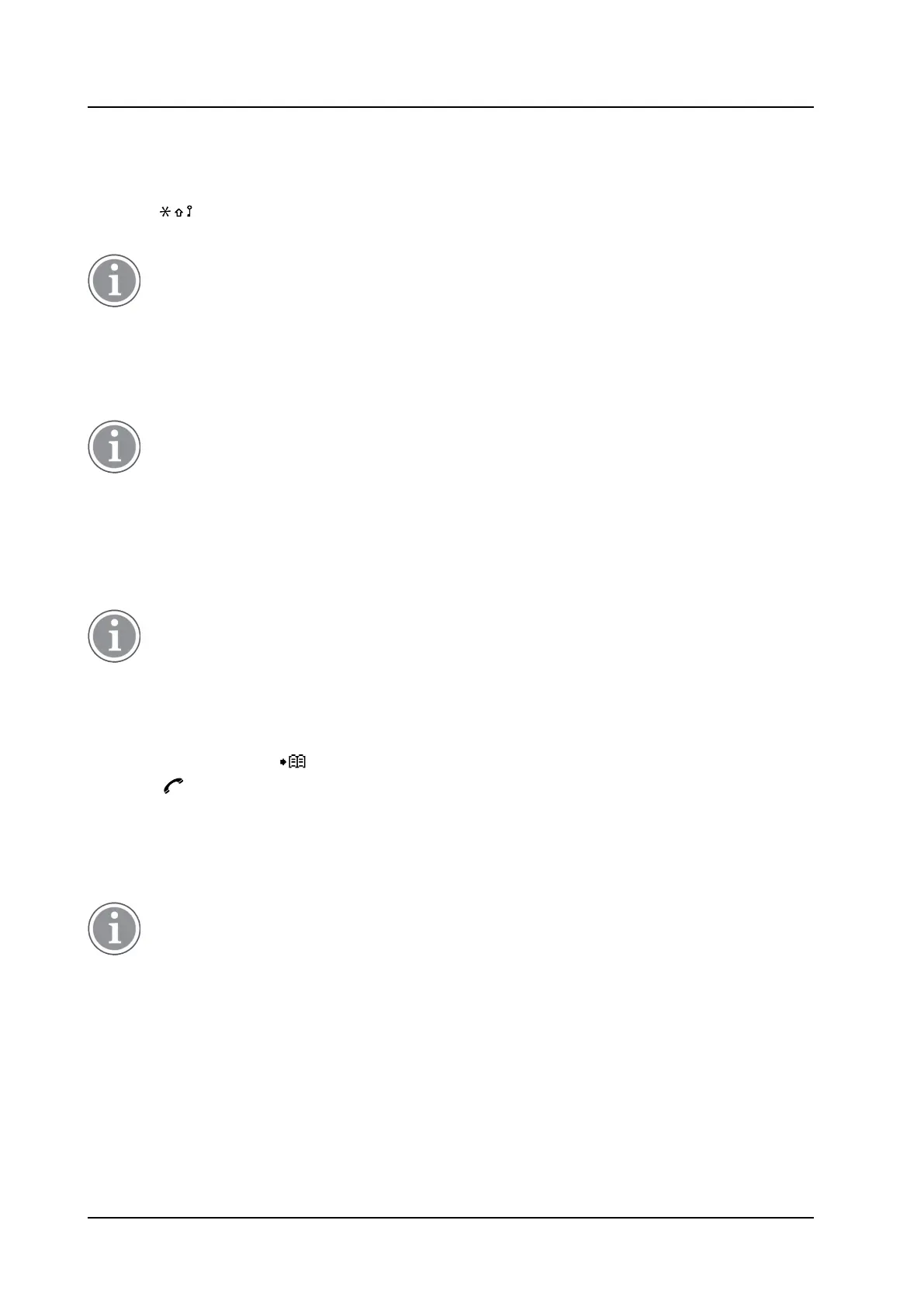USER MANUAL
Ascom d83 DECT Handset
Calling
2. Press Lock.
Unlock keypad
1. Press
.
2. Press Yes.
When the keypad is locked, the volume buttons and the mute button can be pressed during the
call. Depending on handset model, the Alarm button can also be pressed. For information about
which functions are supported by existing handset models, see 1.2 Functions and Accessories,
page 1.
5.4.6 Audio Transfer
To transfer audio between the Bluetooth headset and the handset’s earpiece.
This option is only visible if a Bluetooth connection is active.
Not applicable to Protector Lite.
1. Press the soft key More during the call.
2. Select Audio transfer.
3. Press Select.
5.4.7 Start a New Call during Conversation
This option is only visible if configured in the handset. For more information, refer to the Configura-
tion Manual, Ascom d83 DECT Handset, TD 93426EN.
1. Press the More Soft key during the call.
2. Select New Call.
3. Press Select.
4. Enter number, or press
to access the phonebook.
5. Press
.
5.4.8 Switch between Calls
Prerequisite, a new call has been started during conversation, see 5.4.7 Start a New Call during Conversa-
tion, page 31.
This option is only visible if configured in the handset. For more information, refer to the Configura-
tion Manual, Ascom d83 DECT Handset, TD 93426EN.
1. Press the More Soft key.
2. Select Switch.
3. Press Select. This will switch between the calls.
5.4.9 End a Call
Prerequisite, a new call has been started during conversation, see 5.4.7 Start a New Call during Conversa-
tion, page 31.
TD 93434EN / 01 December 2021 / Ver. B 31
