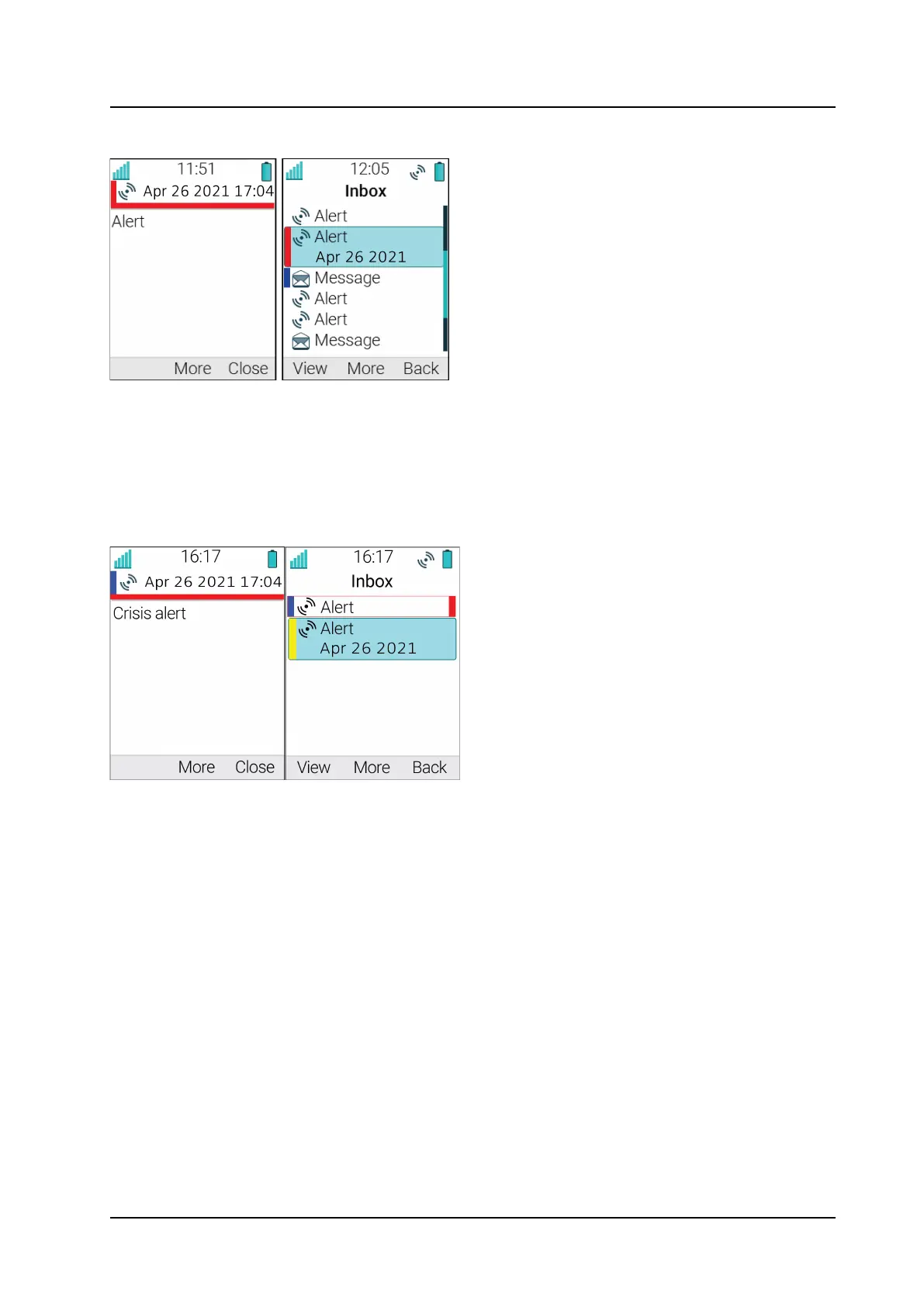Messaging
USER MANUAL
Ascom d83 DECT Handset
Figure 5. An example of a colored message
Messages of highest priority (crisis) are emphasized by red color elements. In Figure 6. An example of a
colored crisis message, page 42, the first message is marked with a red frame and a red box to the right of
the subject in the inbox (right in the figure). When opened, the red horizontal bar below the date stamp
indicates the high priority of the message (left in the figure). The category color is displayed to the left of the
message icon in both the inbox and opened messages.
Figure 6. An example of a colored crisis message
To enable colored messaging, refer to the corresponding manual for the application used. In addition,
colored labels can be mapped to message beep codes. For more information refer to the Configuration
Manual, Unite Connectivity Manager TD 92735EN.
6.9 Decline a Call with a Predefined Message
A call may be declined with a predefined message by the called party provided that both parties are
connected via a DECT system. To decline a call with a predefined message when the handset rings,
perform the following steps:
1. In response to the Reply with a message template? prompt, press the Yes soft key to send a
message to the caller. A list of predefined messages is displayed in the Templates menu.
2. Select, and if required, edit the message as described in The Templates Menu, page 39.
3. Click the soft key Send. The calling party number is displayed in the handset display.
4. Click the soft key Send. A Message sent confirmation is displayed and the message is sent to the
caller.
42
TD 93434EN / 01 December 2021 / Ver. B
