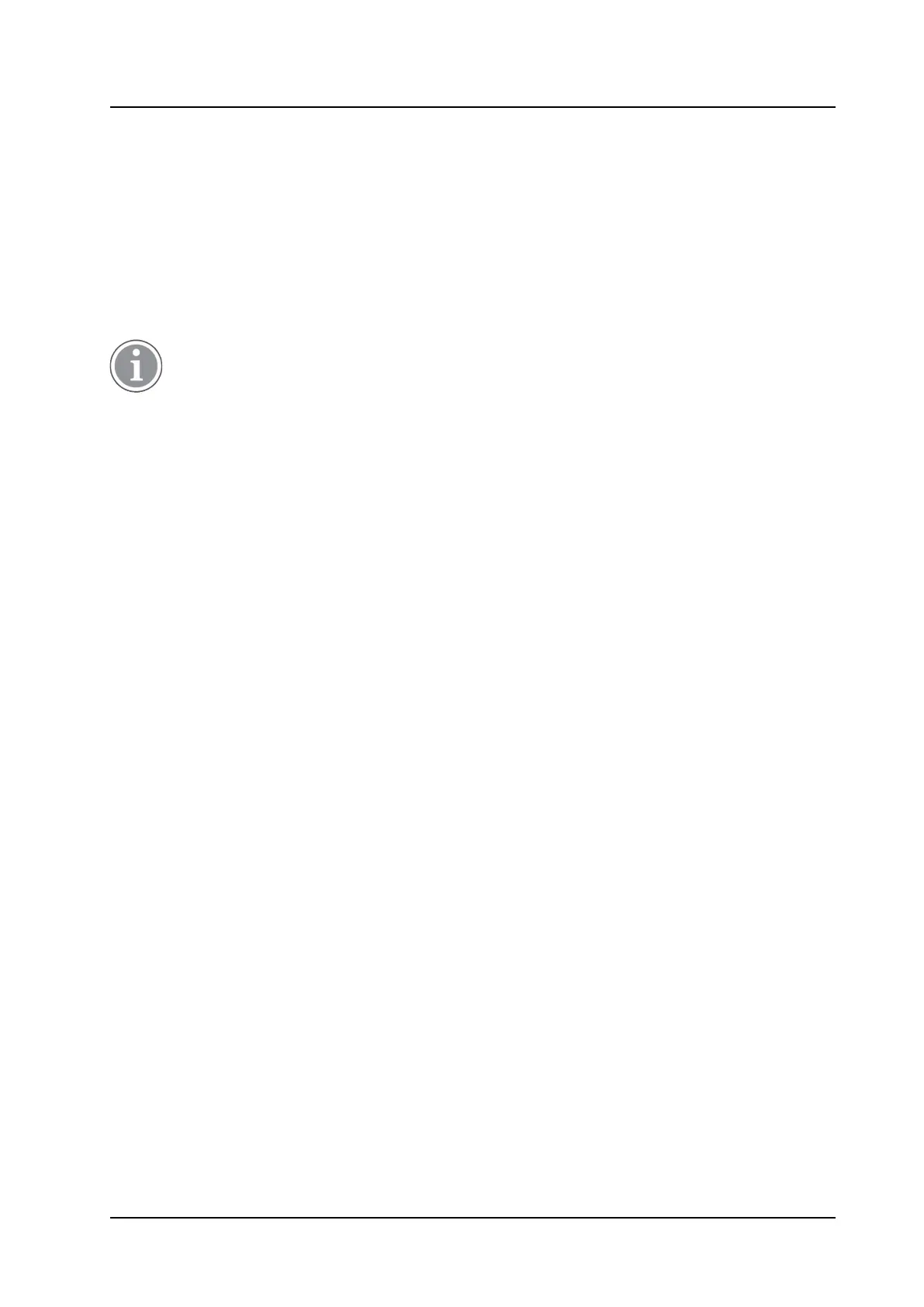Menu Operation
USER MANUAL
Ascom d83 DECT Handset
3. Select Normal or Large.
8.8.8 Change the Menu Language
1. Select *Language.
Choose between; Arabic, Brazilian Português (Brazilian Portuguese), European Portuguese, Chinese,
Czech, Dansk (Danish), Deutsch (German), English, Español (Spanish), Flemish, Français (French), Greek,
Hungarian, Italiano (Italian), Nederlands (Dutch), Norska (Norwegian), Polish, Russian, Slovakian, Soumi
(Finish), Svenska (Swedish), and Turkish.
2. Press Back.
An additional language can be downloaded to the handset, see 12.1 Software Upgrade and
Additional Features, page 81.
8.8.9 Change Owner ID
An Owner ID can be set to identify the handset.
1. Enter identity.
2. Press Save.
76 TD 93434EN / 01 December 2021 / Ver. B