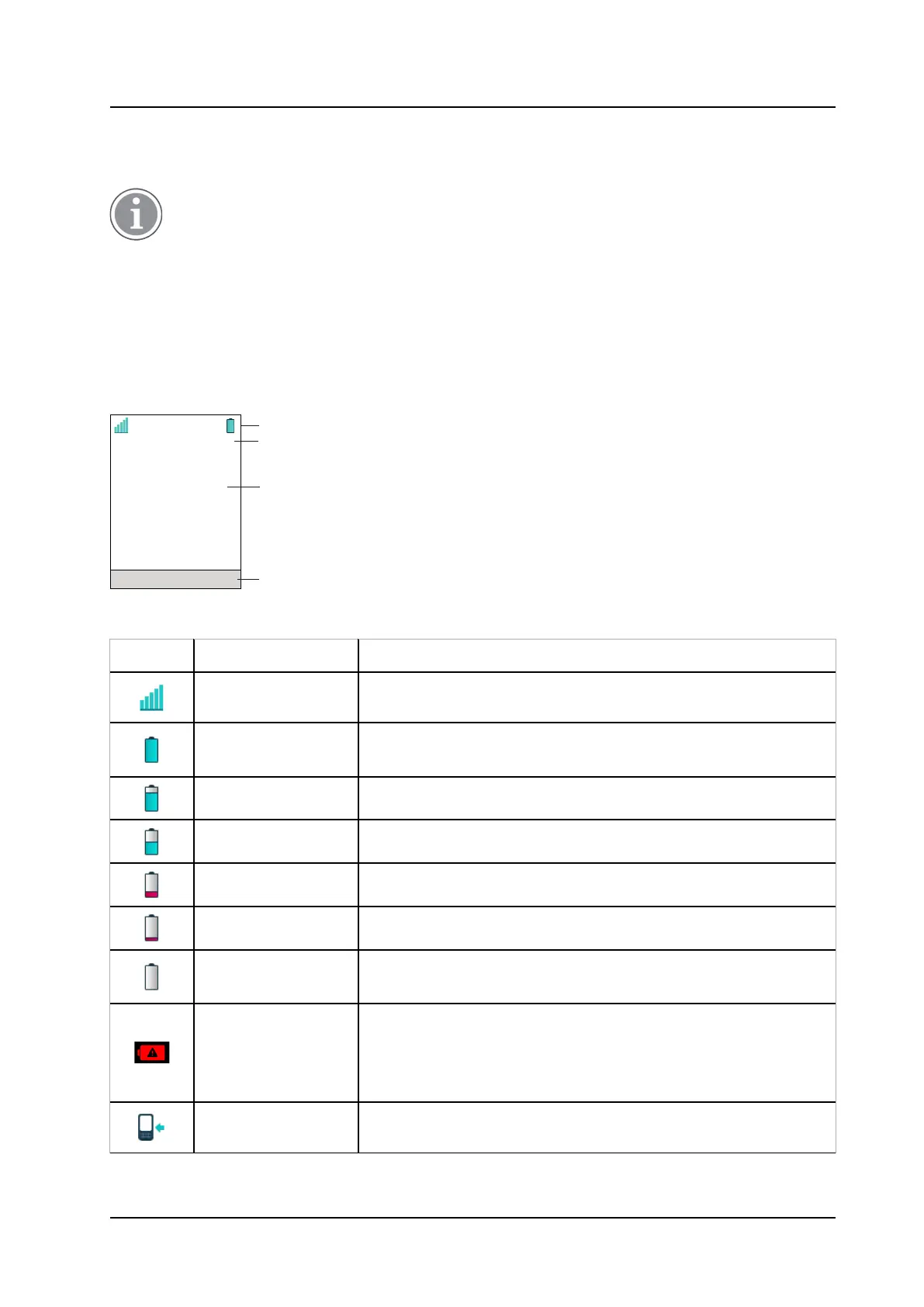Descriptions
USER MANUAL
Ascom d83 DECT Handset
3.5-mm Charger EU
The 3.5-mm charger can be used to charge the handset only in the EU.
Only use the charger within the temperature range of +5°C – +40°C.
2.3 Icons and Text in the Display
All functions and settings available to the user are shown as icons and text in the display. The icons and text
in the display indicate functions and settings to which you have access. The display normally displays date
and time, the Owner ID and handset number. The Owner ID can manually be set by the user.
Figure 3. Example of a display configuration in idle mode
2021-04-27
12:19
Menu
709139
Walktest
IP-DECT
Status bar
Header bar
Active area
Soft key bar
Table 1 Status and system icons description
Icon Name Description
Signal strength Indicates the strength of the signal. The icon is located in the Status
bar.
Full battery Indicates that battery has 75 to 100% remaining capacity. All icons
indicating the battery capacity status are located in the Status bar.
High battery level Indicates that battery has 50 to 75% remaining capacity.
Medium battery level Indicates that battery has 25 to 50% remaining capacity.
Low battery level Indicates that battery has 10 to 25% remaining capacity.
Very low battery level Indicates that battery has 7 to 10% remaining capacity.
Empty battery
warning
The icon is flashing in the Status bar and indicating that battery has
7% or less remaining capacity.
Charging stopped The icon is displayed when the ambient temperature is out of
permitted bounds. For more information, see 2.2 Chargers, page 7.
Note: The icon is displayed only when the handset is switched off
while charging.
Incoming call Indicates incoming calls and answered calls. The icon appears in the
Call list and in a call window when the call is received.
8 TD 93434EN / 01 December 2021 / Ver. B