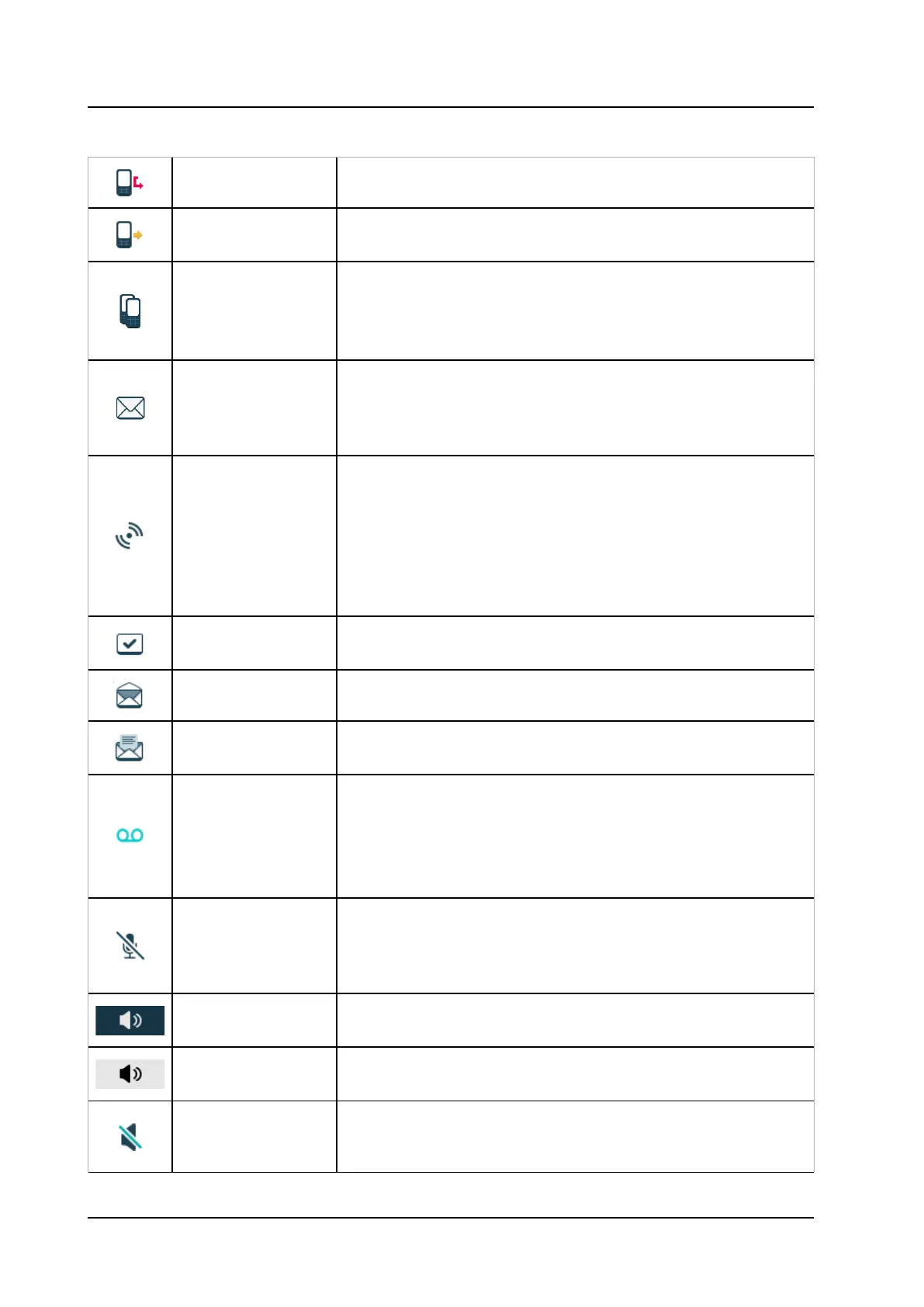USER MANUAL
Ascom d83 DECT Handset
Descriptions
Table 1 Status and system icons description (continued)
Missed call Indicates missed calls. The icon appears in the Call list and in the
Missed calls list.
Outgoing call Indicates outgoing calls. The icon appears in the Call list and in a call
window when making a call.
Push to talk The icon is added to all incoming, outgoing, missed and answered
PTT calls in the call list/missed calls.
Note: The icon is added when a PTT invitation is managed as a call
only.
New message (sent
by another handset)
Indicates that a new text message (or messages) has arrived. The
icon appears in the Status bar and the Inbox.
Note: The icon is displayed until all new messages in the Inbox are
read.
New message (sent
by the system)
Indicates that a new message has been sent by the system. The
icon appears in the Status bar and the Inbox.
Note: The icon stays in the Status bar until all new messages in the
Inbox are read.
Note: The icon for messages sent by the system has a higher
priority over the icon for messages sent by another handset in the
Status bar.
Sent message Indicates that a text message has been sent. The icon appears in
the list of the Sent messages.
Read message Indicates that a text message has been read. The icon appears in
the Inbox.
Unsent message Indicates that a message has not been sent. The icon appears in the
list of Unsent messages.
Voicemail message Indicates that you have received a new voicemail message. The
icon appears in the Status bar.
Note: The icon stays in the Status bar until the voicemail has been
listened to.
Note: Voicemail access is system-dependent feature.
Microphone off Indicates that the microphone is silent. The icon appears during the
ongoing call in the Active area.
Note: During a PTT call, the microphone is inactive when the PTT
button is released.
Loudspeaker on Indicates that the loudspeaker is turned on. The icon appears in the
Soft key bar during a call.
Loudspeaker off Indicates that the loudspeaker is turned off. The icon appears in the
Soft key bar during a call.
Sound off Indicates that the ring signals have been muted. The icon appears in
the Status bar when the Sound off key or Mute button is pressed
and hold.
TD 93434EN / 01 December 2021 / Ver. B 9