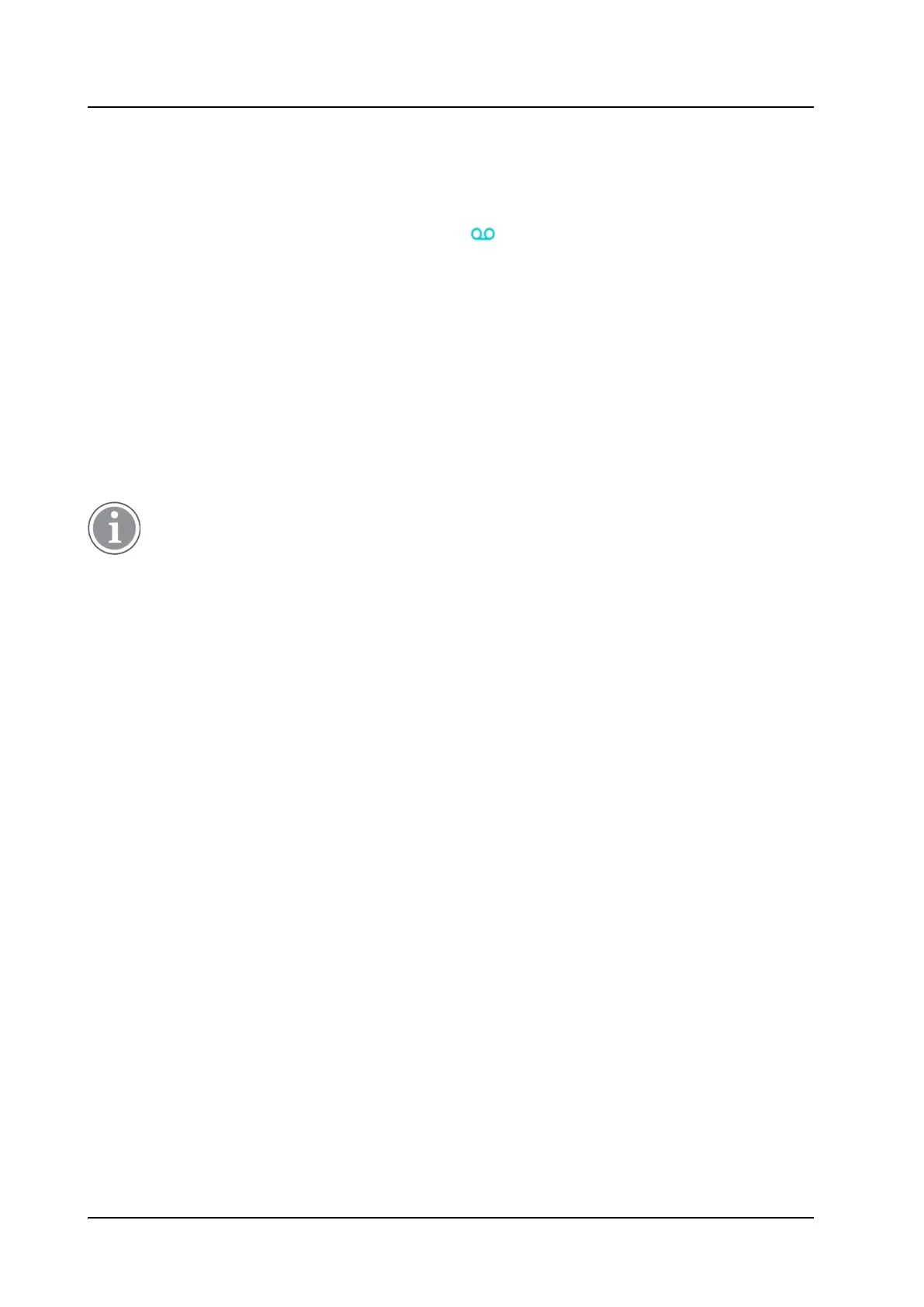USER MANUAL
Ascom d83 DECT Handset
Messaging
Information is stored in the Messaging inbox ( see 6 Messaging, page 36 ) until all voicemail messages
have been listened to.
6.13.2 Check the Voicemail Inbox
The voicemail is indicated by a Voicemail message icon in the front of the voicemail message, and is
also displayed first in the inbox list.
1. Enter Messaging menu and select Inbox.
2. Select the voicemail message.
3. Press View.
4. Press Call.
Voicemail is displayed with one entry in the message list regardless of the number of voicemail received.
6.13.3 One Key Voicemail Access
A long press on digit key 1 in idle mode calls the voicemail. If the extension number is not available, a dialog
window Voicemail number not defined is displayed.
Some systems require that the mailbox extension number is downloaded to the handset, refer to
the Configuration Manual, Ascom d83 DECT Handset, TD 93426EN.
TD 93434EN / 01 December 2021 / Ver. B 45