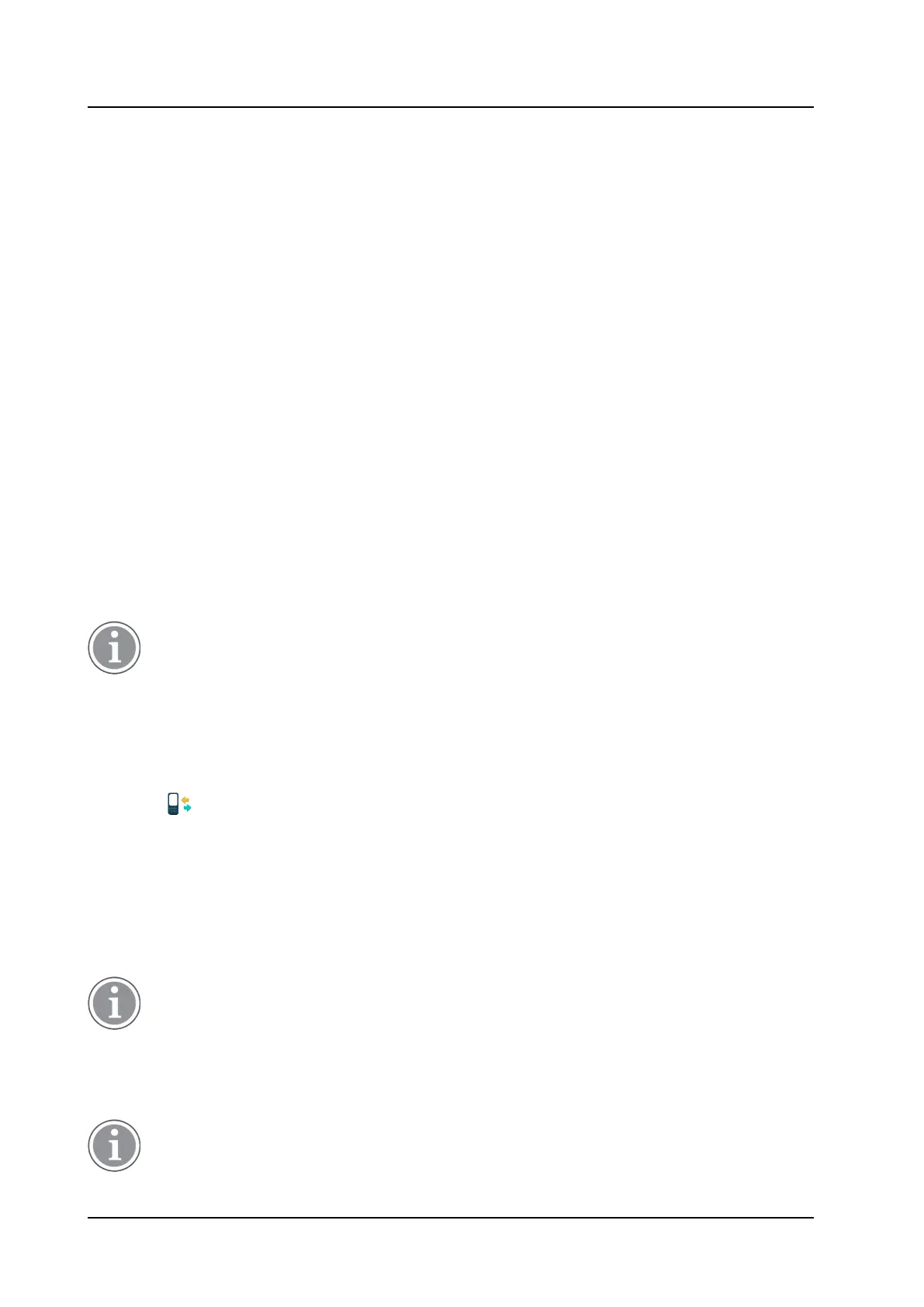USER MANUAL
Ascom d83 DECT Handset
Menu Operation
Save Number
1. Press the More soft key.
2. Select Save number.
Send Message
1. Press the More soft key.
2. Select Send Message.
Delete Entry from the Call list
1. Press the More soft key.
2. Select entry to delete.
3. Select Delete.
4. Select Yes to delete the entry from the list.
Delete all Entries from the Call list
1. Press the More soft key.
2. Select Delete all.
3. Select Yes to delete all the entries from the list.
8.2.2 Missed Calls
The dialog window that appears for a missed call can be turned off. The handset can also be
prevented from storing calls in the call list. The latter feature can for example be used to ensure
privacy for users sharing the same handset. These features require configuration in the handset
via WinPDM/Device Manager.
When a missed call dialog window is shown, the user can view the missed call(s) by pressing Yes. If the user
presses No, the missed calls can be viewed as follows:
1. Enter the menu by pressing the Menu soft key.
2. Select
in the menu, and press the Select soft key.
3. Select Missed calls. To scroll in the list, press up and down on the navigation key.
4. To scroll in the list, press up and down on the navigation key.
5. Press the Call soft key to call back.
As in "Call list" there is a "More" soft key which can be used to view the time/date of the call, edit the
received number, add to contacts, and delete received numbers. See 8.2.1 Call List, page 54 for information
about the functionality in the More soft key.
If supported by the system, the number’s contact name can be displayed in the list.
A missed call is indicated with a blinking LED (green color for Talker and white color for
Messenger and Protector). The LED will keep blinking once every 30 seconds for a total period of
30 minutes.
8.2.3 Push to Talk
The support for this feature is dependent on the model of the handset. For more information, see
1.2 Functions and Accessories, page 1.
TD 93434EN / 01 December 2021 / Ver. B 55