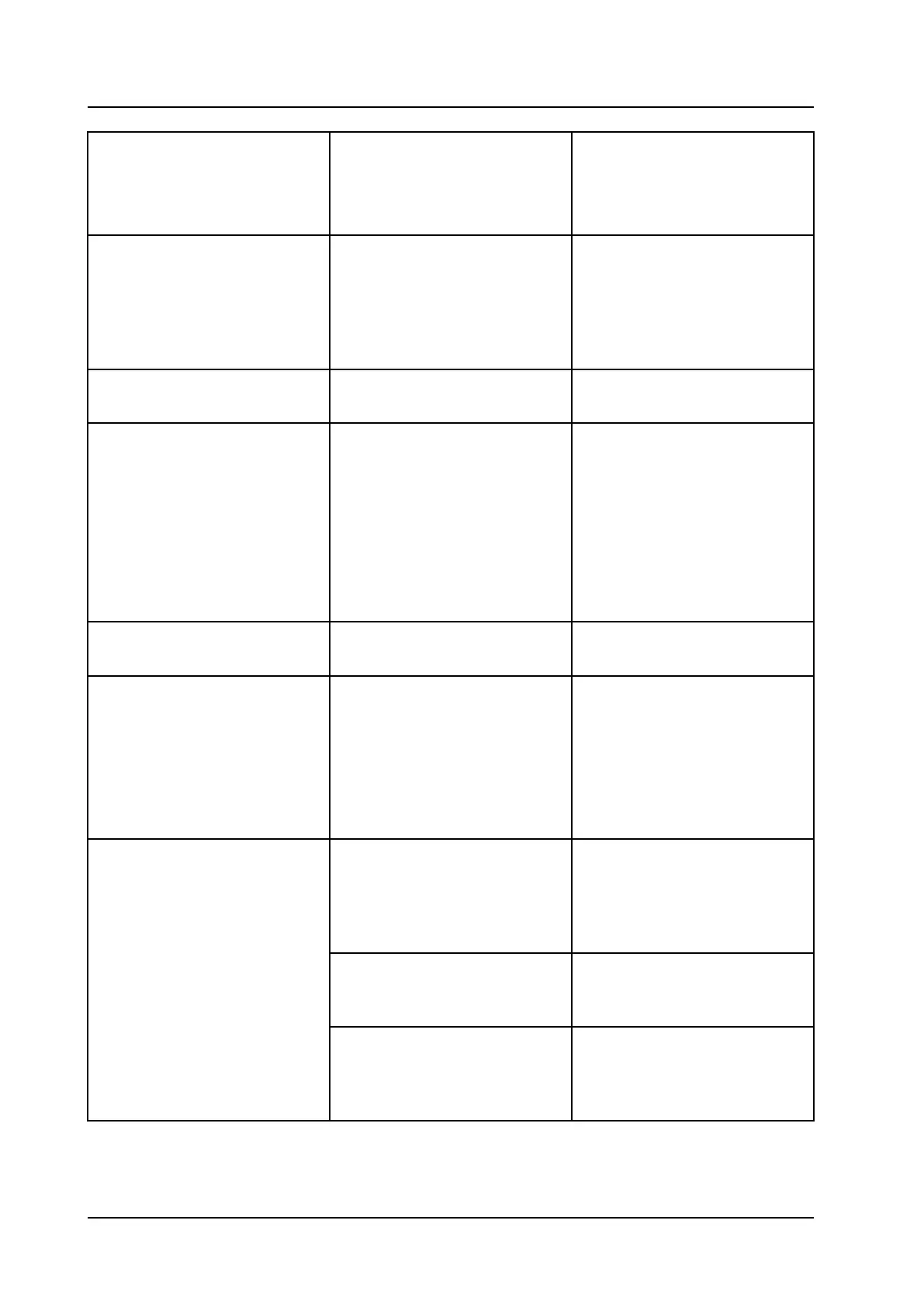USER MANUAL
Ascom d83 DECT Handset
Troubleshooting
SERVICE NEEDED
Invalid IPDI
NOTE: This display message is
only shown in English.
Easy replacement procedure not
followed correctly or failure
during easy replacement
procedure.
Send the handset for service.
Enter PIN code Phone lock is activated. Enter the required PIN code. If
the PIN code has been lost, enter
a new PIN code via the WinPDM/
Device Manager or do a factory
reset via the WinPDM/Device
Manager.
Battery low, charge now The battery level is low. Charge the handset, or replace
battery.
Phonebook is not available
at the moment
The phonebook is not activated
or does not respond.
Try again later or if the fault
persists do a factory reset via the
admin menu or via the WinPDM/
Device Manager.
Note that it may take several
minutes for the phonebook to be
available if there are many
entries in Contacts and/or
company phonebook.
Voicemail number not
defined
There is no Voice mail number
defined in the handset.
Define a Voicemail number via
the WinPDM/Device Manager.
Could not encrypt
connection
The parameter Encryption
Required is enabled in the
handset in combination with:
1) Unencrypted base station(s);
and/or,
2) Unsupported base station(s).
1) Disable the Encryption
Required parameter in handset;
and/or,
2) Enable the encryption in the
base station(s); and/or,
3) Use supported base station(s).
Ask your supplier.
Not allowed 1) The user cannot logout from
the handset which is configured
to be shared using personal ext.
mode, due to incorrect password
(AC code).
1) Enter #11*<AC code># on the
keypad and press the off-hook
key to logout from the shared
phone.
2) The extension (User) does not
exists.
2) Make sure that you entered
correct extension. If needed,
contact the system administrator.
3) The password is not correct. 3) Make sure that you have
entered correct password. Ask
the system administrator if you
have forgot the password.
TD 93434EN / 01 December 2021 / Ver. B 85