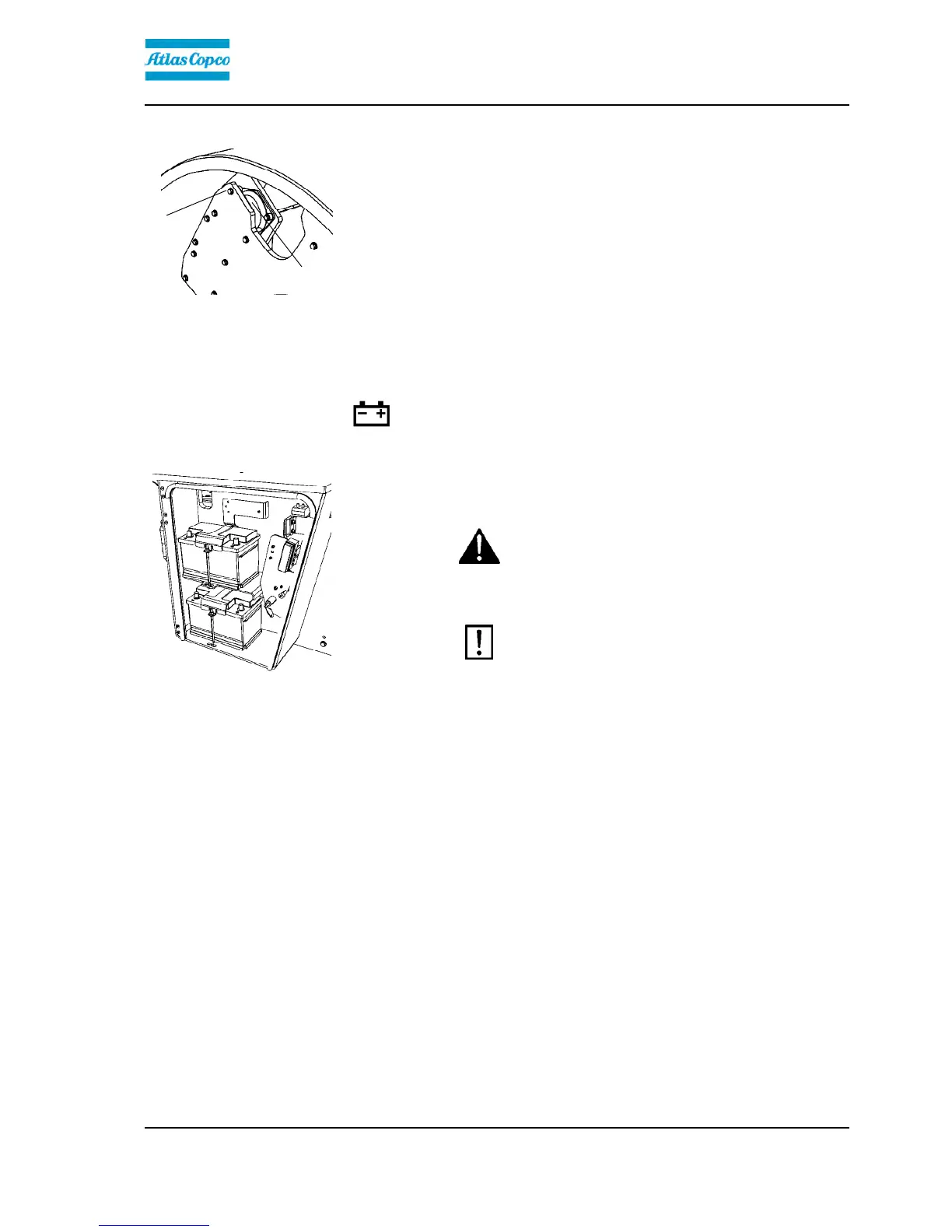Maintenance - 250 / 750 / 1250 / 1750h
4812160101_A.pdf2014-07-04
Rubber elements and fastening screws - Check
Fig. Drum, drive side
1. Rubber element
2. Attachment screws
1
2
Check all rubber elements (1), replace all of the
elements if more than 25% of them on one side of the
drum are cracked deeper than 10-15 mm (0.4-0.6 in).
Check using a knife blade or pointed object.
Check also that the screw fasteners (2) are tightened.
Battery
- Check condition
Figure. Batteries
The batteries are sealed and maintenance-free.
Make sure there is no open flame in the vicinity
when checking the electrolyte level. Explosive gas
is formed when the alternator charges the battery.
Make sure there is no open flame in the vicinity
when checking the electrolyte level. Explosive gas
is formed when the alternator charges the battery.
When disconnecting the battery, always
disconnect the negative cable first. When
connecting the battery, always connect the
positive cable first.
When disconnecting the battery, always
disconnect the negative cable first. When
connecting the battery, always connect the
positive cable first.
The cable shoes should be clean and tightened.
Corroded cable shoes should be cleaned and greased
with acid-proof Vaseline.
Wipe the top of the battery.
119
