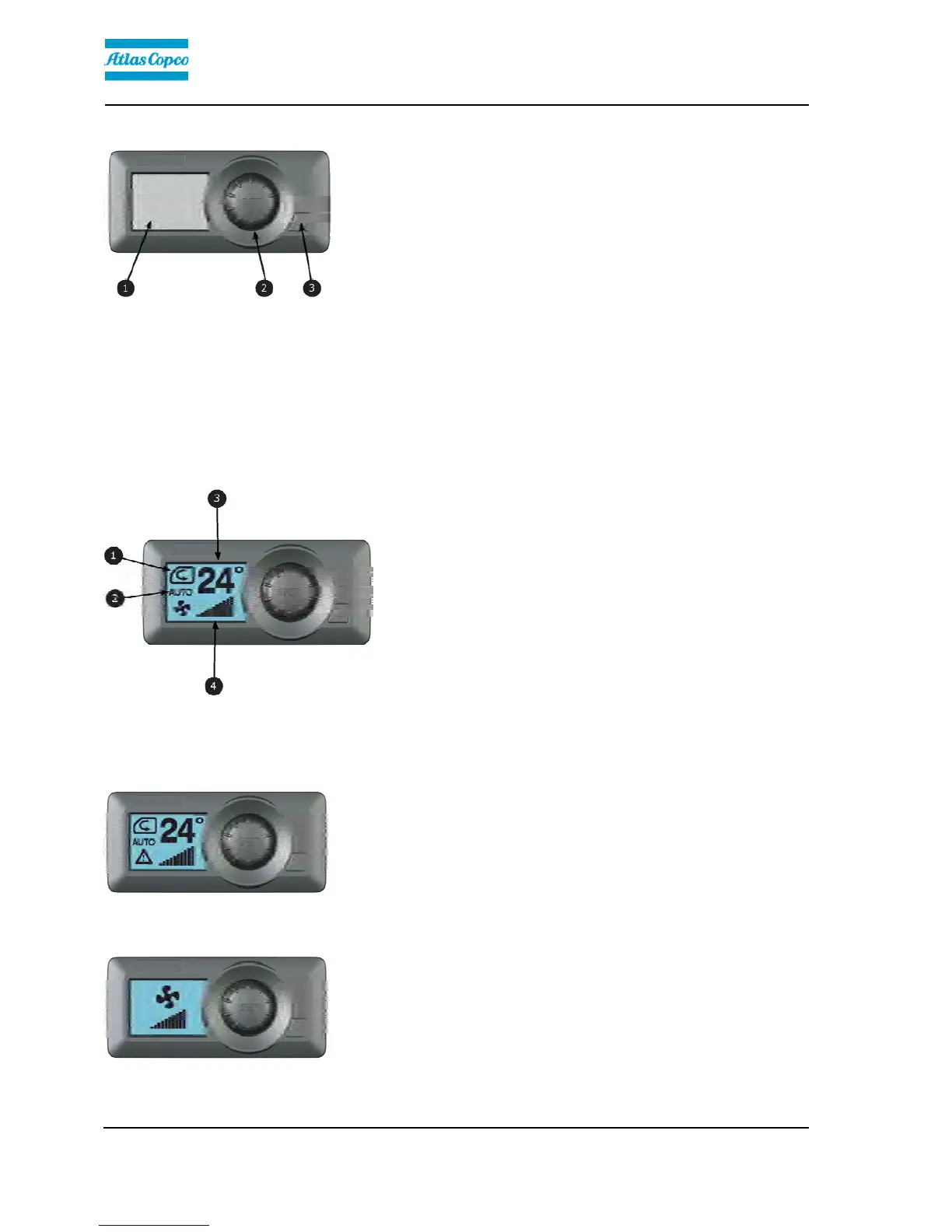Machine description
4812160101_A.pdf 2014-07-04
ACC - Control panel
1. LCD Display
During normal operation, the set-point temperature,
blower speed, operation mode and fresh/re-circulated
air selection are displayed.
2. SET / SELECT Button
Under normal operation button is used for selecting
between modes.
(Also used in Test / diagnostics mode for different
choices)
3. Power Button
Device ON/OFF.
Main display screen
1. Air mix control
The air mix can be set to full fresh air or full
re-circulated air.
2. Mode
Displays the mode, "Automatic", "Heat", "Cool" and
"Defrost"
3. Temperature Set-point
Displays current inside set-point temperature.
4. Blower speed
Displays current blower speed setting.
ACC - Operation menus
Main screen
When the unit is turned on, the main screen will
appear. Current set-point temperature, climat control
mode, air-circulation and blower speed are displayed.
A small warning icon appears if there is something
wrong with the system.
Blower speed settings:
Press SET / SELECT button until the blower icon
appears, then turn clockwise to increase blower speed
and counterclockwise to decrease blower speed with
5% increments.
The blower speed can not be adjusted in defrost mode
(Defrost).
50
