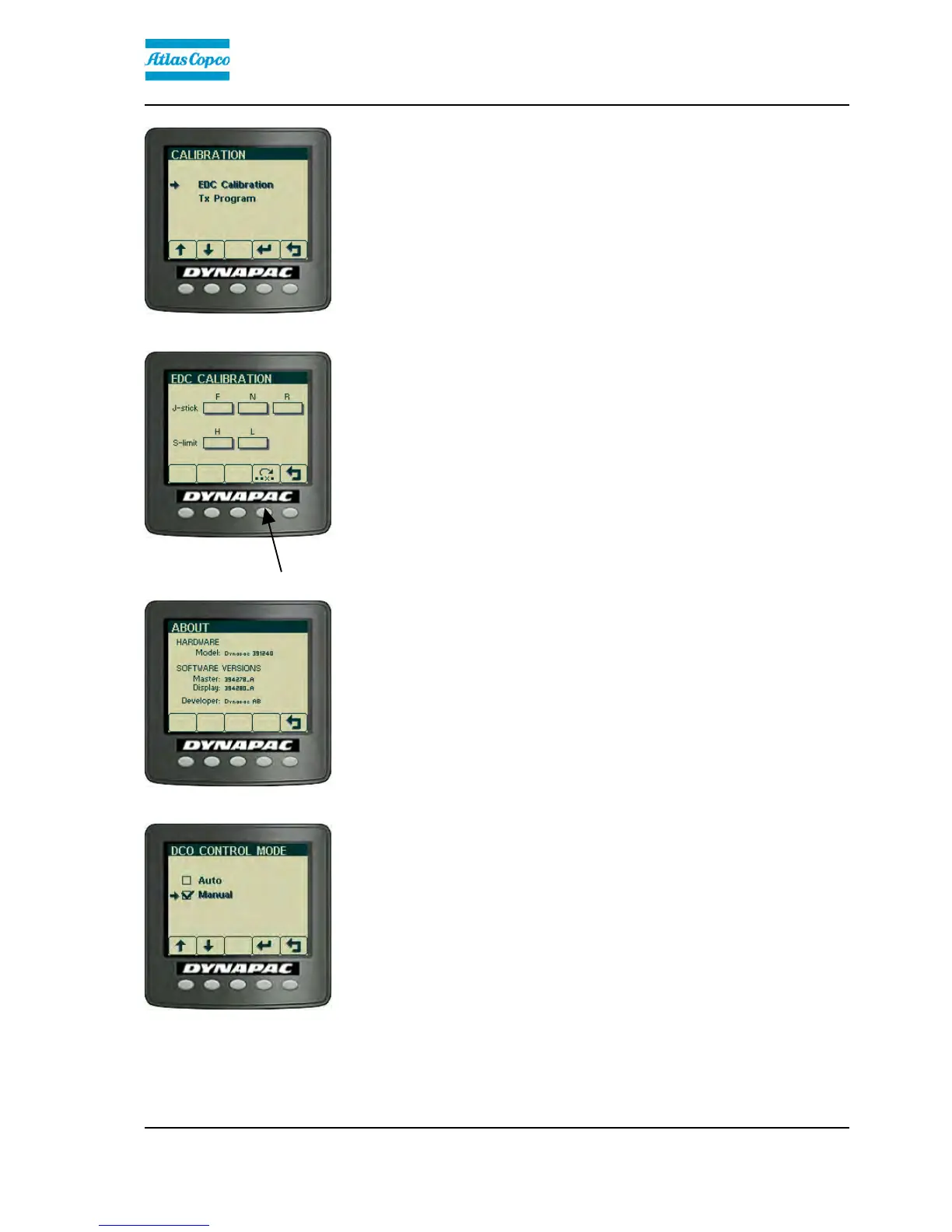Machine description
4812160101_A.pdf2014-07-04
"CALIBRATION" - service personnel only, requires
password.
"EDC Calibration" used to calibrate the joystick and
speed potentiometer.
"TX Program" only used to change software in the
display and requires special equipment and know-how.
"EDC CALIBRATION"
To calibrate, move the joystick fully forward (F) and
press in both black buttons on the top of the joystick.
(See also manual W3025)
Continue in the same way with the other positions for
the joystick (N), (R) and the speed potentiometer.
Press the disk button to save the values.
"ABOUT"
It is also possible to see the version of the installed
software.
"MACHINE SETTINGS"
In the setting for "DCO CONTROL MODE" the DCO
status can be set to automatic or manual mode.
43