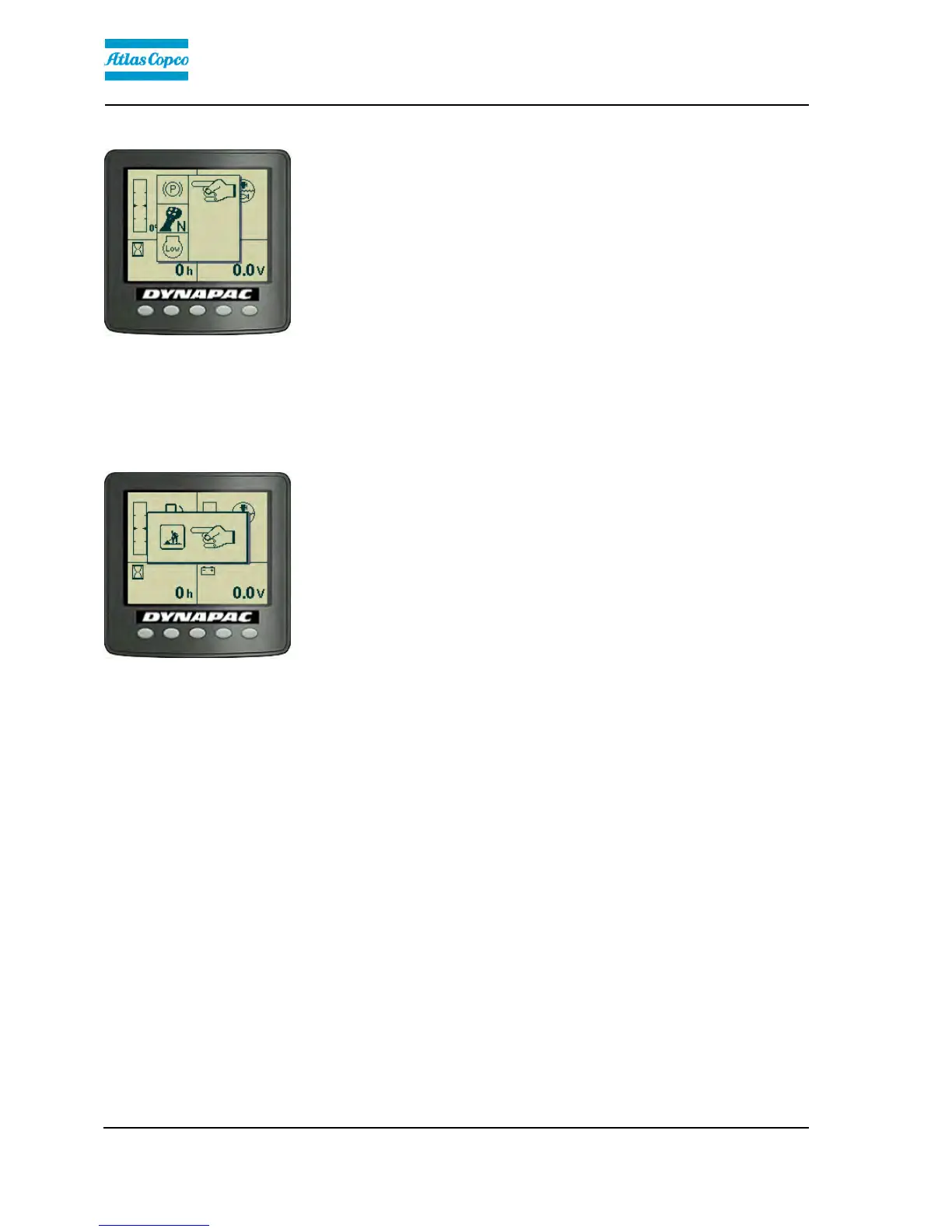Machine description
4812160101_A.pdf 2014-07-04
Operator help when starting
When trying to start the machine without having set
one, two or three of the conditions required to start
machine, the missing conditions are shown in the
display.
The missing conditions must be set before it is
possible to start the machine.
Conditions that must be set:
- Activated P-brake
- Selector lever in neutral
- Speed selector for diesel engine in low (Low = idling)
(not all models)
Operator help Workmode
When attempting to activate
- Vibration
- Strike-off blade (Optional) (Not possible to use with
DCO)
with the machine in Transport mode the display will
show "Workmode" for a few seconds.
To activate the above functions it is necessary to
make sure that the machine's Workmode is activated.
44
