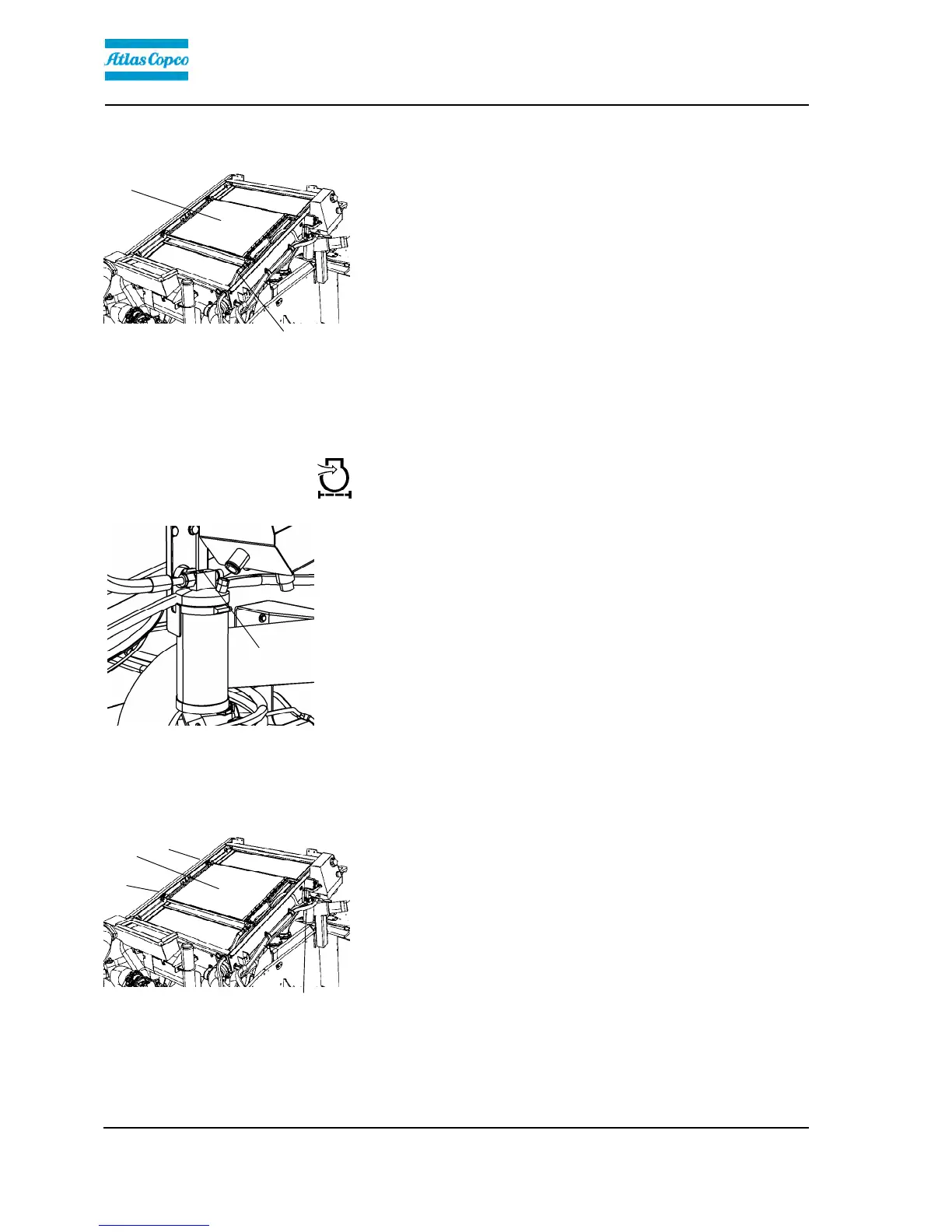Maintenance - 250 / 750 / 1250 / 1750h
4812160101_A.pdf 2014-07-04
Air conditioning (Optional)
- Inspection
Fig. Air conditioning
1. Refrigerant hoses
2. Condensor element
1
2
Inspect refrigerant hoses and connections and make
sure that there are no signs of an oil film that can
indicate a refrigerant leakage.
The refrigerant contains tracing liquid, which makes it
possible to detect leaks with the aid of a UV lamp. If
the areas around the connections are strongly
coloured, this is an indication of a leak.
Automatic Climate Control (Optional) -
Inspection
Fig. Drying filter
1. Sight glass
1
With the unit in operation, open the engine hood and
check using the sight glass (1) that bubbles are not
visible on the drying filter.
The filter is located on the right-hand side at the front
edge of the engine compartment. If bubbles are visible
through the sight glass, this is a sign that the
refrigerant level is too low. If so, stop the unit. The unit
may be damaged if it is run with insufficient refrigerant.
Fig. Engine compartment
1. Condenser element
2. Drying filter
3. Screws (x 2)
1
2
3
3
If there is a significant loss of cooling capacity, clean
the condenser element (1) located above the coolers
in the engine compartment.
Undo the two screws (3) and tilt the condenser
element (1) upwards.
Also clean the cooling unit in the cab. See under the
heading 2000 hours, air conditioning - overhaul.
120
