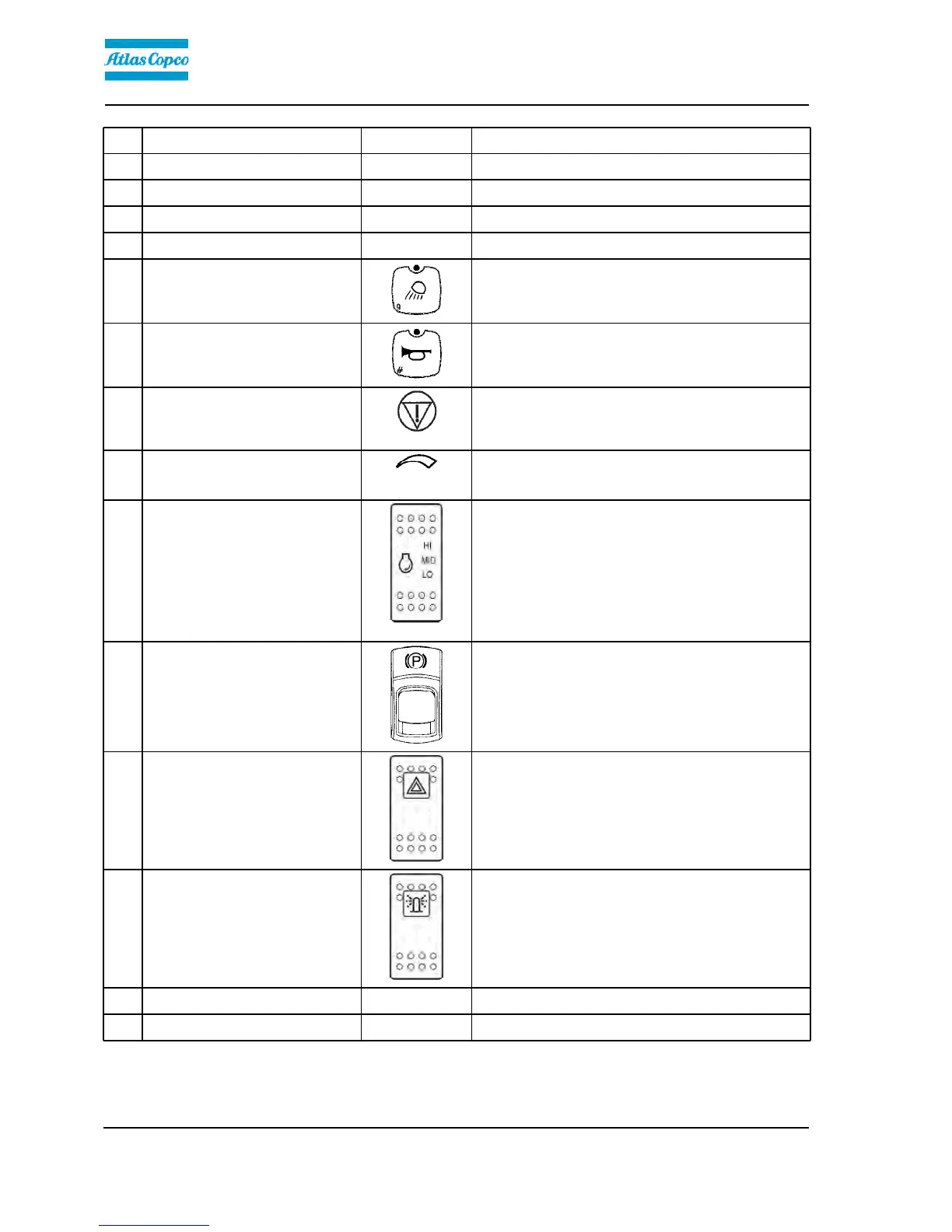Machine description
4812160101_A.pdf 2014-07-04
No Designation Symbol FunctionNo Designation Symbol Function
16 N/A16 N/A
17 Reserve17 Reserve
18 N/A18 N/A
19 N/A19 N/A
20 Working lights (Optional) By activating the working lights will turn ON.20 Working lights (Optional) By activating the working lights will turn ON.
21 Horn Press to sound the horn.21 Horn Press to sound the horn.
22 Emergency stop Brakes the roller and switches off the engine. The
power supply goes off.
NB! When starting the machine, the emergency stop
must be inactive.
22 Emergency stop Brakes the roller and switches off the engine. The
power supply goes off.
NB! When starting the machine, the emergency stop
must be inactive.
23 Speed limiter Limitation of the machine's max. speed (max.speed is
obtained with full deflection of the F/R lever). Set the
knob to the position for the desired max. speed.
23 Speed limiter Limitation of the machine's max. speed (max.speed is
obtained with full deflection of the F/R lever). Set the
knob to the position for the desired max. speed.
24 Rpm switch, diesel engine Three-position switch for idling (LO), intermediate
speed (MID) and working speed (HI).
NB! When starting the machine, the control must be
in idling position (LO). The diesel engine drops to
even lower revs during idling, more than approx. 10
seconds if the F&R lever is in neutral.
If the F&R lever is moved out of neutral the speed will
increase to the set speed again. If the machine is
equipped with a fuel optimization system, MID is
replaced by ECO (and the switch is green).
24 Rpm switch, diesel engine Three-position switch for idling (LO), intermediate
speed (MID) and working speed (HI).
NB! When starting the machine, the control must be
in idling position (LO). The diesel engine drops to
even lower revs during idling, more than approx. 10
seconds if the F&R lever is in neutral.
If the F&R lever is moved out of neutral the speed will
increase to the set speed again. If the machine is
equipped with a fuel optimization system, MID is
replaced by ECO (and the switch is green).
25 Parking brake To activate the brakes, press the top of the switch to
change the position of the switch.
To release the brakes, press down the red part at the
same time as the switch and change the position of
the switch.@@NOTE:When starting the machine, the
parking brake must be activated.
25 Parking brake To activate the brakes, press the top of the switch to
change the position of the switch.
To release the brakes, press down the red part at the
same time as the switch and change the position of
the switch.@@NOTE:When starting the machine, the
parking brake must be activated.
26 Hazard indicators (Optional) Activate the hazard warning light by depressing the
button.
26 Hazard indicators (Optional) Activate the hazard warning light by depressing the
button.
27 Rotating beacon (Optional) Activate the rotating beacon by pressing the switch. (If
the machine has two rotating beacons, both are
activated)
27 Rotating beacon (Optional) Activate the rotating beacon by pressing the switch. (If
the machine has two rotating beacons, both are
activated)
28 Reserve28 Reserve
29 N/A29 N/A
34