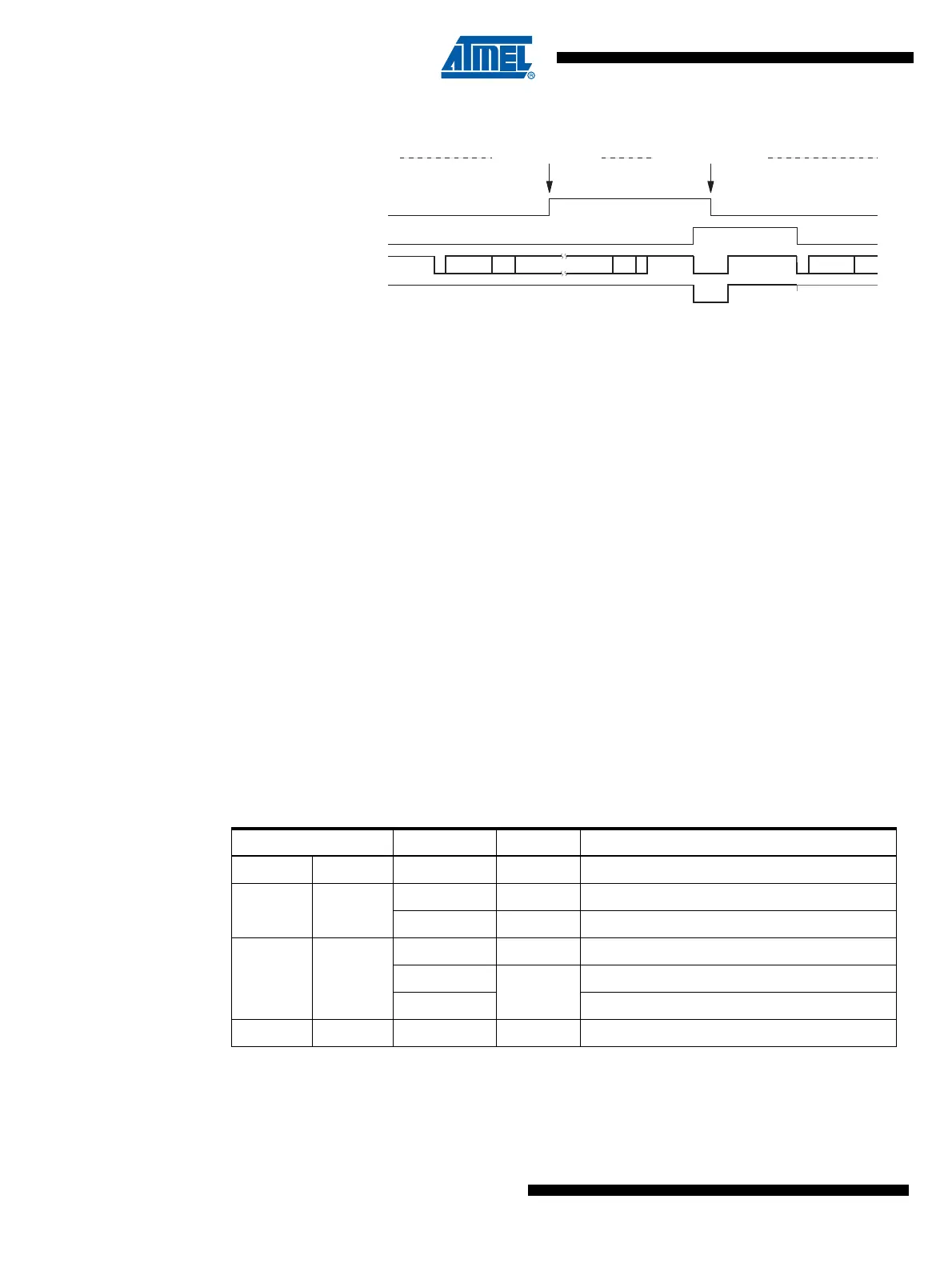178
7647H–AVR–03/12
Atmel ATmega16/32/64/M1/C1
Figure 16-9. Overload Frame
16.5 Message Objects
The MOb is a CAN frame descriptor. It contains all information to handle a CAN frame. This
means that a MOb has been outlined to allow to describe a CAN message like an object. The set
of MObs is the front end part of the “mailbox” where the messages to send and/or to receive are
pre-defined as well as possible to decrease the work load of the software.
The MObs are independent but priority is given to the lower one in case of multi matching. The
operating modes are:
– Disabled mode
– Transmit mode
– Receive mode
– Automatic reply
– Frame buffer receive mode
16.5.1 Number of MObs
This device has 6 MObs, they are numbered from 0 up to 5 (i=5).
16.5.2 Operating Modes
There is no default mode after RESET.
Every MOb has its own fields to control the operating mode. Before enabling the CAN periph-
eral, each MOb must be configured (ex: disabled mode - CONMOB=00).
16.5.2.1 Disabled
In this mode, the MOb is “free”.
Ident "A" Cmd Message Data "A" CRC InterframeA Ident "B"
Overload Frame
Overload Frame
RXCDAN
Setting OVRQ bit
OVFG bit
Resetting OVRQ bit
TXCDAN
OVRQ bit
Instructions
Table 16-1. MOb Configuration
MOb Configuration Reply Valid RTR Tag Operating Mode
0 0 x x Disabled
01
x 0 Tx Data Frame
x 1 Tx Remote Frame
10
x 0 Rx Data Frame
0
1
Rx Remote Frame
1 Rx Remote Frame then, Tx Data Frame (reply)
1 1 x x Frame Buffer Receive Mode
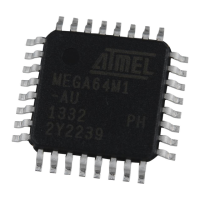