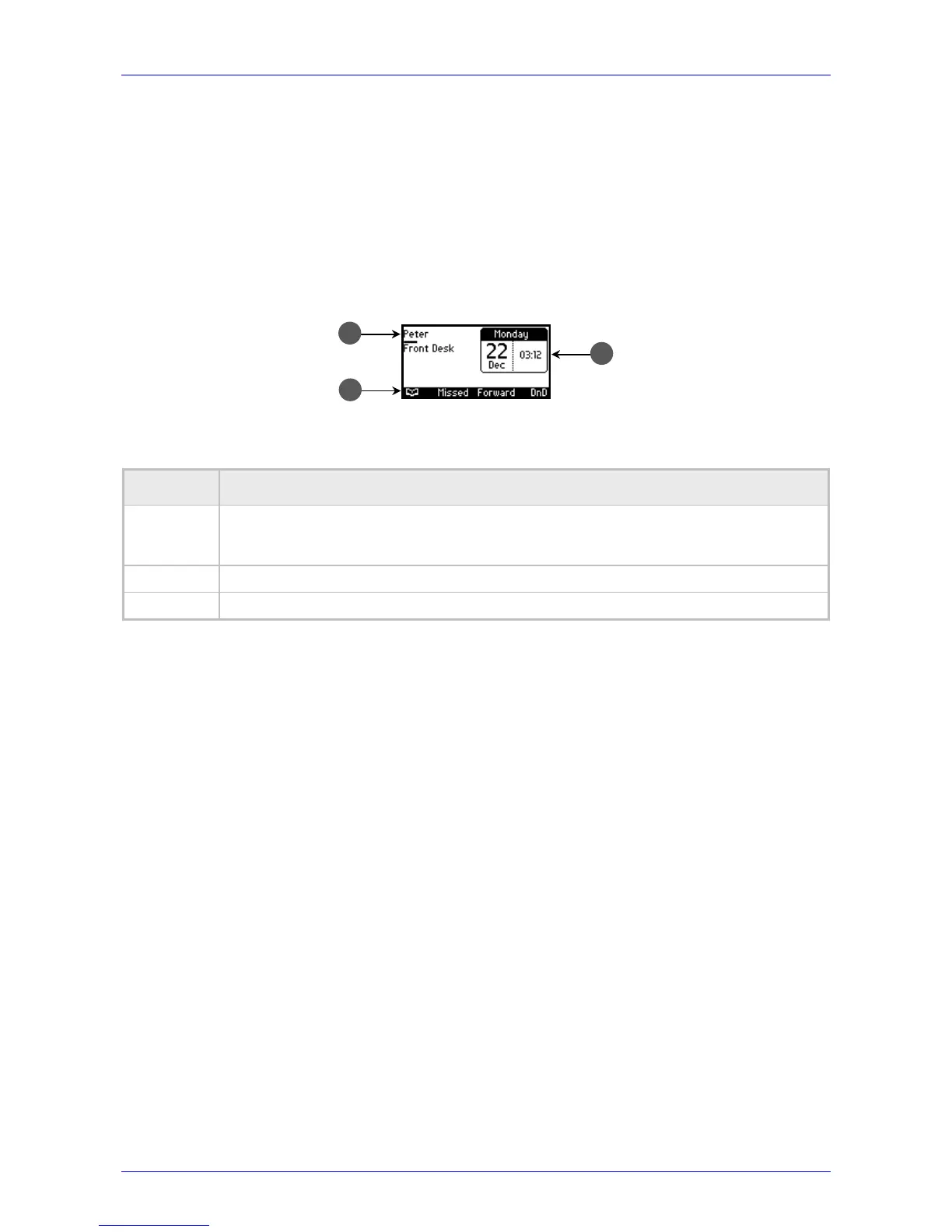User's Manual 3. Getting Started
Version 2.2.12 17 405 and 405HD IP Phone
3 Getting Started
The phone features an LCD, providing an intuitive, menu-driven user interface for configuring the
phone and viewing call information.
This section shows how to use the phone’s LCD.
3.1 LCD in Idle State
The figure below shows the phone’s LCD in idle state. See the table below for reference.
Figure 3-1: LCD in Idle State
Table 3-1: LCD in Idle State
Reference Description
1
Extension lines. An extension line will only be displayed after your system administrator
configures it using the Web interface. See the Administrator's Manual for details on how to
configure a line.
2
Softkeys. To activate a softkey, press the key below it on the device.
3
Day, Date and Time.