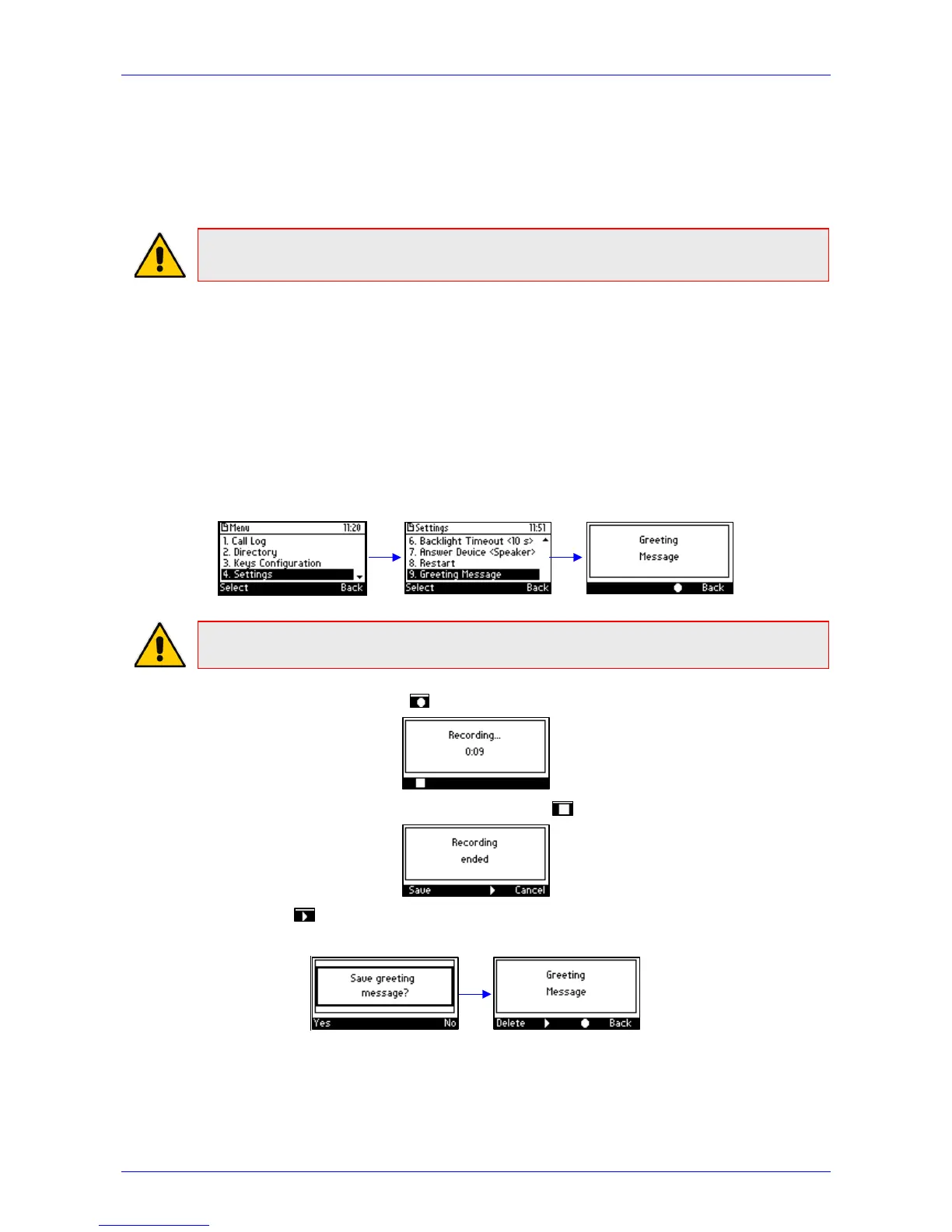User's Manual A. Specific Third-Party Features
Version 2.2.12 73 405 and 405HD IP Phone
A.2.8 Recording an Agent's Welcome Greeting
Agents in a call center can record personal voice greetings which play automatically when calls
come in. An agent's recorded voice greeting welcomes callers to the service they’re seeking. For
example: Thanks for contacting Julie at Southern California Edison, how can I assist you?
Note: Before using this feature, your network administrator must enable it. For more
information, see the Administrator's Manual.
The feature
Allows agents to record greetings directly on the phones
Replaces cumbersome management from a media server
Replaces ad-libbed amateurish greetings
Gives callers a good first impression of the call center
Professionalizes customer care and improves agent productivity
Makes customers feel welcome when they consistently hear a cheerful and polite greeting.
To record a welome greeting:
1. Open the Greeting Message screen (MENU key > Settings > Greeting Message).
Note: While the Greeting menu is open no calls can come in.
2. Press the recording softkey and record your welcome greeting (max length: 10 seconds)
3. When you finish recording, press the stop softkey .
4. Press the softkey to play back your recording.
5. Press the Save softkey to save the recording. To delete it, select the Delete softkey.