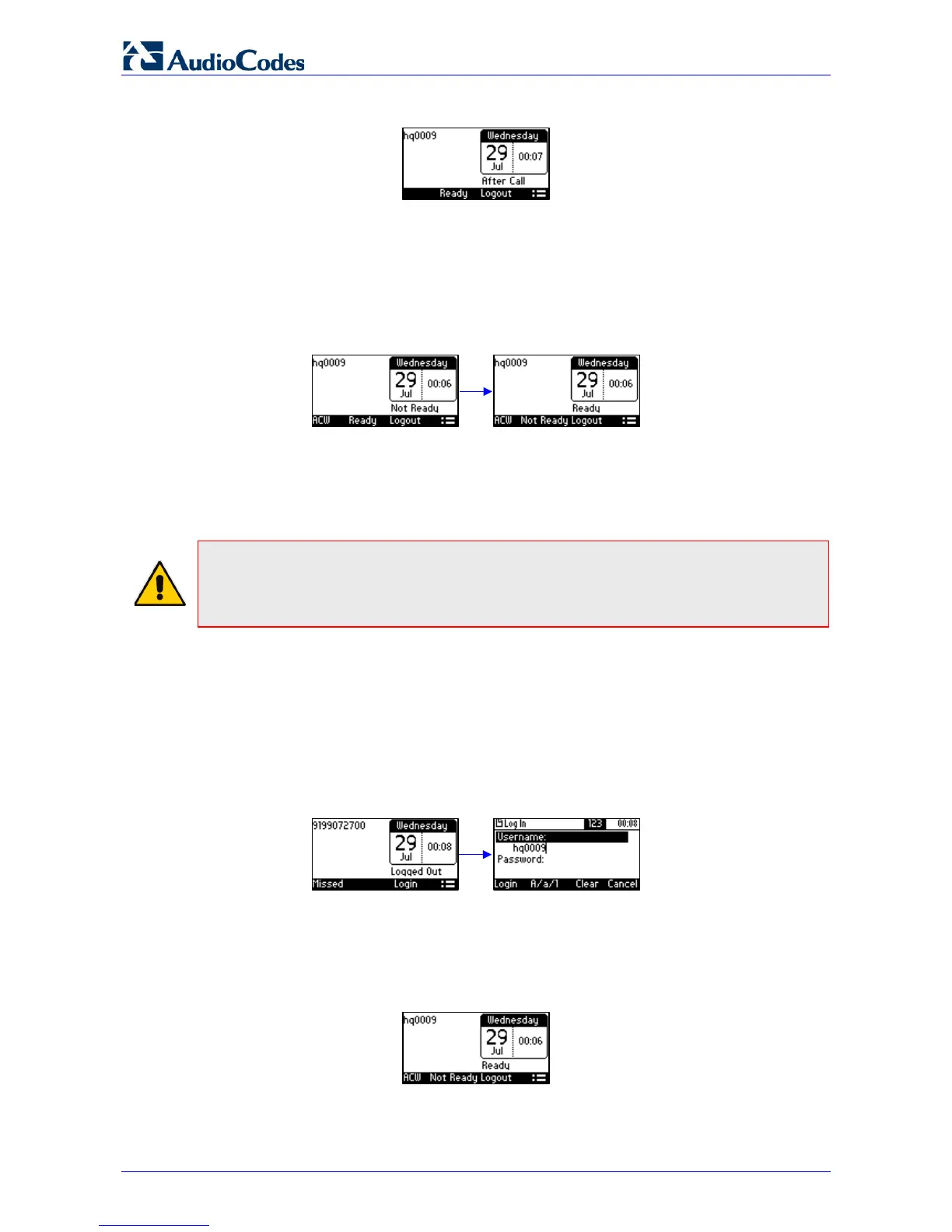405 and 405HD IP Phone
User's Manual 70 Document #: LTRT-12045
on the phone's LCD.
A.2.1.2 Setting Availability Status
When you return to your desk after taking a break or after attending to an external issue, it's
important to restore your status to 'Ready' and resume work.
To restore your status to 'Ready':
In the idle screen, press the Ready softkey; the 'Not Ready' indication changes to 'Ready'.
A.2.2 Presence Management
This section describes how to login to and logout from the Call Center SIP server and to update
your presence status when the ACD (Automatic Call Distribution) feature is enabled.
Note: When the ACD feature is enabled, whenever you login or logout or change your
presence status, these updates are sent to the Call Center SIP server. This server then can
automatically distribute incoming calls to different agents' phones based on their relative
availability. For more information, see the Administrator's Manual.
A.2.3 Logging In
This section shows you how to log in to the Genesys Call Center SIP server. Log in immediately
after starting a shift.
To log in to the phone:
1. When the phone's LCD is in idle mode (Logged Out), press the Login softkey; the Log In
screen is displayed:
2. Enter your Username. Obtain it from your system administrator. Press the A/a/1 softkey
successively to navigate to and select the alphanumerical mode you require (abc, ABC, or
Abc).
3. Scroll down and enter your Password.
4. Press the Login softkey; the Ready idle screen is displayed.
