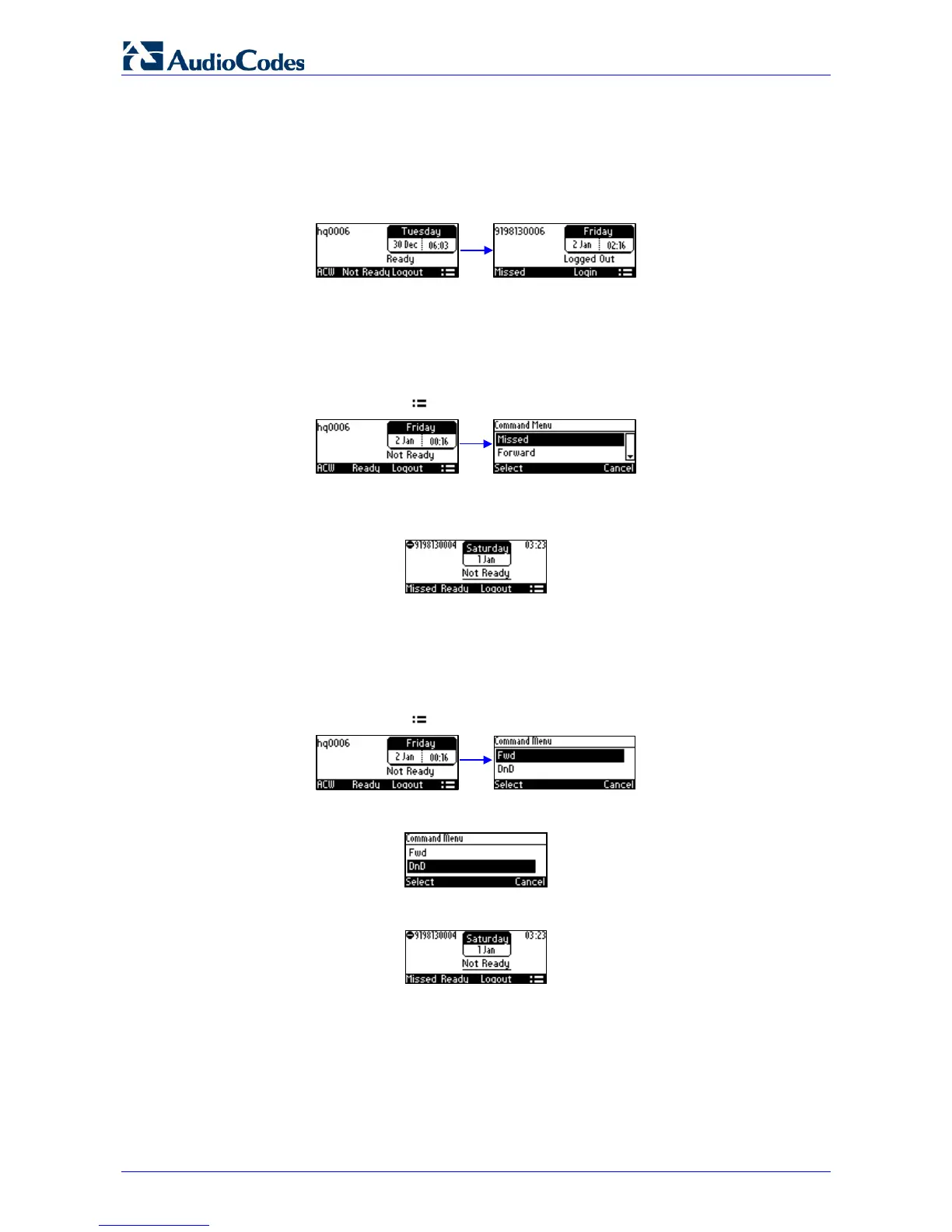405 and 405HD IP Phone
User's Manual 64 Document #: LTRT-12045
A.1.3.4 Logging Out
At the end of your shift, log out of the phone.
To log out of the phone:
In the idle screen, press the Logout softkey; the Logged Out indication is displayed:
A.1.4 Viewing Missed Calls
You can view a list of missed calls.
To view a list of missed calls:
1. In the idle screen, press the softkey; the Command Menu opens.
2. Scroll down and select the Missed option:
3. In the idle screen to which you're returned, view the Missed indication:
A.1.5 Configuring Do Not Disturb (DnD)
You can configure the phone so that no incoming calls will disturb you.
To configure DnD:
1. In the idle screen, press the softkey; the Command Menu opens.
2. Scroll down and select the DnD option:
3. In the idle screen to which you're returned, view the DnD indication.
