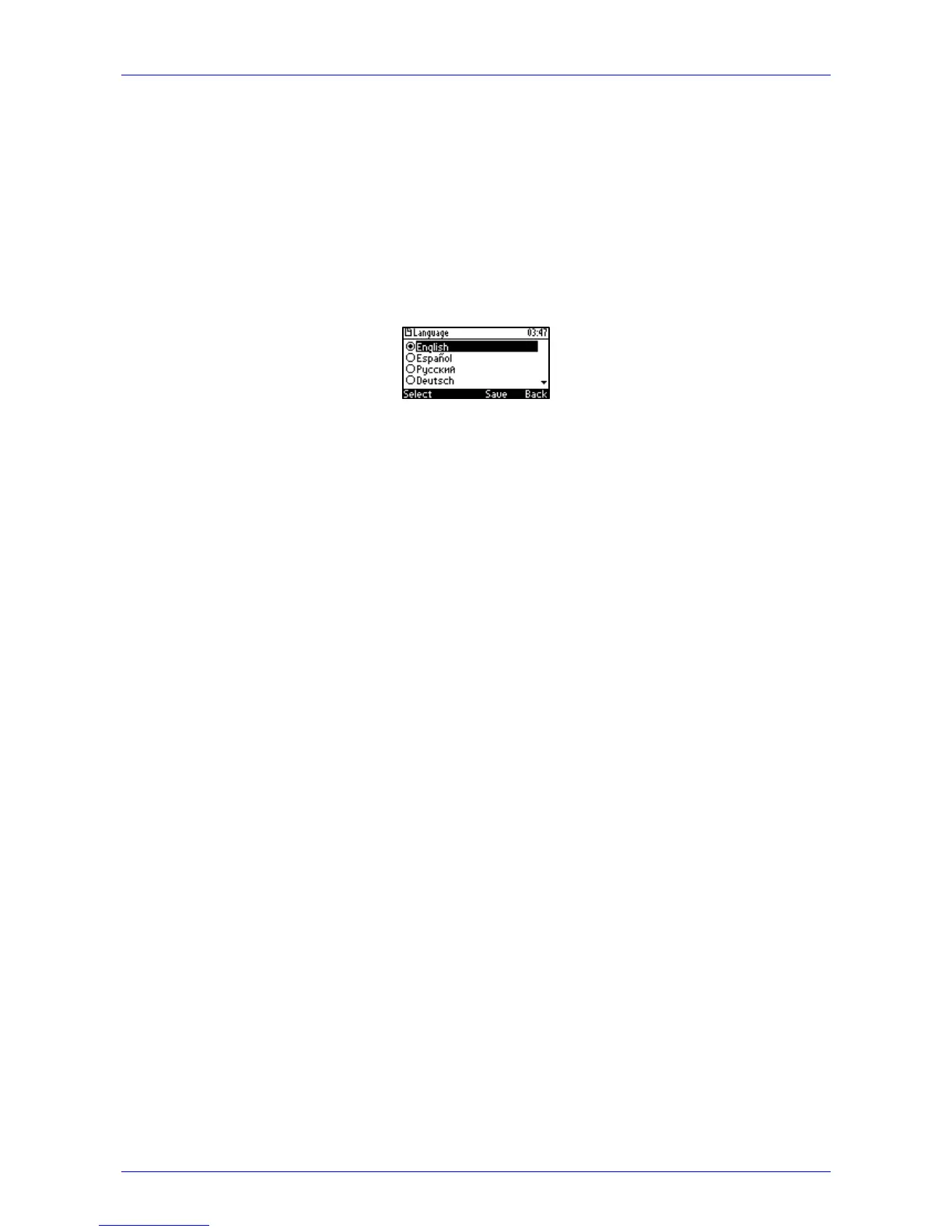User's Manual 4. Customizing Your Phone
Version 2.2.12 23 405 and 405HD IP Phone
4 Customizing Your Phone
You can customize your phone for enhanced usability.
4.1 Selecting Language
The LCD supports multiple languages. English is the default but you can change it to another.
To change the default language:
1. Access the Languages screen (MENU key > Settings > Language).
2. Navigate to the language you require.
3. Press the Select softkey.
4. Press the Save softkey to apply your setting.