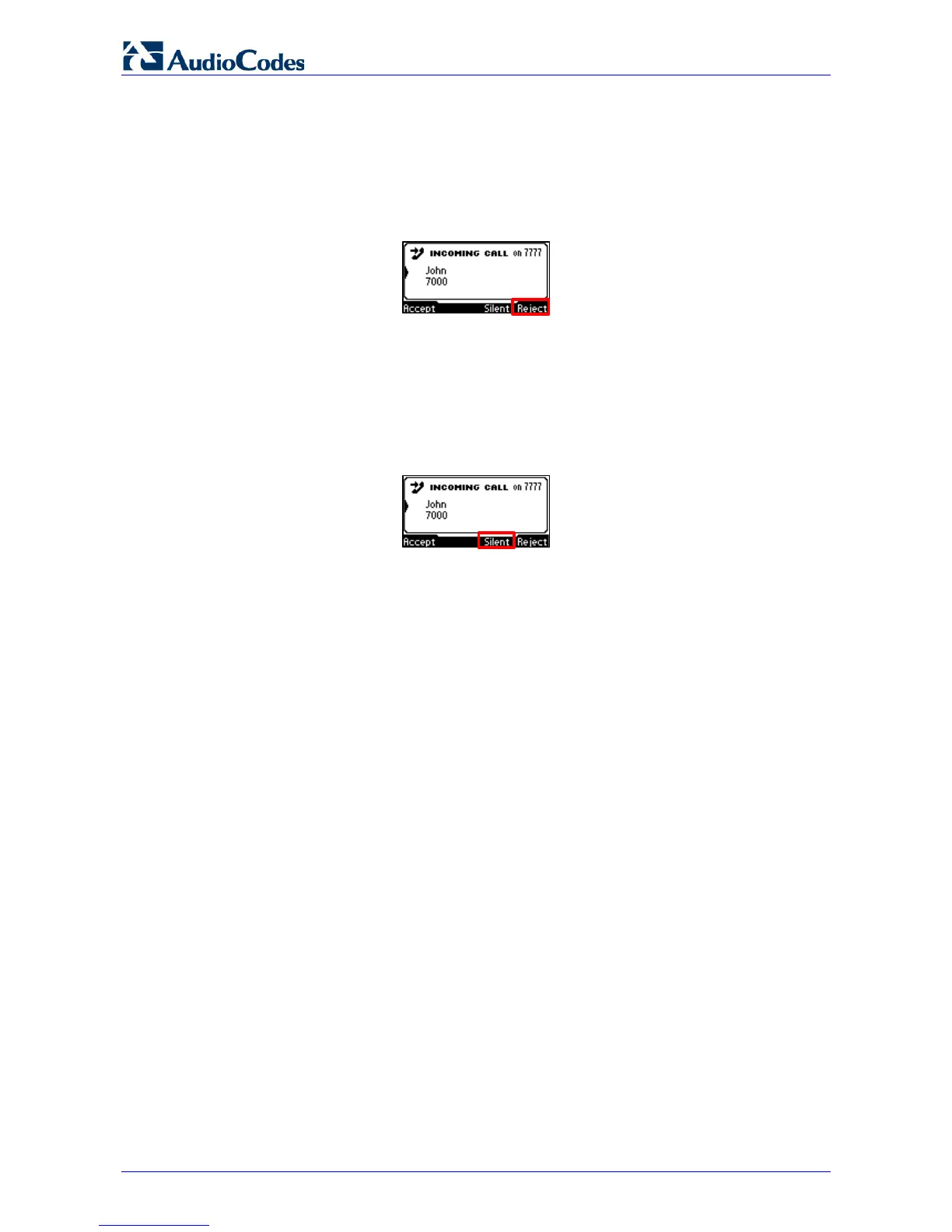405 and 405HD IP Phone
User's Manual 46 Document #: LTRT-12045
5.4 Rejecting Incoming Calls
You can reject an incoming call; the caller hears a busy tone from your phone if you do.
To reject an incoming call:
Press the Reject softkey.
5.5 Silencing Incoming Calls
You can silence an incoming call's ringing. If you do, the caller hears normal ringing but no
answer.
To silence the ringing of an incoming call:
Press the Silent softkey.
Answer a silenced call by pressing the Accept softkey or picking up the handset.
5.6 Ending an Established Call
You can end an established call.
To end an established call:
Return the handset to the phone cradle if it was used to take the call -OR-
Press the headset key -OR-
Press the speaker key -OR-
