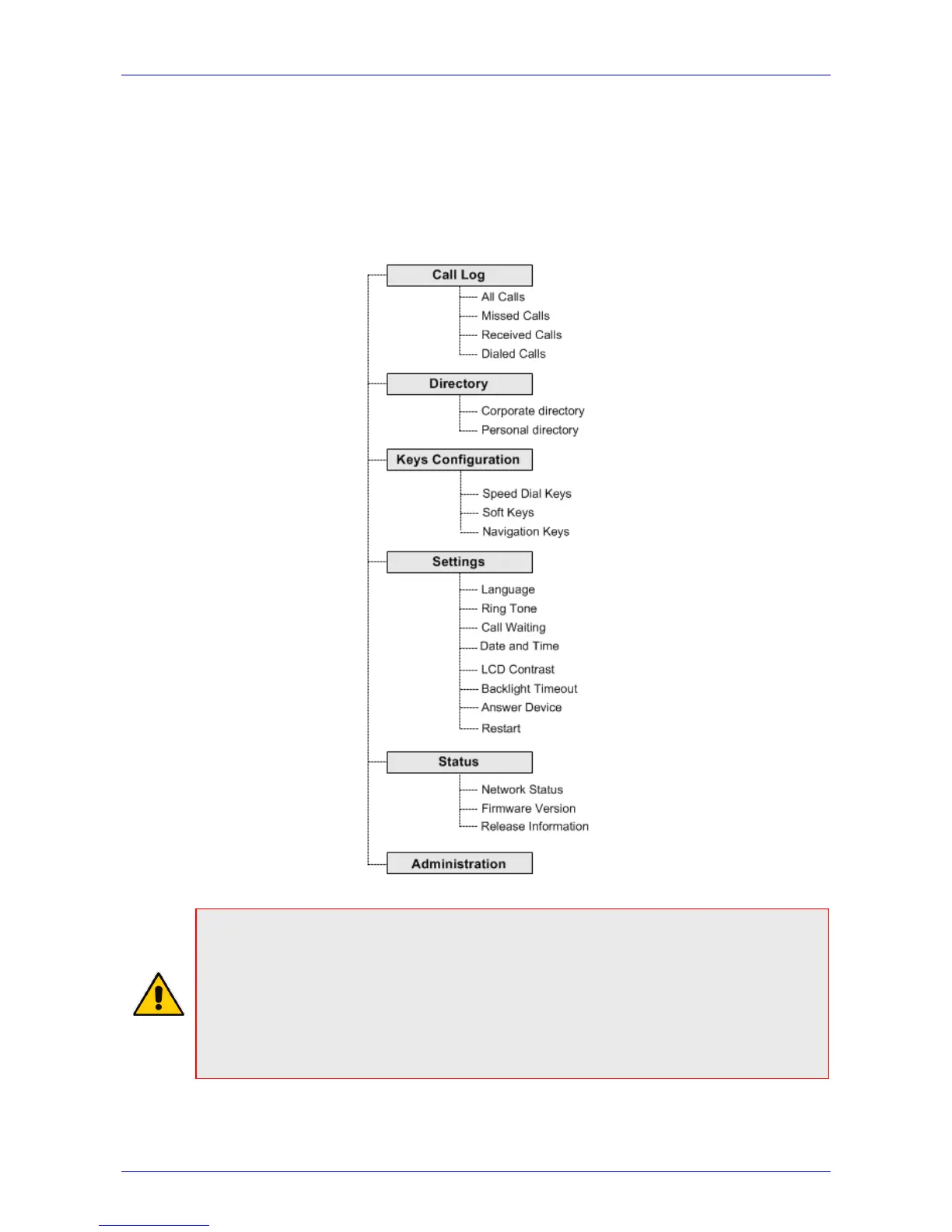User's Manual 3. Getting Started
Version 2.2.12 19 405 and 405HD IP Phone
3.3 Accessing Menus
Menus are used to access information and to configure the phone. Example: Use Personal
directory under Directory to add contacts; use Missed Calls under Call Log to view missed
calls and reply to them; use Network Status under Status to view the phone's dynamic IP
address.
The figure below shows the phone's menus and submenus.
Figure 3-2: Menus
Note:
• The Administration menu is intended for system administrators only. It is password
protected. See the Administrator’s Manual for details.
• If you define a second extension line, the Call Log menu displays menu items per
extension.
• The Soft Keys item under the Keys Configuration menu is not displayed on IP phones in a
Genesys or Broadsoft environment when the Automatic Call Distribution (ACD) feature is
enabled.