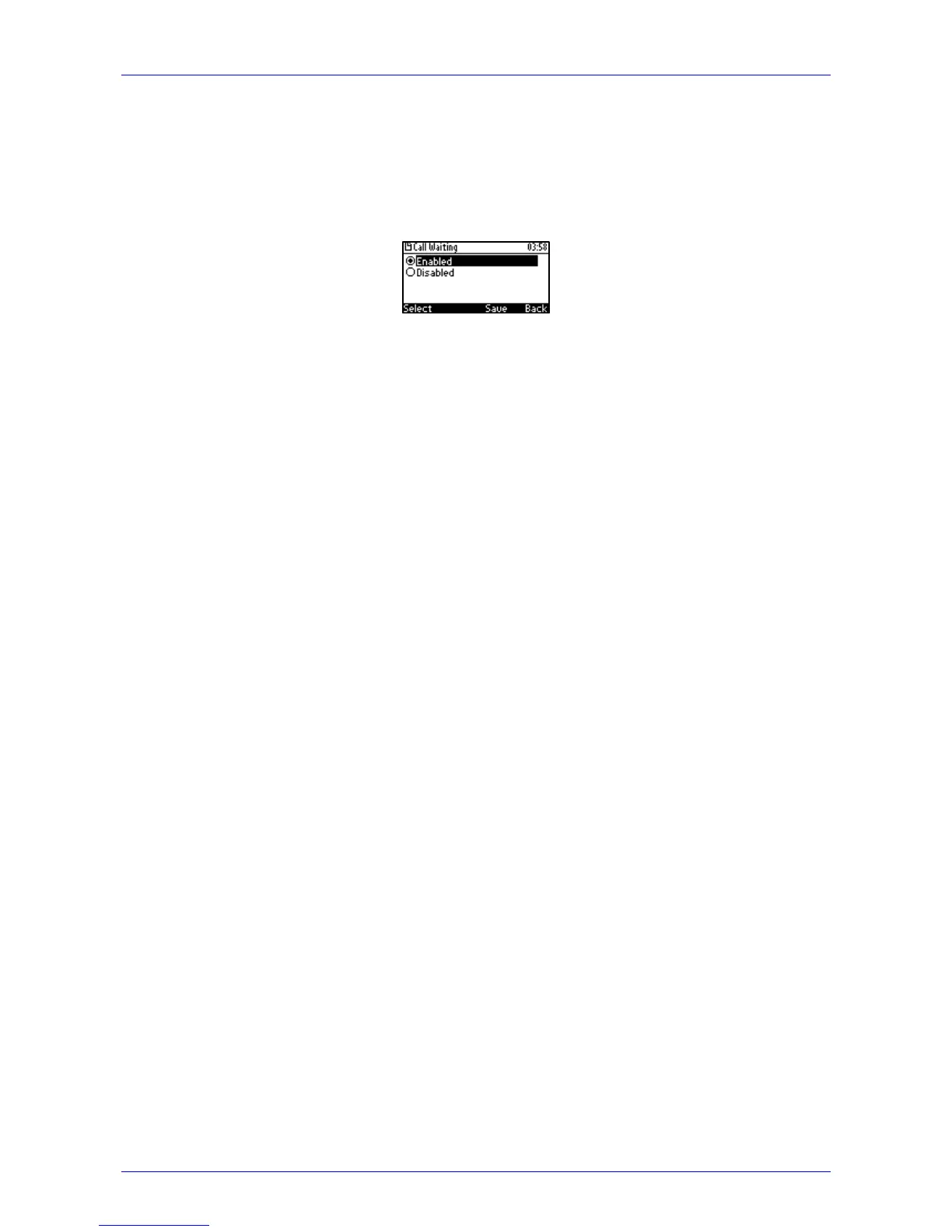User's Manual 4. Customizing Your Phone
Version 2.2.12 25 405 and 405HD IP Phone
4.3 Enabling Call Waiting
You can enable or disable the call waiting feature.
To enable or disable call waiting:
1. Access the Call Waiting screen (MENU key > Settings > Call Waiting).
2. Navigate to one of the following:
• Disabled (disables call waiting)
• Enabled (enables call waiting)
3. Press the Select softkey.
4. Press the Save softkey to apply your setting.