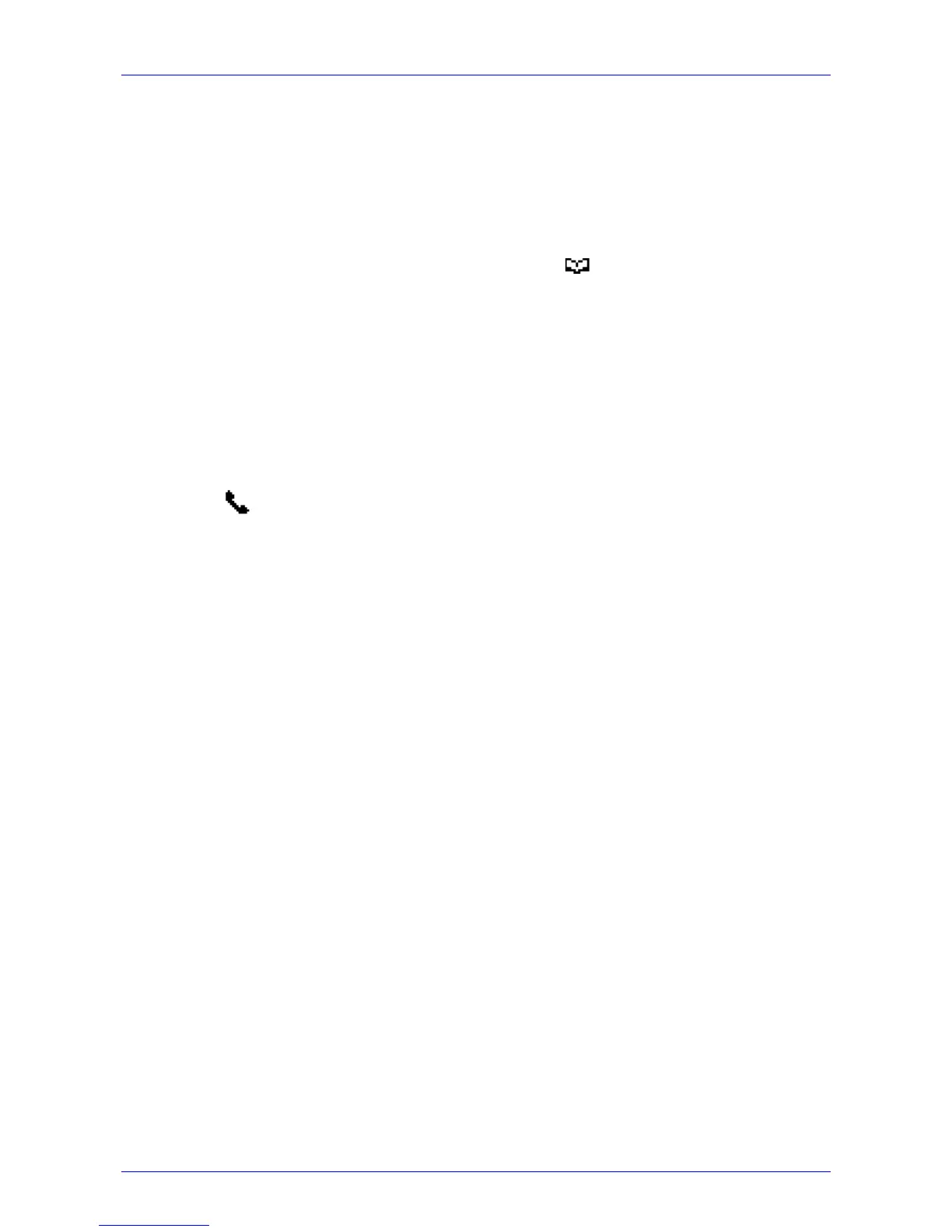User's Manual 6. Performing Advanced Operations
Version 2.2.12 57 405 and 405HD IP Phone
6.11.3 Making up to Eight Calls per Extension Line
You can make up to eight calls per extension line.
To make up to eight calls on an extension line:
1. Make a call on an extension line to party 1. After establishing the call, press the NEW CALL
softkey; the call with party 1 is automatically put on hold and the NEW CALL screen is
displayed.
2. Enter the phone number of party 2 or press the softkey to select their entry in the
directory, and then press the Dial softkey; party 2 answers.
3. To toggle between called party 1 (on hold) and called party 2, press the navigation control's
upper and lower rim.
In this way you can make up to eight calls per extension line.
6.11.4 Toggling Between up to Eight Calls per Extension Line
After making up to eight calls on an extension line, you can toggle between the call that is active
and those that are on hold. Toggling between lines involves putting the currently active call on
hold and resuming the previously held call.
The icon indicates active.
The
ײ icon indicates on hold.
To toggle between multiple-line calls:
Press the navigation control's upper or lower rim to select the conversation to resume and
press the Resume softkey; the call that was previously active is now put on hold.
6.11.5 Answering Calls
You can answer an incoming call on a line extension.
To answer an incoming call on a line extension:
Press the Accept softkey or lift the handset; the call is answered and all other calls are put
on hold.
6.11.6 Ending Calls
You can only end calls that are active, i.e., not on hold.
To end an active call:
1. Ensure that the call is active and not on hold.
2. Press the End softkey or the SPEAKER key.
