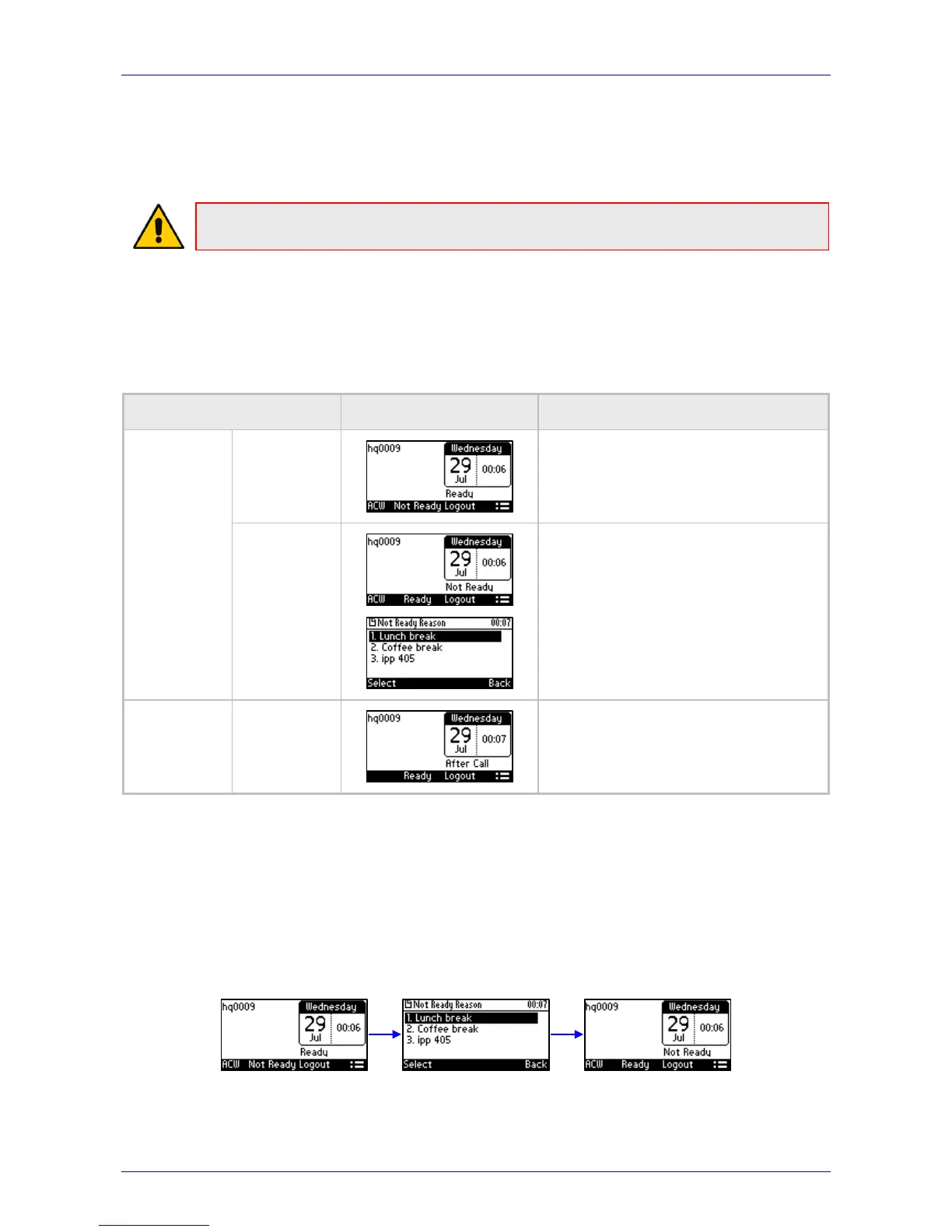User's Manual A. Specific Third-Party Features
Version 2.2.12 69 405 and 405HD IP Phone
A.2 Genesys' Contact Centers
This section shows how to use AudioCodes IP phones in Genesys contact centers.
Note: The section is intended mainly for agents / hotline operators.
A.2.1 Using the BroadSoft ACD
Genesys Contact Center phones support the BroadSoft ACD. The table below shows how to use
the functionalities.
Table A-2: Genesys Contact Center Phones' BroadSoft ACD
State Softkeys Displayed Command Menu Options
Idle Ready
Missed Calls
Forward
DnD
Not Ready
Missed Calls
Forward
DnD
Idle ACW
Missed Calls
Forward
DnD
A.2.1.1 Setting Unavailability Status
In the course of a shift, you may need to leave your desk for a break or to attend to other issues.
Before leaving your desk, change your status to 'Not Ready' (unavailable) so that incoming calls
to the Contact Center will not be sent to you.
To change your status to 'Not Ready':
1. In the idle screen, press the Not Ready softkey and select the reason for not being ready to
take a call. For example, you'll be at lunch or on a coffee break; the 'Ready' indication
changes to 'Not Ready':
2. If you have just finished a session with a customer and wish to carry out administrative tasks
related to the call, then press the ACW (After Call Work). The 'After Call' status is displayed