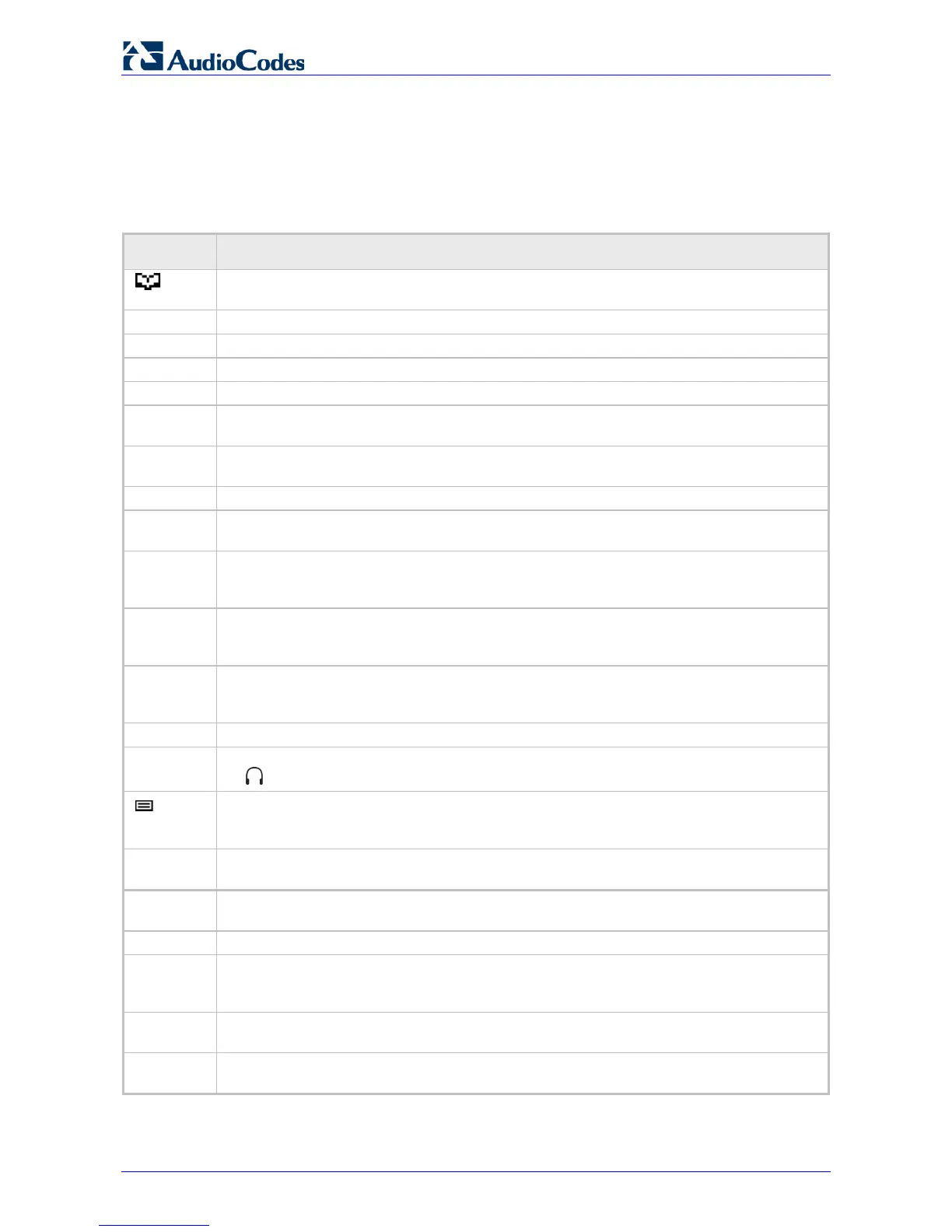405 and 405HD IP Phone
User's Manual 18 Document #: LTRT-12045
3.2 Softkeys
The table below describes the softkeys displayed in the LCD according to menu level currently
accessed. To use a softkey, press the key located on the device directly below it.
Table 3-2: Softkeys
Softkey Description
Opens the phone's directory. Lets you select a contact in the Personal directory or
. Displayed in idle state as well as (for example) after lifting the handset.
Displays missed calls.
Forward
Defines and activates call forwarding.
DnD
Displayed in idle state. Activates the Do not Disturb feature.
Selects a menu or menu option. Identical to the
key. Either can be used.
Back
Displayed for example after pressing the MENU key as well as after selecting any of the
submenu's under it. Returns you to the previous screen state or menu level.
Dial
Displayed after a number is keyed, a directory contact is selected, or a logged call is
selected. Dials the phone number / directory contact / logged call.
Save
Saves settings.
Detail
Displayed after a number is keyed, a directory contact is selected, or a logged call is
selected. Dials the phone number / directory contact / logged call.
Clear
Displayed for example after pressing the first digit key of a phone number. Deletes from right
to left each time the digit or character is pressed. To delete all
digits/characters, keep pressed
until all are deleted.
New Call
Displayed after you dial a number and the call is answered. Also shown after you answer a
call. Opens the NEW CALL screen in which you can key a number or URL to include in the
current call.
Conf
Displayed after you dial a number and the call is answered. Also shown after you answer a
call. Opens the CONFERENCE WITH screen in which you can key a number or URL to
include in the current call.
Hold
Lets you place the call on hold. Displayed when you are in an active call.
URL
Displayed after lifting the handset, after selecting New Call, Conf or Trans, and after keying
the
key. Lets you call a URL.
Opens the Call Log submenus. Lets you select All Calls, Missed Calls, Received Calls or
Dialed Calls. Displayed after lifting the handset. Also displayed after New Call or Conf is
selected.
A/a/l
Enables choosing letters or digits (123). The letters option can be all caps (ABC), all small
letters (abc) or first letter capitalized (Abc).
Start
Displayed after pressing Forward > selecting an extension line > selecting when to forward.
Activates call forwarding.
Cancel
Cancels the currently initiated call or configuration.
End
Displayed for example after pressing the Dial softkey and when the called party lifts the
handset/accepts the call. Also displayed after accepting an incoming call or lifting the handset
to answer. Ends the call.
Edit
Displayed after a menu/submenu item to be edited is selected. Enables editing the selected
item.
Delete
Displayed you select the Detail softkey after selecting a call under a Call Log
). Before deleting the call, a warning prompt is displayed.