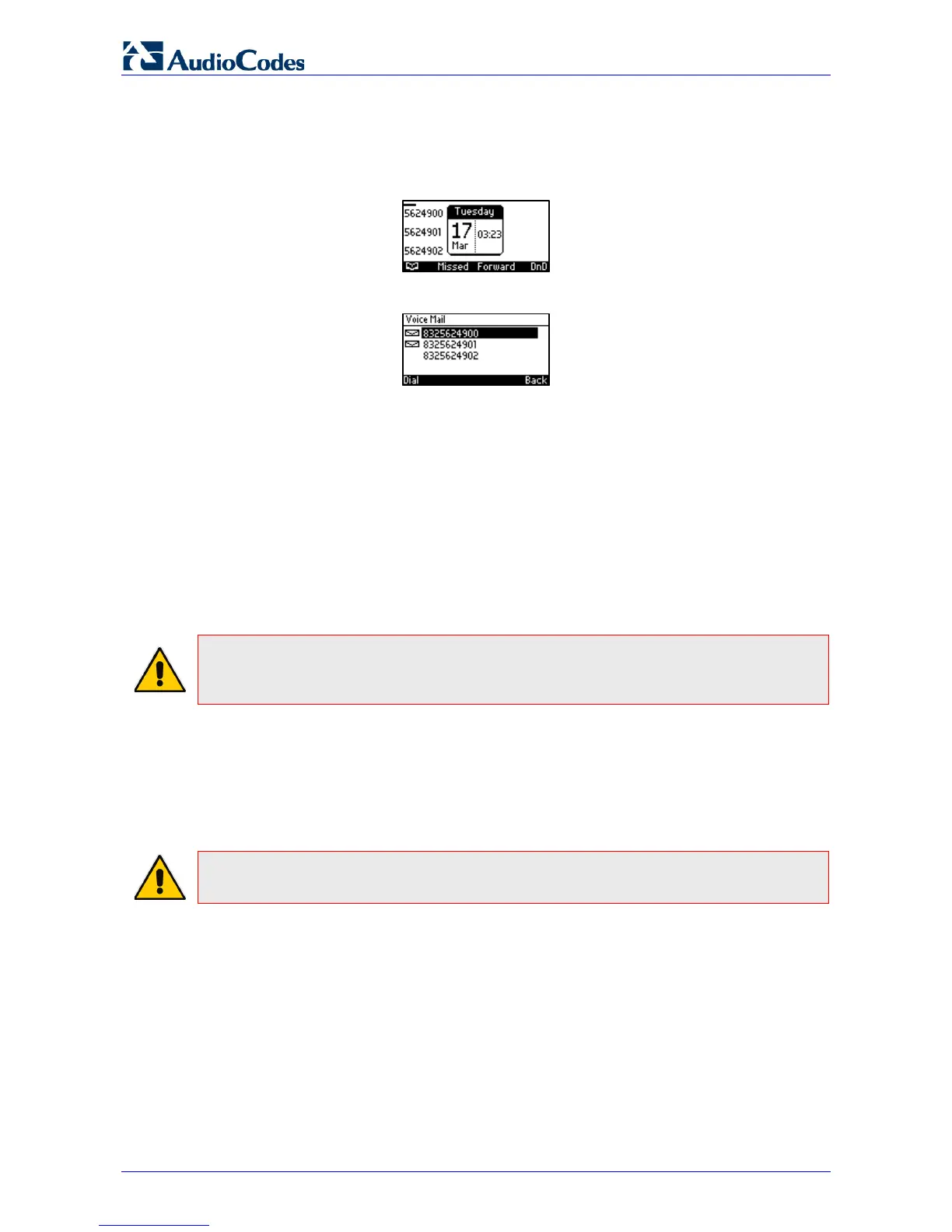405 and 405HD IP Phone
User's Manual 66 Document #: LTRT-12045
A.1.9 Viewing VOICEMAIL Indications Per Line
When a phone is in a Multi Line configuration, VOICEMAIL is indicated per line.
The screenshot below shows multiple lines configured.
The shot below shows the screen displayed when you press the VOICEMAIL key on the phone.
A.1.10 Listening in Capability for Call Center Supervisors
A call center supervisor can pick up an operator's handset and listen in on the conversation that
the operator is conducting on headphones with the customer, without the customer at the other
end sensing that the supervisor is listening in (because the supervisor is in effect muted).
See the Administrator's Manual for details on how to configure the feature.
A.1.11 Hearing a Beep, not a Ring Tone, on Headsets when a Call
Comes in to a Call Center
Note: The network administrator can configure a beep instead of a ring tone to be played to
headsets when a call comes in to the Call Center. For more information, see the
Administrator's Manual.
A.1.12 Recording an Agent's Welcome Greeting
Agents in a call center can record personal voice greetings which play automatically when calls
come in. An agent's recorded voice greeting welcomes callers to the service they’re seeking. For
example: Thanks for contacting Julie at Southern California Edison, how can I assist you?
Note: Before using this feature, your network administrator must enable it. For more
information, see the Administrator's Manual.
The feature
