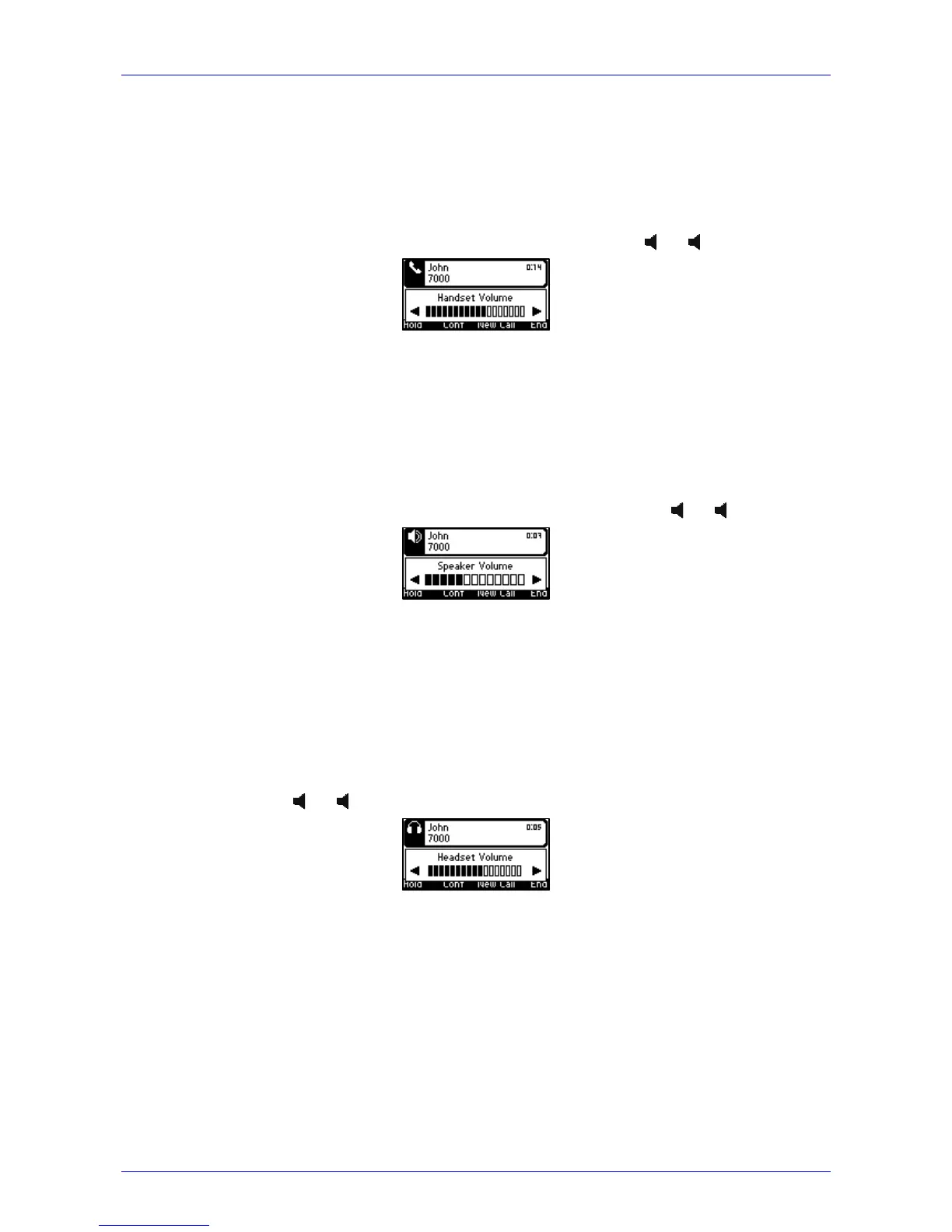User's Manual 4. Customizing Your Phone
Version 2.2.12 31 405 and 405HD IP Phone
4.9.3 Adjusting Handset Volume
You can adjust the volume of the handset during a call or when making a call. After changing the
volume, the newly adjusted level applies to all subsequent handset use.
To adjust handset volume:
1. Off-hook the handset and make a call. During the call, press the - or + key:
2. After adjusting the volume, the Handset Volume bar disappears from the screen.
4.9.4 Adjusting Speaker Volume
You can adjust the volume of the speaker during a call. After changing the volume, it applies to all
subsequent speaker use.
To adjust the speaker volume:
1. Press the SPEAKER key and make a call. During the call, press the - or + key:
2. After adjusting the volume, the Speaker Volume bar disappears from the screen.
4.9.5 Adjusting Headset Volume
You can adjust the volume of the headset during a call. After changing the volume, it applies to all
subsequent headset use.
To adjust the headset volume:
1. During a call, press the HEADSET key.
2. Press the - or + key:
After adjusting the volume, the Headset Volume bar disappears from the screen.
