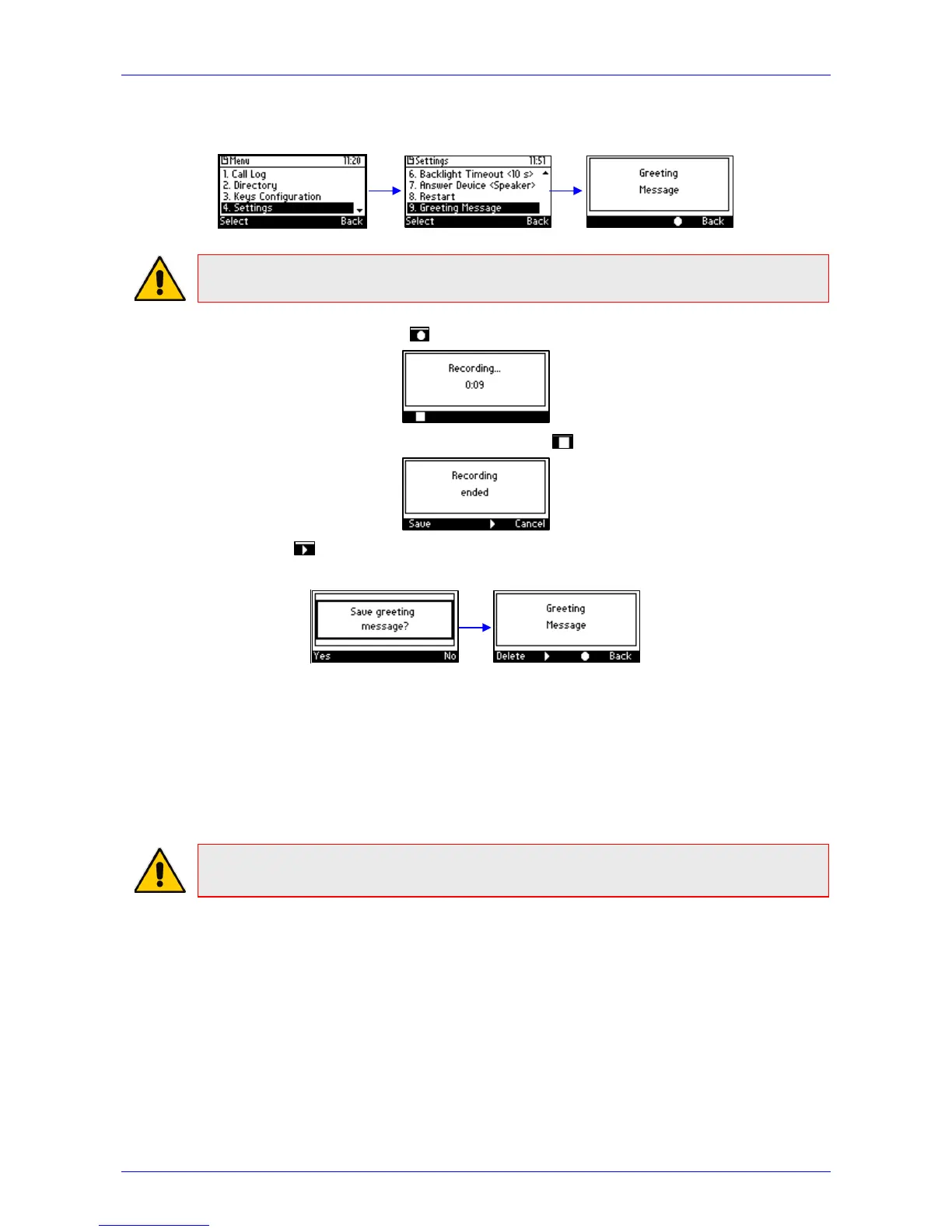User's Manual A. Specific Third-Party Features
Version 2.2.12 67 405 and 405HD IP Phone
To record a welome greeting:
1. Open the Greeting Message screen (MENU key > Settings > Greeting Message).
Note: While the Greeting menu is open no calls can come in.
2. Press the recording softkey and record your welcome greeting (max length: 10 seconds)
3. When you finish recording, press the stop softkey .
4. Press the softkey to play back your recording.
5. Press the Save softkey to save the recording. To delete it, select the Delete softkey.
A.1.13 Entering BroadWorks User Credentials for Xsi access
You can enter your BroadWorks user credentials for Xtended Services Interface (Xsi) access.
The phone uses SIP authentication data to authenticate Xsi access. The phone sends the
BroadWorks user ID to the Xtended Services Platform (Xsp) to identify the user, along with the
SIP authentication user name and password to authenticate access to the Xsi.