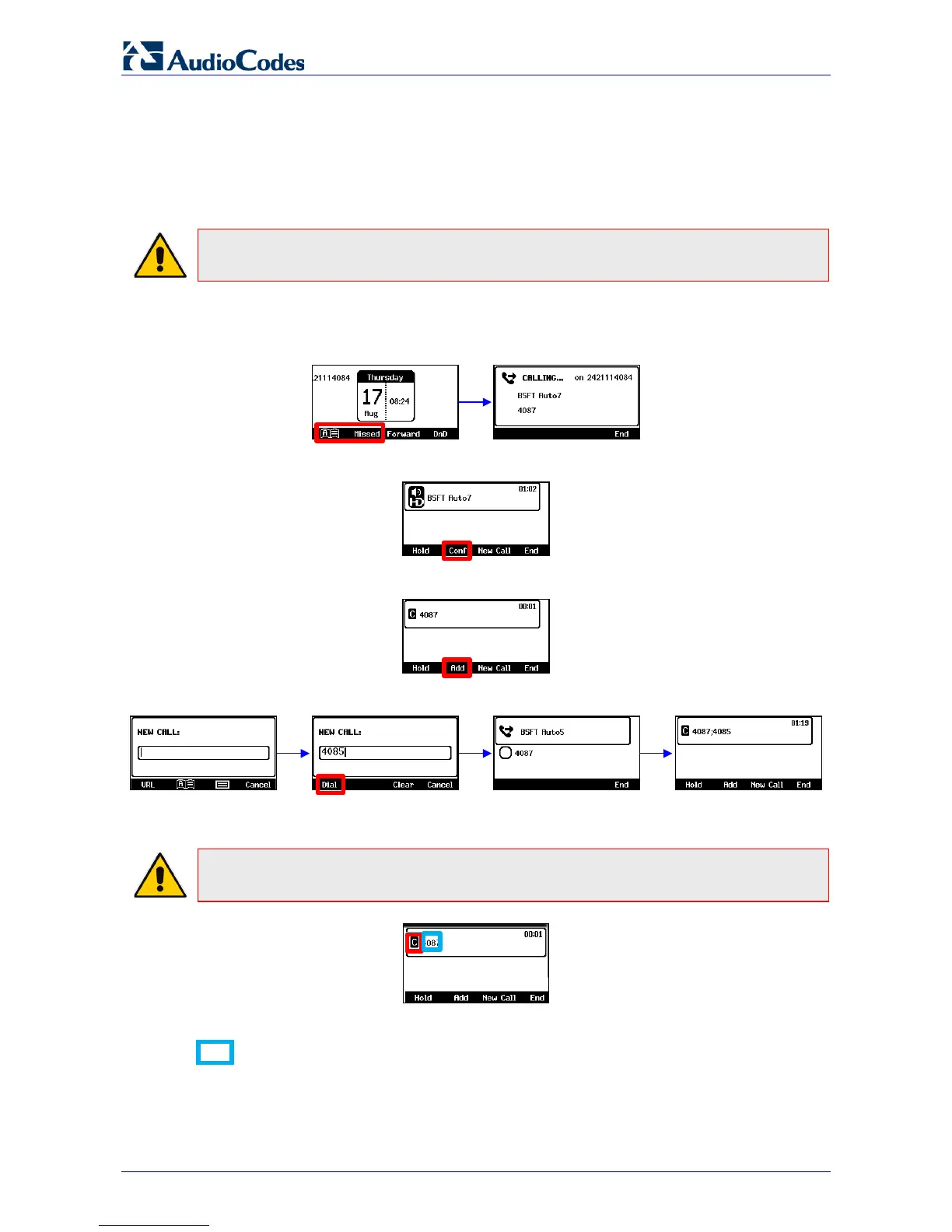405 and 405HD IP Phone
User's Manual 68 Document #: LTRT-12045
A.1.1 Setting up a Remote Conference
This section shows how to set up a remote conference to which more than three participants can
be added. A 'local' conference only supports a maximum of three participants (see Section 6.7 for
information about a 'local' conference).
Note: Only after the enterprise's network administrator enables the feature, you can establish
a remote conference.
To establish a remote conference | add participants:
1. From the idle screen, call participant 1 either from a directory or from a call log.
2. Participant 1 answers and the call is established.
3. Press the Conf softkey.
4. Add participant 2: Press the Add softkey, enter their number and press the Dial softkey.
5. Add participant 3 in the same way.
Note: After adding the first participant by selecting the Conf softkey, the letter C is displayed
in the phone screen indicating that this is a conference call.
Note also that the names of all participants participating in the conference are typically displayed
here . Names will scroll horizontally if they're longer than the box.