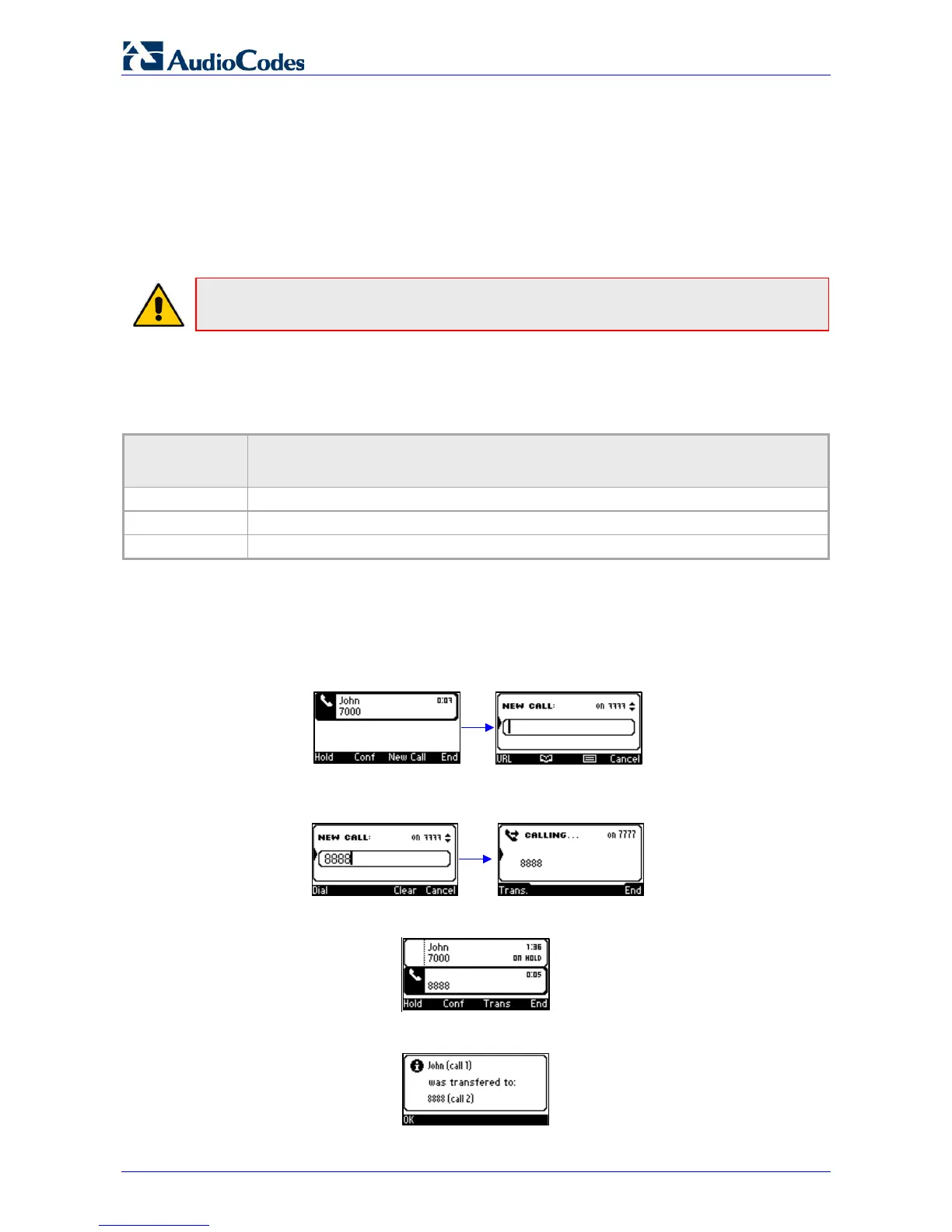405 and 405HD IP Phone
User's Manual 52 Document #: LTRT-12045
6.5 Pressing a Speed Dial Key to Make a Call
You can press a Speed Dial key (1-9 on the phone's keypad) to make a call. See Section 4.12 for
details on how to define a Speed Dial key.
To use a Speed Dial key:
Press a Speed Dial key 1-9 that you already defined; the phone automatically dials and calls
the defined phone number.
Note: If you long-press a key that you have not defined as a Speed Dial, the Speed Dial #8
screen opens to let you define one.
6.6 Transferring a Call
You can connect a party with whom you're in a call, to another party. This is called transferring a
call. Call transfers can be attended, semi-attended, or blind.
Transfer
Method
When
Attended
Connect a party to another after the other answers and agrees to take the call.
Semi-Attended Connect a party to another before the other answers.
Blind Connect a party to another without waiting to hear the other's phone ring.
6.6.1 Attended Transfer
You can perform an attended transfer.
To perform an attended transfer:
1. In a call with John he asks you to connect him to Sue. Press the New Call softkey:
2. Enter Sue's number (8888) or press the Personal directory softkey to find her, and then
press the Dial softkey; you'll hear Sue's phone ringing.
3. Wait for Sue to answer. When she answers, this screen is shown:
4. Consult with Sue, and then press the Trans softkey; John is transferred to Sue.
