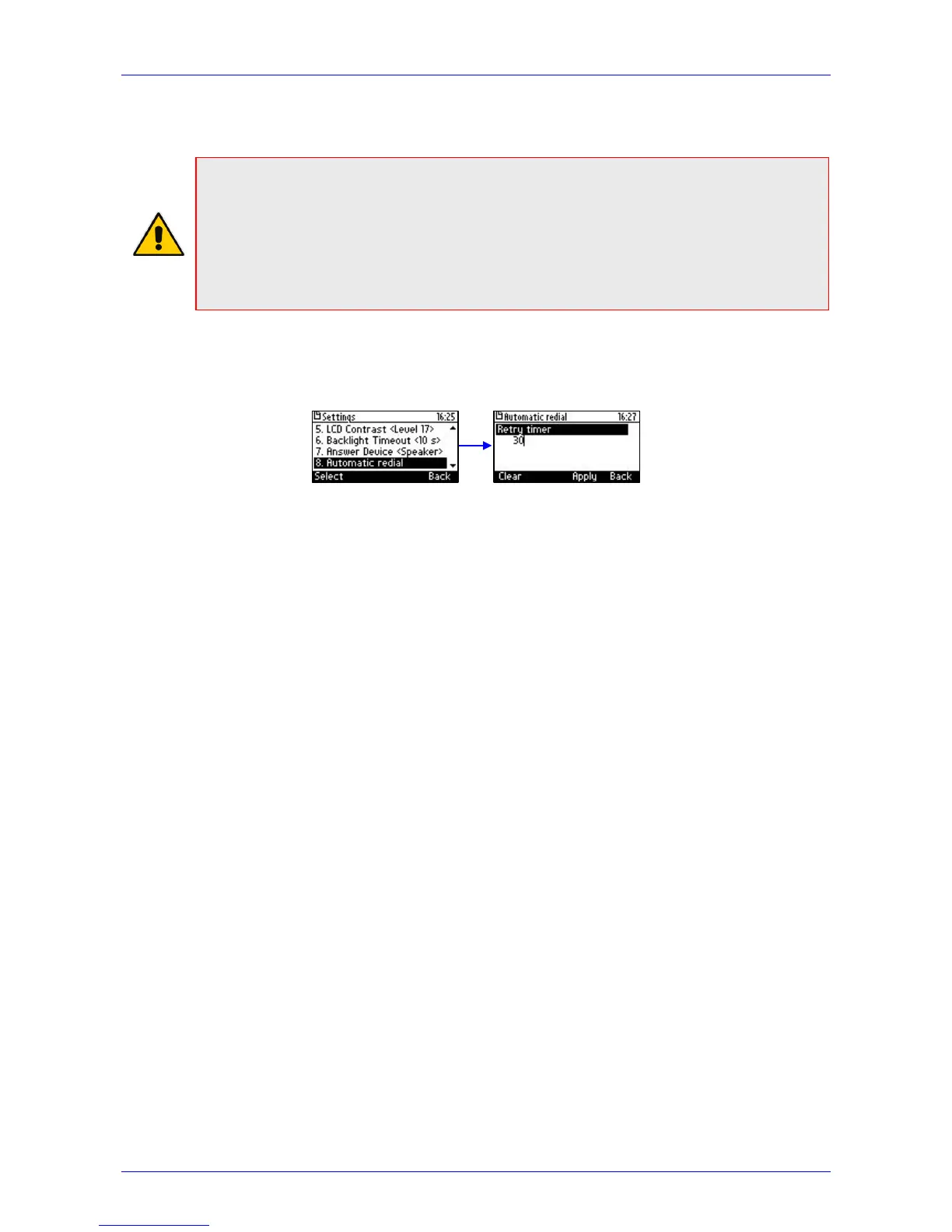User's Manual 6. Performing Advanced Operations
Version 2.2.12 51 405 and 405HD IP Phone
Pressing the Dial softkey redials the extension. Pressing the Cancel softkey deactivates auto-
redial.
Note:
• Calls can be made and received while auto-redial is activated.
• If auto-redial is activated while another extension is called - which is also unavailable - the
caller is prompted to activate auto-redial on the new (busy) extension; the previous auto-
redial is then deactivated.
• If auto-redial is activated on an unavailable extension and on that same extension an
incoming call is answered, the feature is deactivated.
To change the redial interval:
1. Open the 'Automatic redial' screen in the phone LCD (MENU > Settings > Automatic
Redial).
2. Enter the interval you require and then press the Apply softkey.