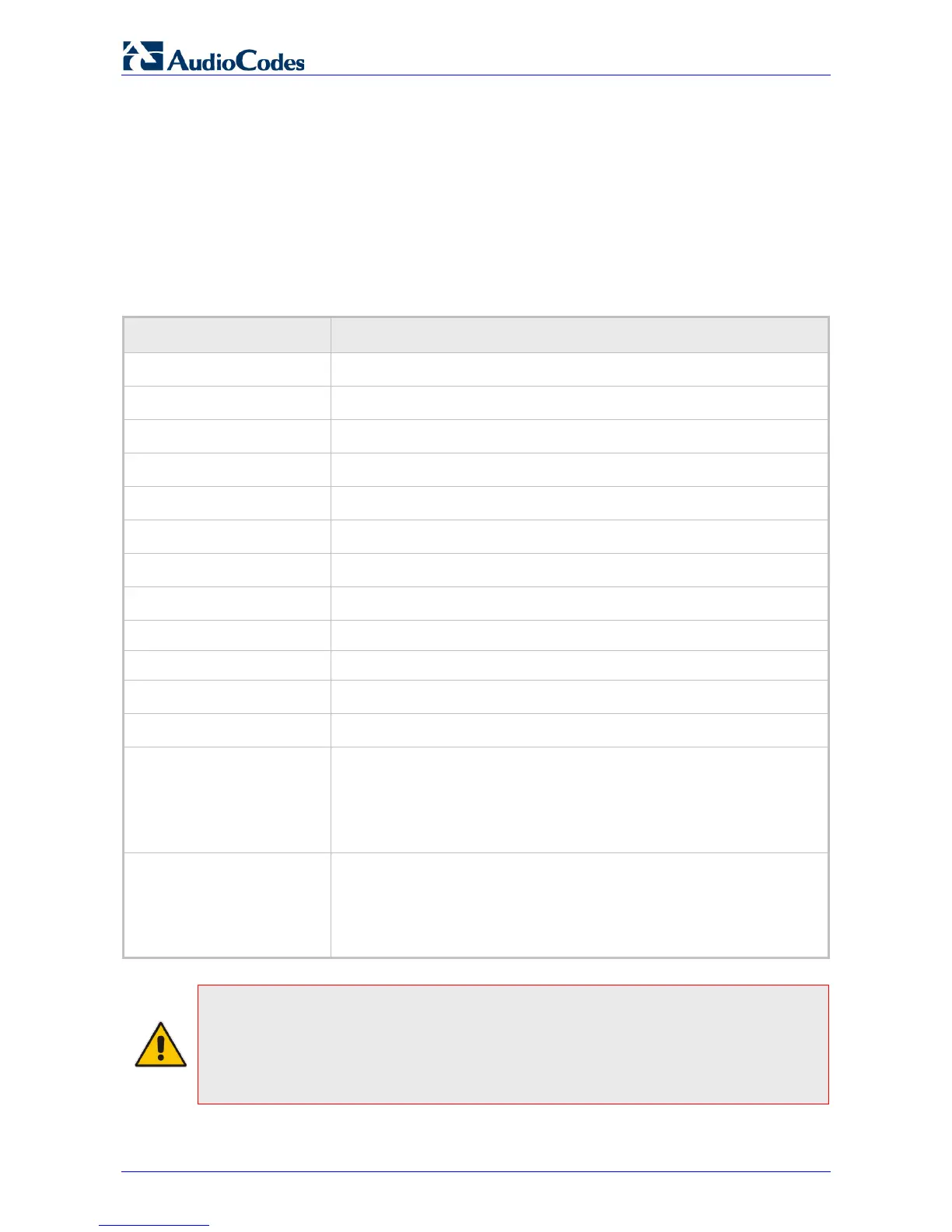405 and 405HD IP Phone
User's Manual 22 Document #: LTRT-12045
• > (greater than)
• , (comma)
• / (forward slash)
Note that you can also use the star key to enter a fullstop, asterisk (*) symbol, and @
symbol.
3.5 Displayed Messages
Messages indicating processes in progress, displayed in the LCD, include:
Table 3-3: Messages Displayed on LCD Indicating Processes In Progress
Message Description
Initializing Initializing
Discovering LLDP Discovering Link Layer Discovery Protocol (LLDP) for initialization
Discovering CDP Discovering Cisco Discovery Protocol (CDP) for initialization
Acquiring IP Acquiring an IP address from a DHCP server
Initializing Network Initializing the network
Registering Registering to a SIP proxy server (at phone bootup)
Registration in Progress SIP Registration in Progress
Registration Failure SIP Registration failure
Downloading Firmware File Downloading a firmware file
Upgrading Firmware Upgrading the phone’s firmware
Updating Configuration Loading a configuration file
Generate Certificate Generates the phone's security certificate
LAN link failure The phone is not physically connected to a network device because
the network cable is not plugged into the phone
the network device / network cable is damaged
and/or
the network device is shut down
IP Duplication and Reboot The phone received an IP address already taken by another device.
This may have been due to
a problem with the DHCP server -or-
another device was given a static IP address within the range of the
DHCP server
Note: The status of factory installed certificates is also displayed. The phone start up (boot)
process visually displays the following certificate status indications:
• Installed
• Self-Signed
• Not-Installed