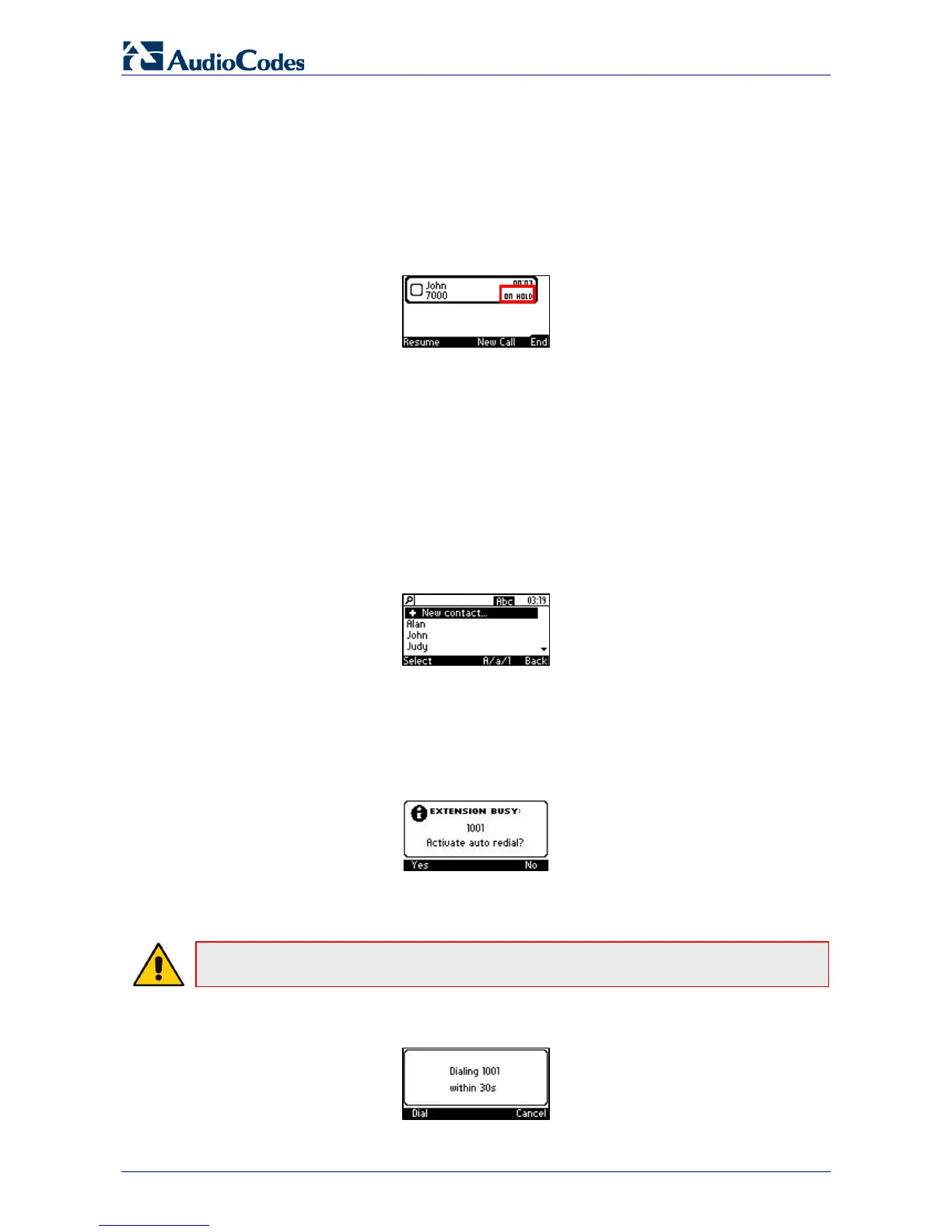405 and 405HD IP Phone
User's Manual 50 Document #: LTRT-12045
6.2 Placing Calls On Hold
You can place a call on hold in order to answer a second incoming call (see Section 6.1 on page
49) or to make another call.
To place a call on hold:
Accept an incoming call and then press the Hold softkey or HOLD key on the phone; the call
is put on hold:
To retrieve a call on hold:
Press the HOLD key again -OR- press the Resume softkey.
6.3 Calling a Contact Listed in the Directory
You can call a contact listed in your directory.
To call a contact listed in your directory:
1. Press the CONTACTS key on the phone and then press the Select softkey to access the
Personal directory.
2. Navigate to the contact to call (see also Section 4.11.5 on page 36).
3. Press the Dial softkey or the OK key on the phone.
6.4 Enabling Auto Redial
If a called party is unavailable because, for example, they're busy, the caller's phone's LCD
prompts Extension Busy. Activate auto redial on busy?
If the caller presses the Yes softkey to the prompt, the busy extension is automatically redialed
every n seconds (configurable by the caller). The caller can stop the redialing at any time.
Note: Contact your network administrator to enable the feature if it is disabled (default).
When activated, Dialing <ext> within <x>s is indicated in the LCD (remote extension and timer).
If activated in Multiple Line mode, (Line <n>) (line number) is also indicated in the LCD.
