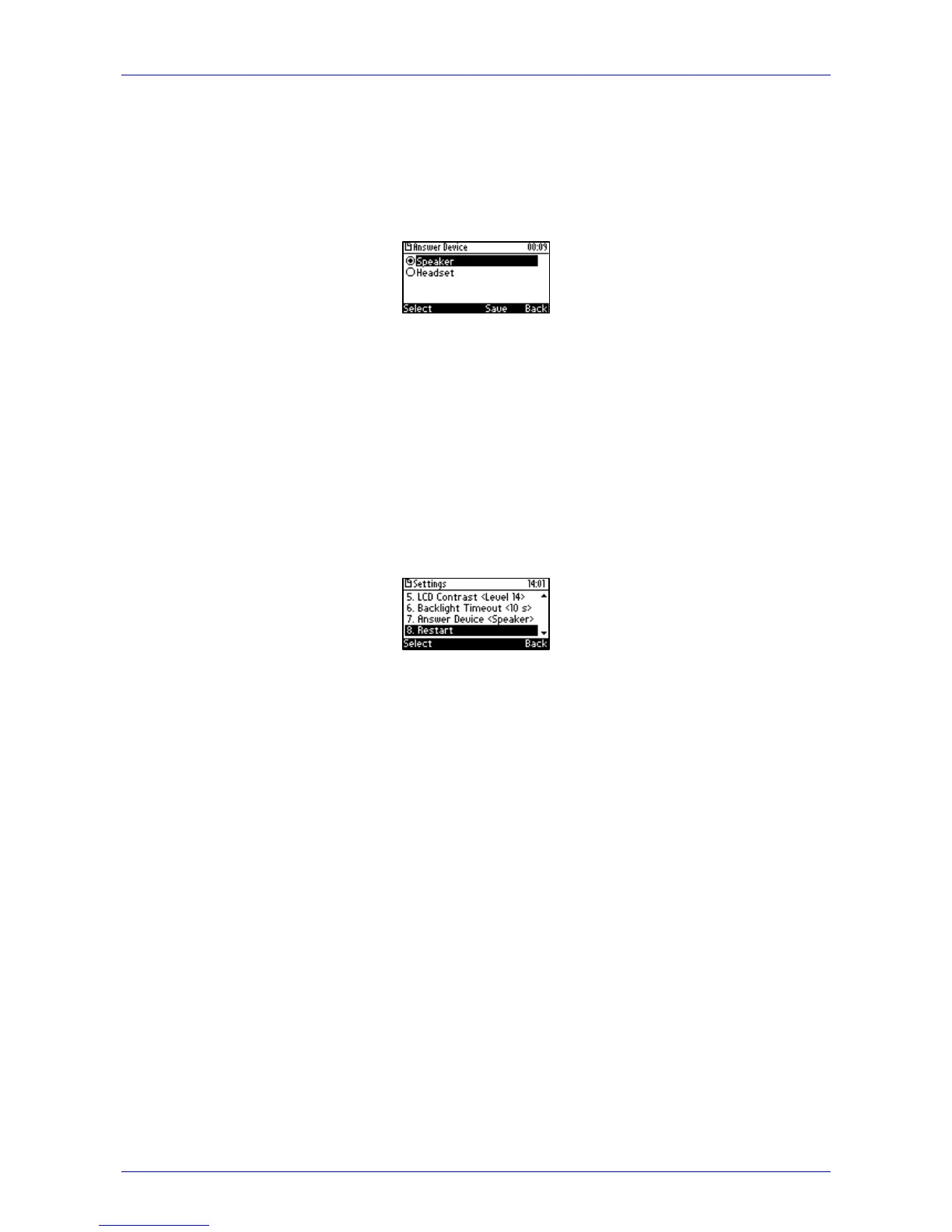User's Manual 4. Customizing Your Phone
Version 2.2.12 29 405 and 405HD IP Phone
4.7 Changing the Default Answer Device
You can change the default answer device. The default answer device is the speaker.
To change the default to handset or headset:
1. Access the Answer Device screen (MENU key > Settings > Answer Device).
2. Navigate to Speaker or Headset, and then press the Select softkey.
3. Press the Save softkey to apply the setting.
4.8 Restarting the Phone
You can restart the phone. You can use this feature to initially troubleshoot a phone issue (for
example), as is done with pc issues.
To restart the phone:
1. Access the Restart screen (MENU key > Settings > Restart).
2. Select Restart and then in the warning prompt that is displayed, press the Yes softkey.
