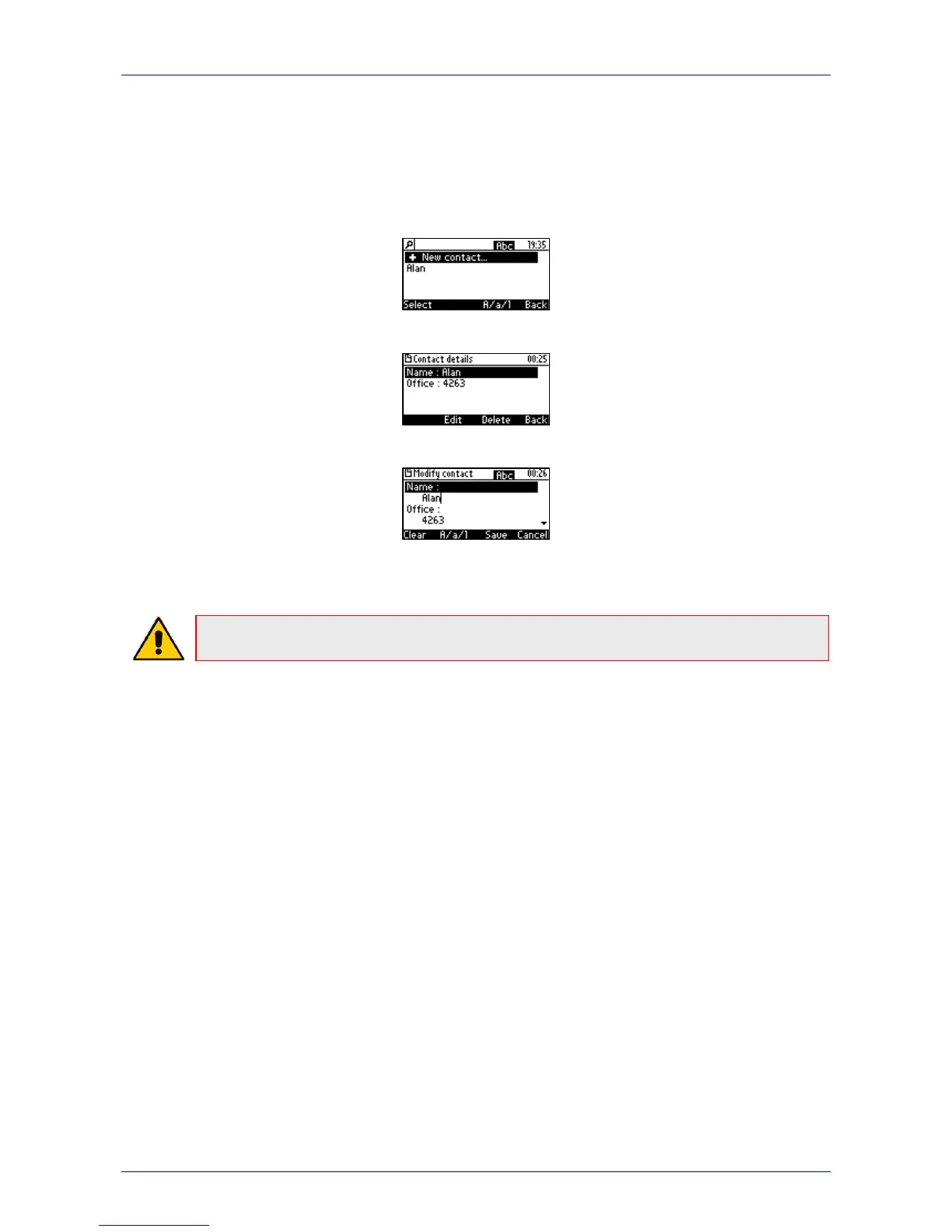User's Manual 4. Customizing Your Phone
Version 2.2.12 35 405 and 405HD IP Phone
4.11.3 Editing a Contact
You can edit an existing contact's information.
To edit contact information:
1. Access the Personal directory and navigate to the name of the contact to edit:
2. Press the Detail softkey:
3. Press the Edit softkey:
4. Modify the contact’s details (use the Clear softkey) and press the Save softkey.