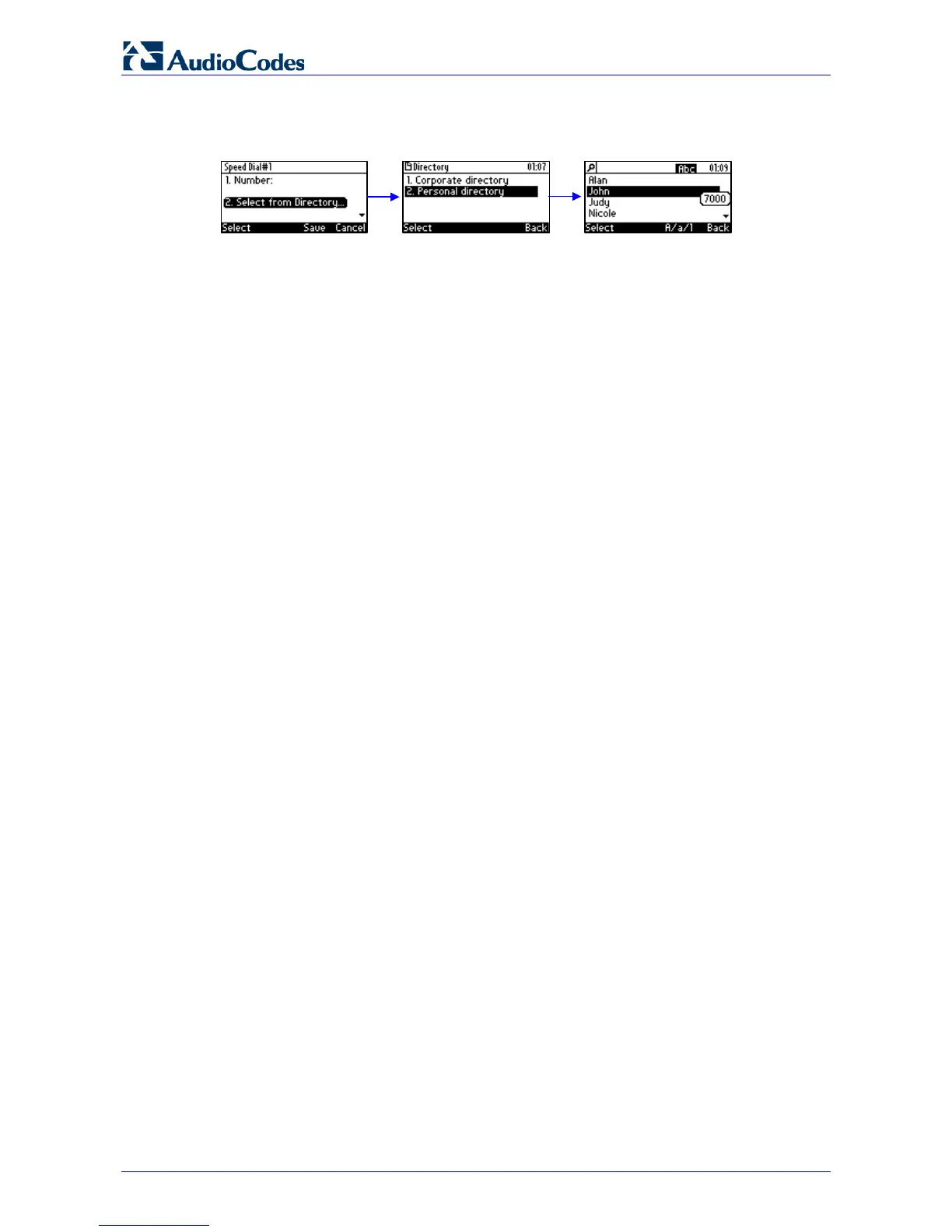405 and 405HD IP Phone
User's Manual 38 Document #: LTRT-12045
• Select from Directory: Instead of entering the phone number in the 'Type Number'
field, navigate down and select Select from Directory > Personal directory and then
navigate to the defined contact in the directory:
3. Select the contact and then press the Save softkey; the new speed dial key is created and
shown in the Speed Dial screen.
4.13 Editing a Speed Dial
You can edit a speed dial.
To edit a speed dial:
1. Access the Speed Dial screen (MENU key > Keys Configuration > Speed dial keys).
2. Navigate down to the speed dial key to edit and press the Select softkey.
3. Edit as required. Press the Clear softkey to delete digits from right to left.
4. Press the Save softkey to save your settings.
4.13.1 Deleting a Speed Dial
You can delete a speed dial.
To delete a speed dial:
1. Access the Speed Dial screen (MENU key > Keys Configuration > Speed dial keys).
2. Navigate down to the speed dial to delete and press the Select softkey.
3. In the ‘Type Number’ field, delete the entire number by pressing the Clear softkey.
4. Press the Save softkey; the Speed Dial is now shown as 'Empty' in the Speed Dial screen.