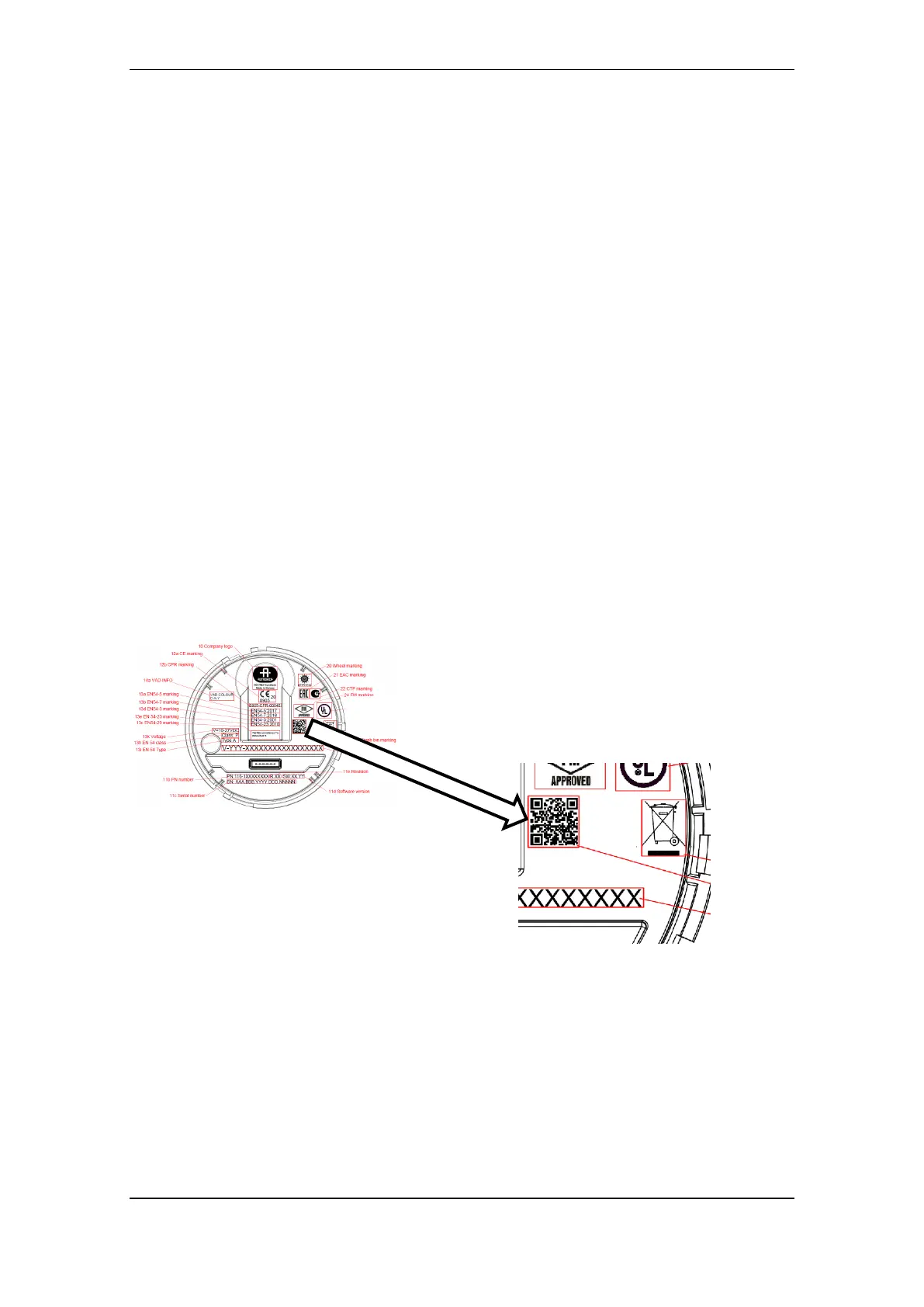Protector Overview
AutroGuard Multicriteria Protector Series V-430, V-530, V-100, V110 and V-120,
AutroGuard-Technical-Handbook, Doc-1004339-4, 2022-12-09,
Autronica Fire and Security AS
Page 17
3.4 QR code and Data Matrix Code
3.4.1 QR and Data Matrix Code Information
Two different codes are available for the purpose of reading product
information.
• One QR code (see 3.3.1) on the protector bottom contains a link
to the datasheet for the product
• One datamatrix code on the protector base’s tagholder (see
3.3.2) contains information on the part number, version, serial
number and type
The codes can be read by any QR/data matrix code readers.
3.4.2 QR Code Placement on Protector
The QR code with a link to the datasheet for the protector in
question is placed inside the protector at the bottom as shown below
(the QR code shown in the illustration is an example used only for the
purpose of indicating the placement of the QR code).
ETL listing or logo
