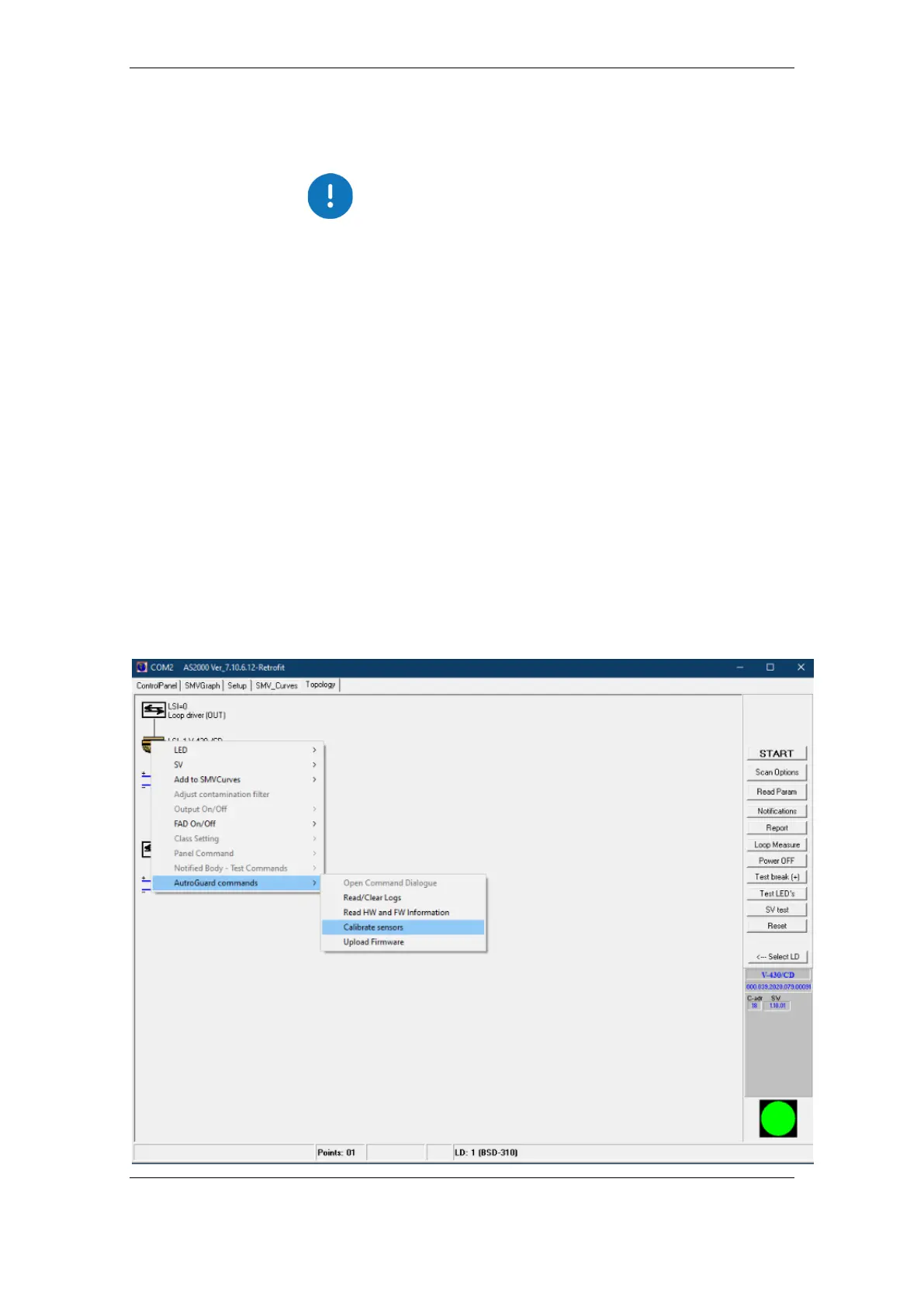Testing and Maintenance
AutroGuard Multicriteria Protector Series V-430, V-530, V-100, V110 and V-120,
AutroGuard-Technical-Handbook, Doc-1004339-4, 2022-12-09,
Autronica Fire and Security AS
Page 108
14.6.2 Method B: Re-calibrating Using AS2000 Loop Diagnostic Tool
For this method you need to use the AS2000 Loop Diagnostic Tool.
IMPORTANT
Before performing this procedure, always:
• Visually identify the AutroGuard Protector that sends the
fault message (“Detector is covered, remove obstruction”)
by, for example, turning on the LED before inspection
• Make sure that this Protector is not completely or partially
covered
• Identify which detection loop the AutroGuard Protector is
connected to
• Disconnect the detection loop from the panel during
calibration
Running this procedure on a Protector that is actually covered will
make the Cover Detection Sensor for this Protector less sensitive.
1. Start AS2000 and enter service level access
2. Raise the loop by pressing “START”
3. Right-click on the AutroGuard symbol for the affected unit,
then click “AutroGuard commands” and the “Calibrate
sensors”:
