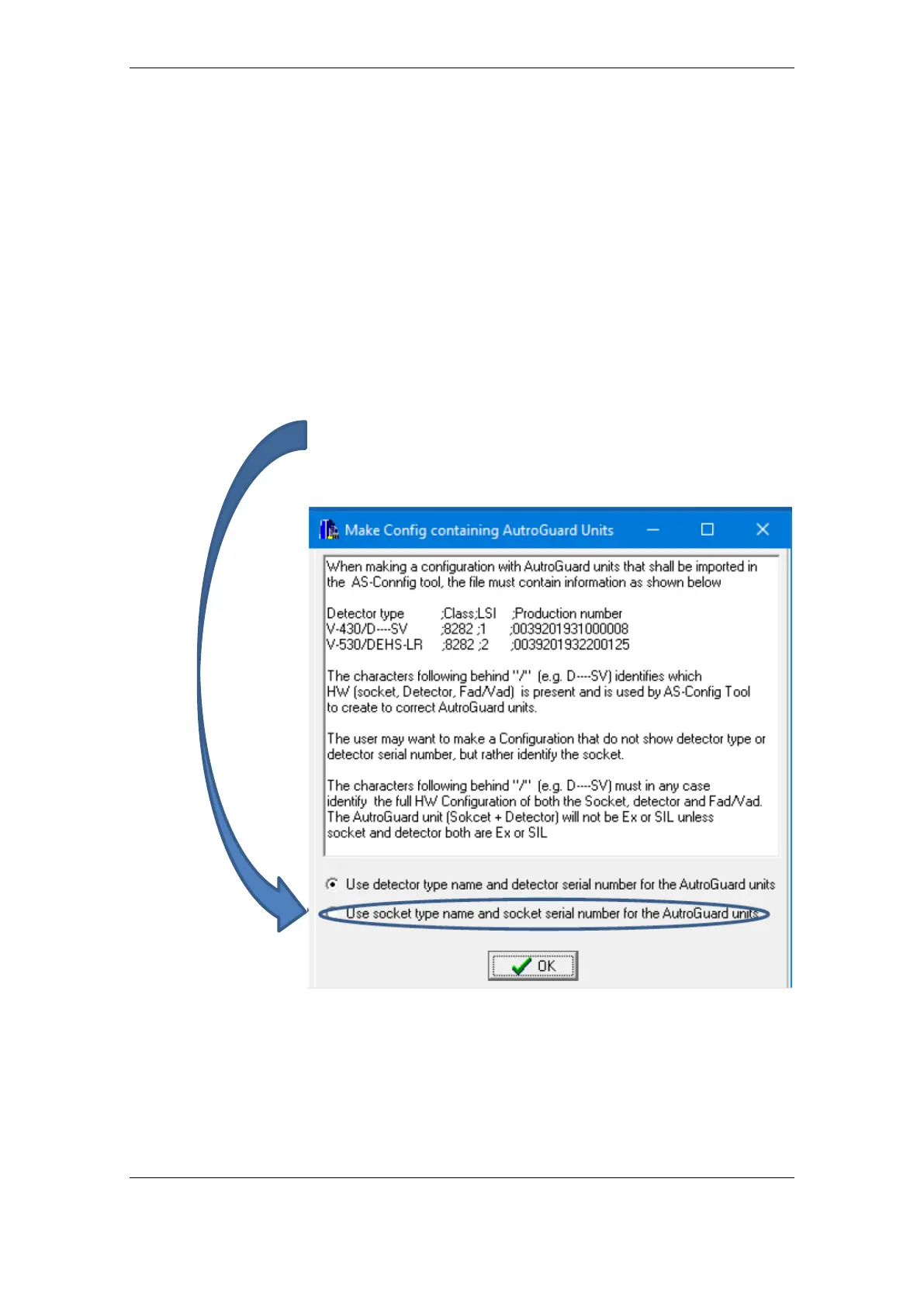Preparing for Configuration
AutroGuard Multicriteria Protector Series V-430, V-530, V-100, V110 and V-120,
AutroGuard-Technical-Handbook, Doc-1004339-4, 2022-12-09,
Autronica Fire and Security AS
Page 72
10.6 Generating an Excel file
• Press Report in the menu on the right hand side
Clicking the "Make Configuration" button, allows you to generate an
Excel csv file, which the AutroSafe Configuration Tool can convert to
AutroConfig format.
When an AutroGuard unit is found on the loop, the next window is
shown. The default option is to use the protector type name and
serial number if the generated file is to be imported in the AutroSafe
configuration tool. We recommend to generate the Excel csv-file
using the socket type name and serial number.
NOTE: Choose “Use socket type name and socket serial number” (the
bottom option). Note that for this choice all detector information will
be included (name, add-on).
10.7 Merging Tag Names, Serial Numbers and LSI
Merge tag names and serial numbers you have identified in chapter
10.3 with Loop Sequence Indexes (LSI) and Serial Numbers (SN)
from AS2000.
• Save the Excel file as a csv file.
